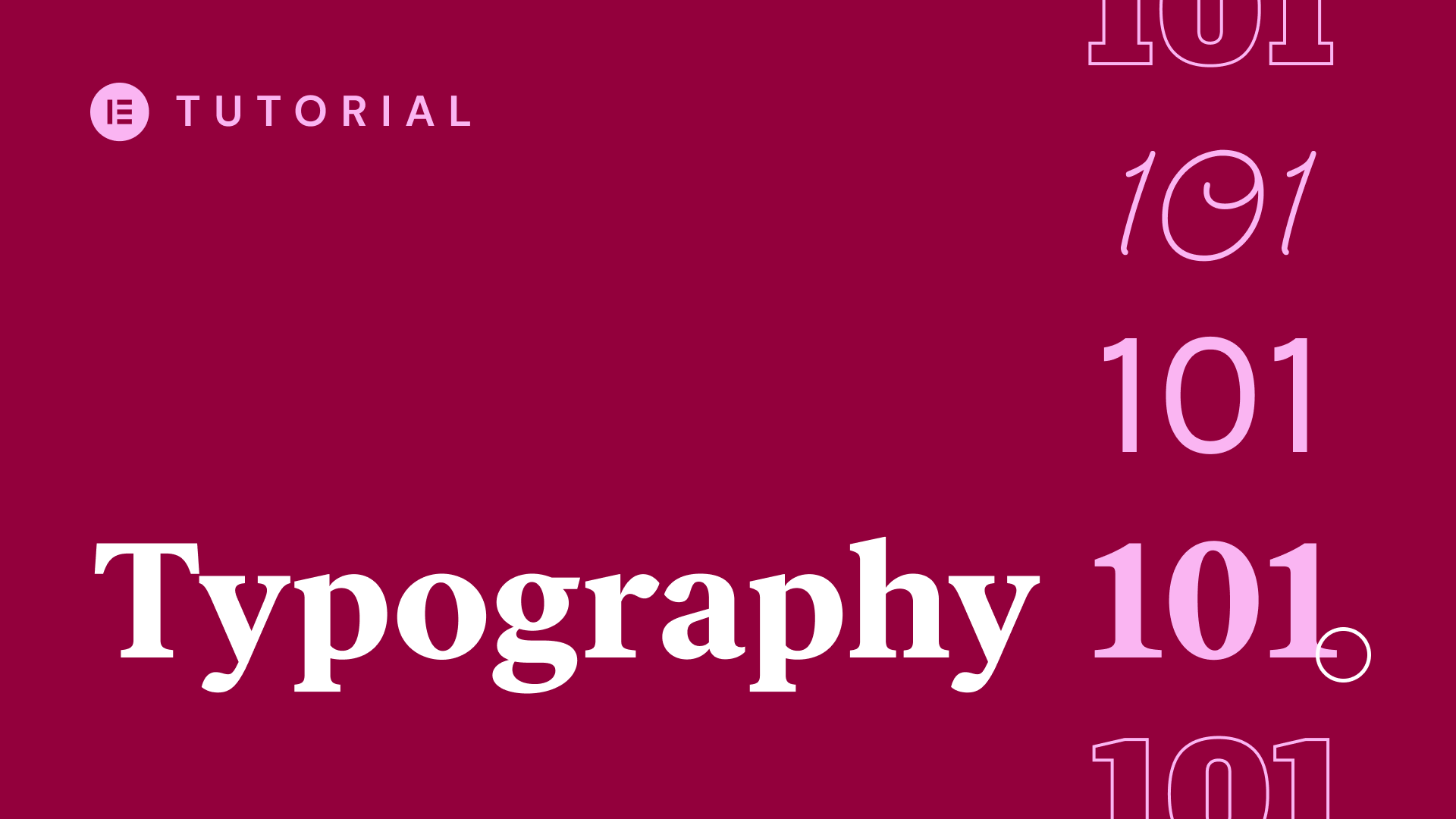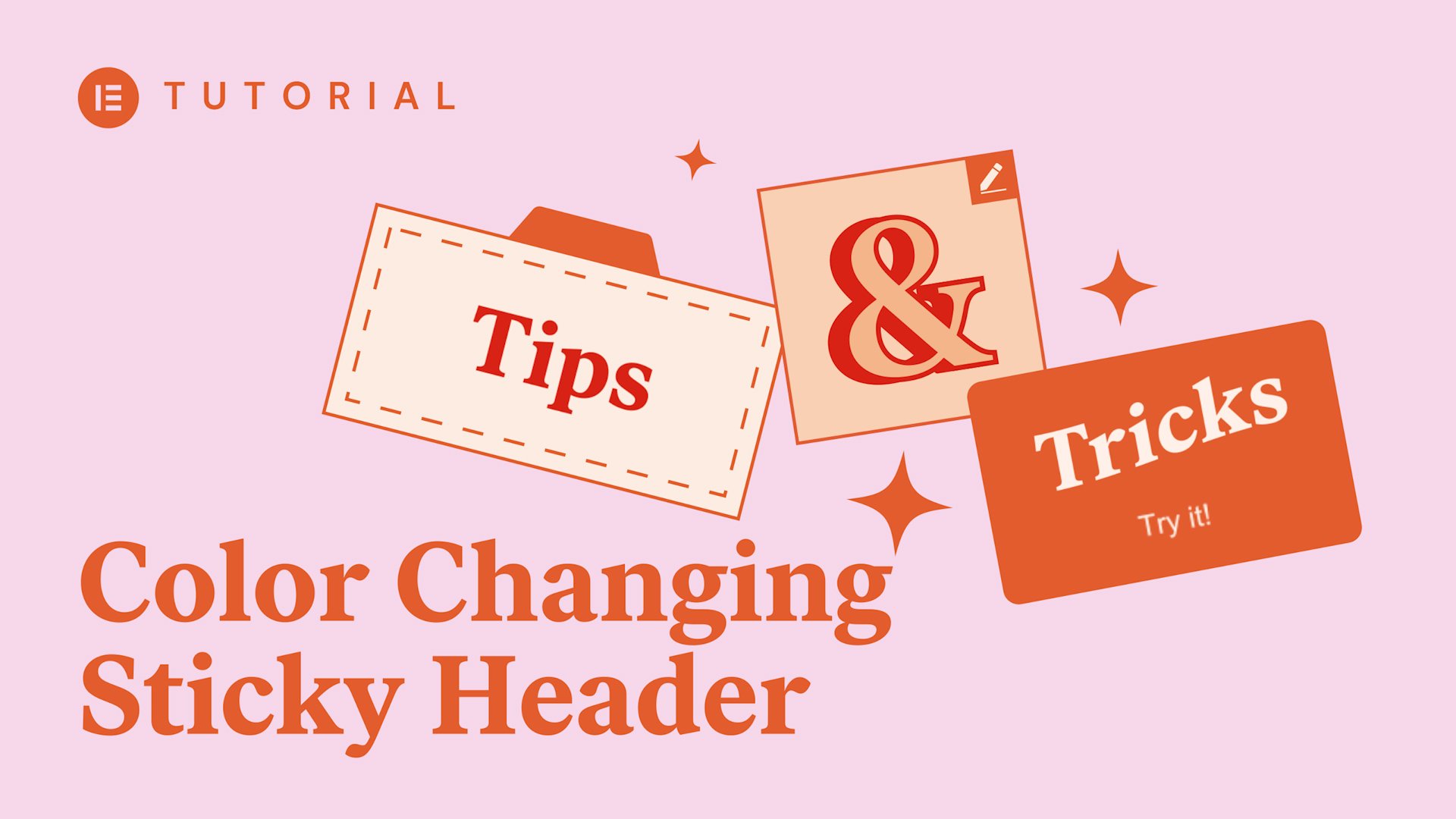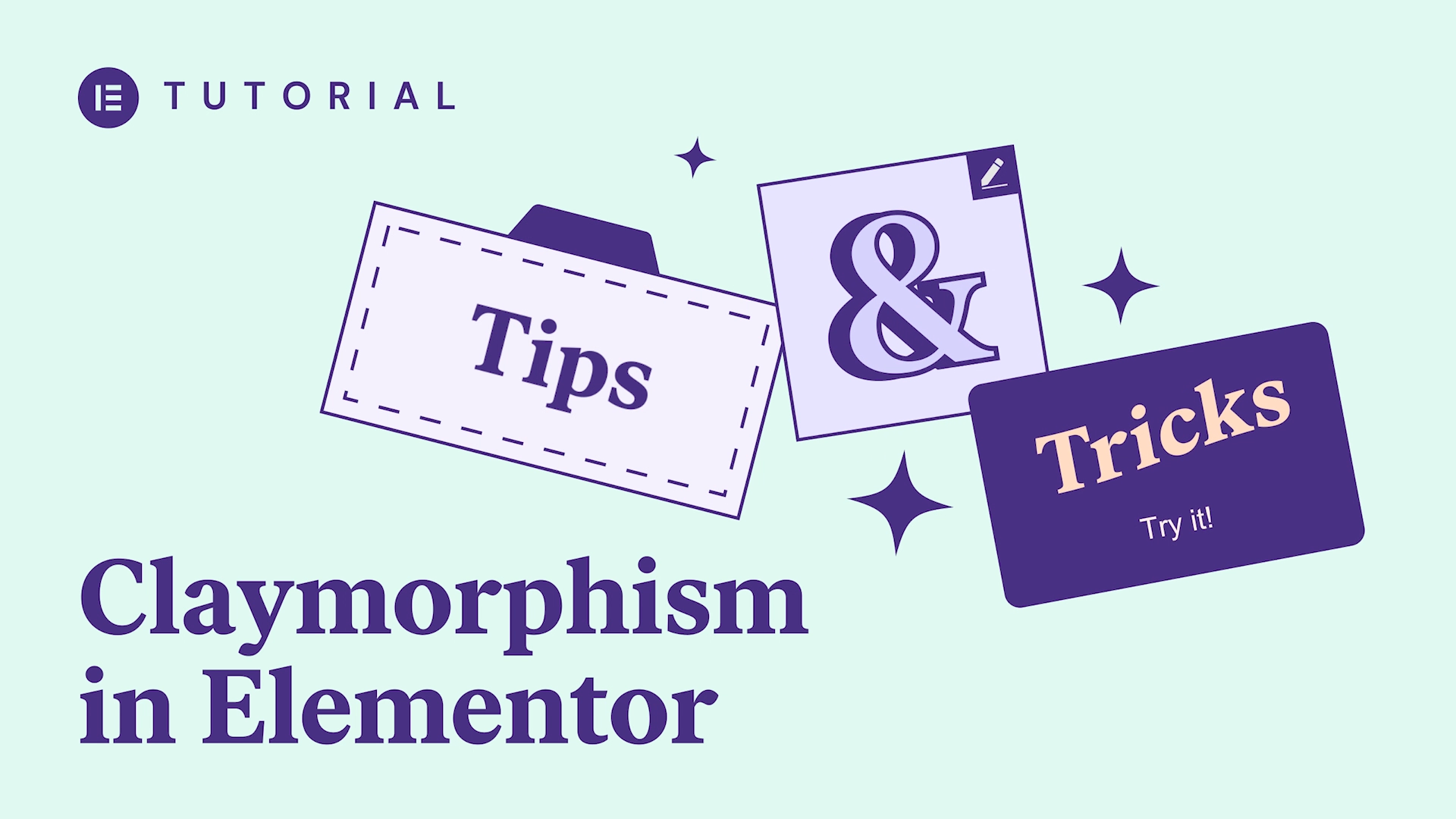Forms
Learn how to create beautiful forms, with the ultimate drag & drop WordPress form builder. No coding. Complete control.
In this tutorial you’ll learn how to:
✔︎ Control your form layout, spacing and structure
✔︎ Collect any type of data using 15+ different fields
✔︎ Have pixel perfect control over fields, buttons, backgrounds and other form elements
✔︎ Use actions after submit for redirects, 3rd party marketing integrations & CRM services
✔︎ And much more! Don’t forget to subscribe to our channel!
Get Elementor: https://elementor.com/ Get Elementor Pro: https://elementor.com/pro/
Welcome to this Special Popups Webinar.
This Webinar will show you how to create a lead generating form Popup from scratch that opens when clicking a button, and integrate it with MailChimp to track subscribers. The process is similar if you are using other marketing platforms such as MailerLite for example. Don’t forget to subscribe to our channel!
Get Elementor: https://elementor.com/
Get Elementor Pro: https://elementor.com/pro/
Elementor knowledge base: https://docs.elementor.com
01:23 – 03:22 – PREVIEW FINAL RESULT
03:22 – 04:57 – CREATE A LANDING PAGE WITH KITS
04:57 – 07:25 – ADD AN OPEN POPUP ACTION TAG TO A BUTTON
07:25 – 28:15 – BUILD THE POPUP FROM SCRATCH
28:15 – 32:30 – INTEGRATE THE FORM WITH MAILCHIMP
Learn how to how to create Multi-Step Forms with Elementor’s Visual Form Builder.
Allowing your customers and leads to fill in their information in smaller steps, making your long forms, such as registration or shipping forms, less intimidating and much easier to complete and submit.
In this tutorial you’ll learn how to:
✔︎ Add special step fields that act as separators for your multi-step form
✔︎ Choose the step indicator: Icon, Text, Icon + Text, Number, Number + Text, Progress Bar
✔︎ Customize your steps appearance
✔︎ And much more!
Don’t forget to subscribe to our channel!
Get Elementor: https://elementor.com/
Get Elementor Pro: https://elementor.com/pro/
Learn how to collect and access your form submission data from one dedicated place. Making it a lot easier to gather insights, analyze a campaign’s data or simply manage your submissions.
You will see how to:
✔ Add “Collect Submissions” to your form in actions after submit
✔ Access and filter through submissions
✔ Manage your submissions with bulk actions
✔ Export your submission data
✔ And much more!
Don’t forget to subscribe to our channel!
Get Elementor: https://elementor.com/
Get Pro: https://elementor.com/pro
Learn how to build and connect your contact form popup to the header.
In this lesson, you will learn how to:
✓ Create a Popup
✓ Build and design a multi-step form
✓ Add entrance and exit animations
✓ Add actions after submit
✓ Link a button to a popup
Don’t forget to subscribe to our channel!
Get Elementor: https://elementor.com/
Get Pro: https://elementor.com/pro