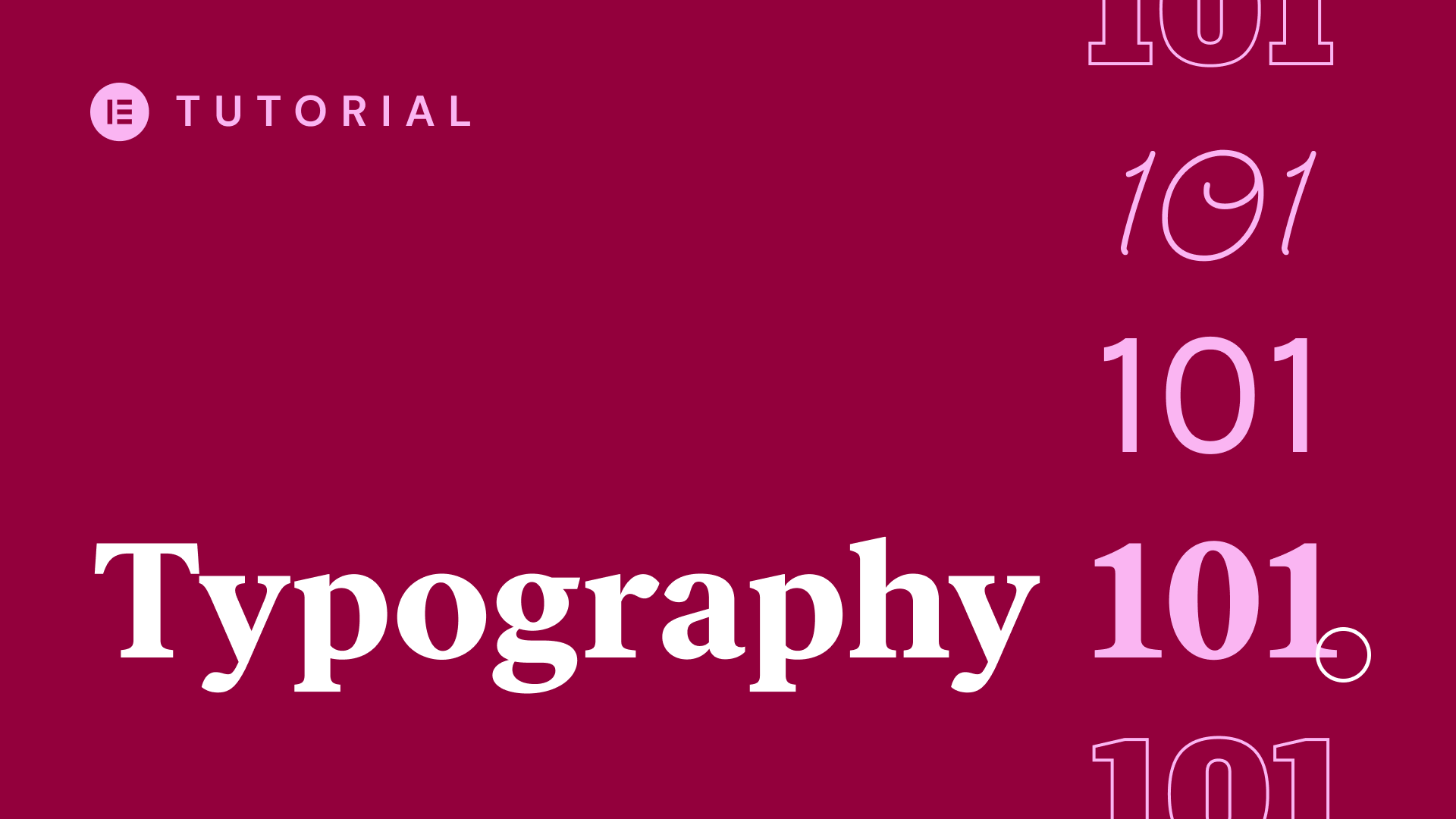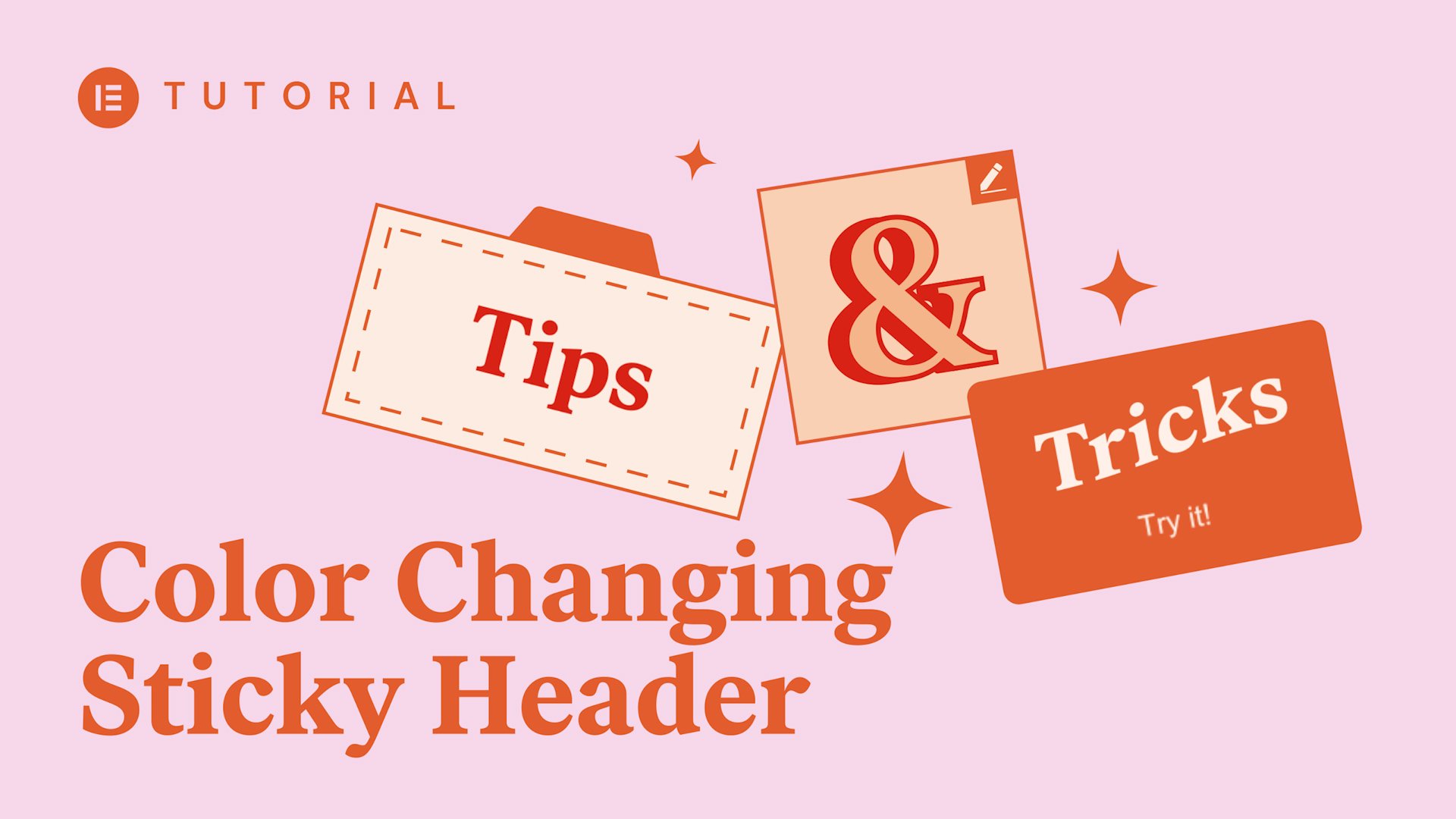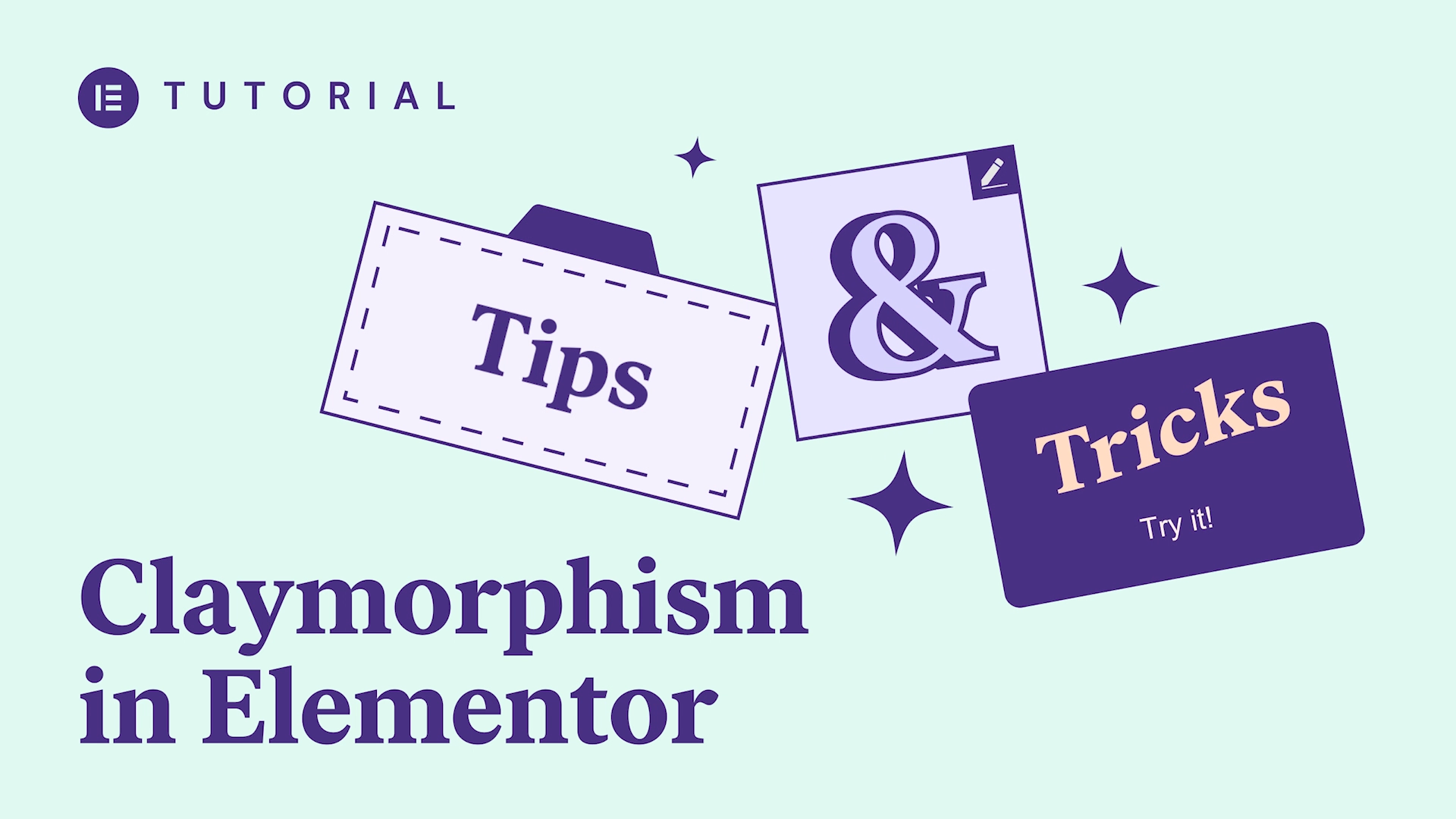Now you can integrate Elementor with just about anything that you’re already using.
Elementor integrations save you time by performing tedious tasks for you, you can now easily integrate Elementor forms with ConvertKit.
Watch our in depth tutorial & learn how to connect Elementor with ConvertKit to automate your workflow.
hey everyone it’s Cassie from Elementor
in this video I’ll explain how to
integrate convertkit with Elementor
forms let’s start by getting your API
key the API token for your account can
be found in convertkit under account
account settings you can get the key
under account info API key alrighty now
let’s set up Elementor to work with
convertkit go to the dashboard under
Elementor settings integrations tab and
under convertkit paste the API token
then click on Save Changes now we’ll
walk you through adding a convertkit
action to your form after adding the
form widget to the elementary ed etre
click on it then go to content actions
after submit add action choose
convertkit open the convertkit toggle
that was just added and under API token
make sure default is selected under form
select your form you can also choose a
custom API token and enter the key
manually match your form fields to
convert kits fields via the field
mapping options you can also draw the
tag fields from convert kits API so that
brings us to our final step testing that
the integration works save your page and
go to the live version enter the testing
details into the form and click on
submit you should see a confirmation
message now log into your convertkit
account and make sure the details you
entered were added to the convertkit
account as you’ve seen in this video
it’s really easy to integrate Elementor
and convertkit you can also check out
our other integrations to drip active
campaign and other email marketing
services and crms