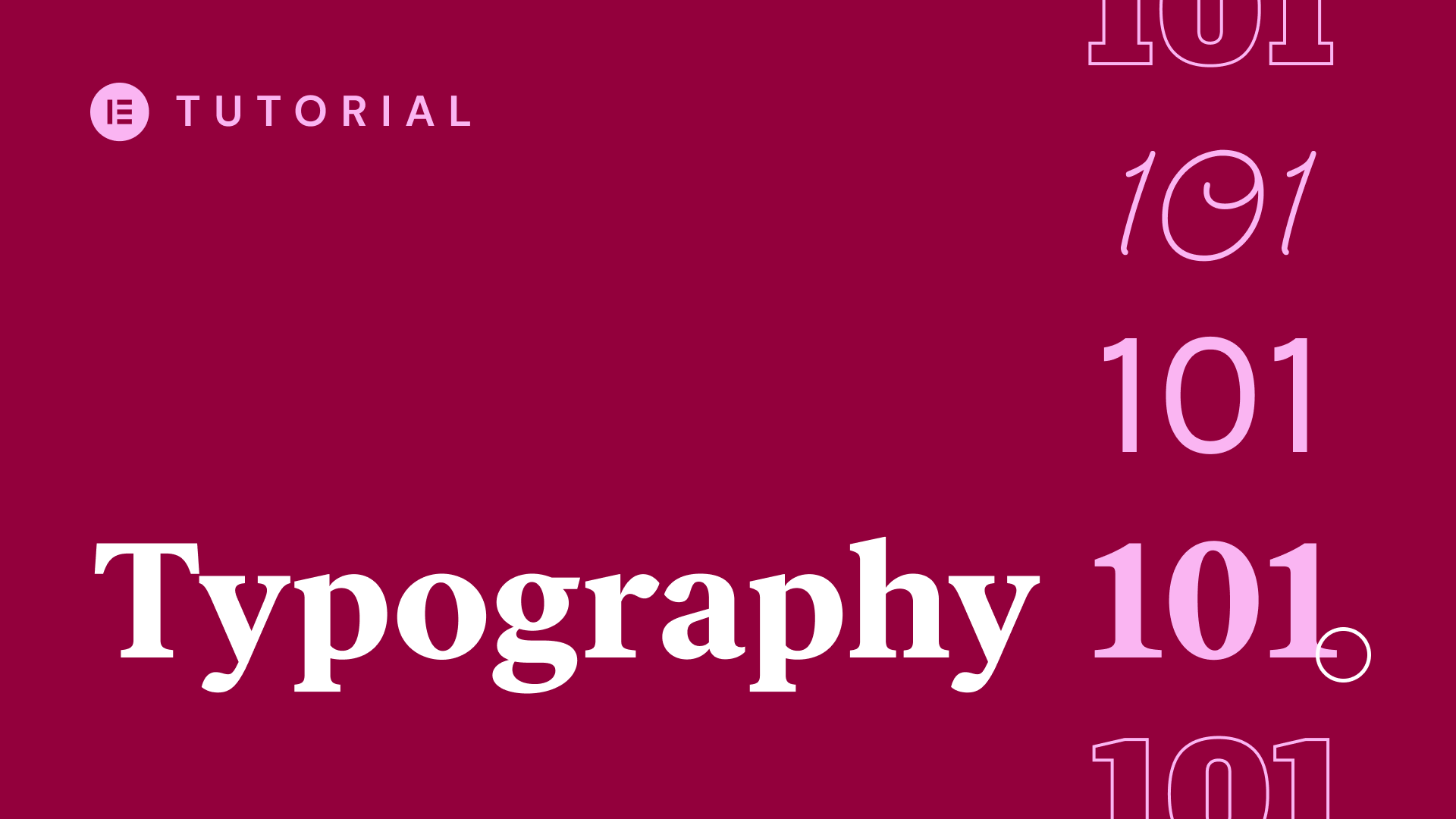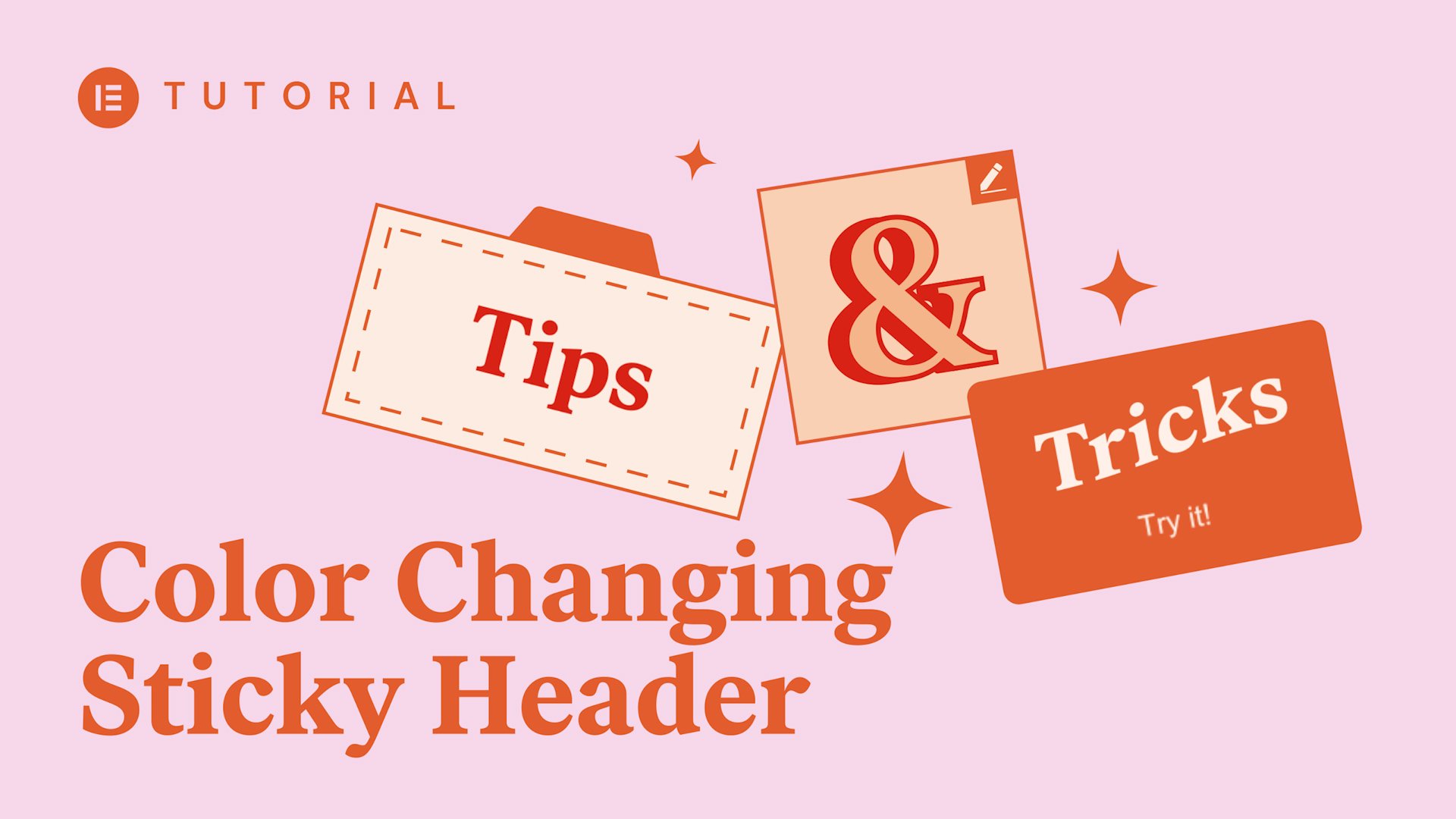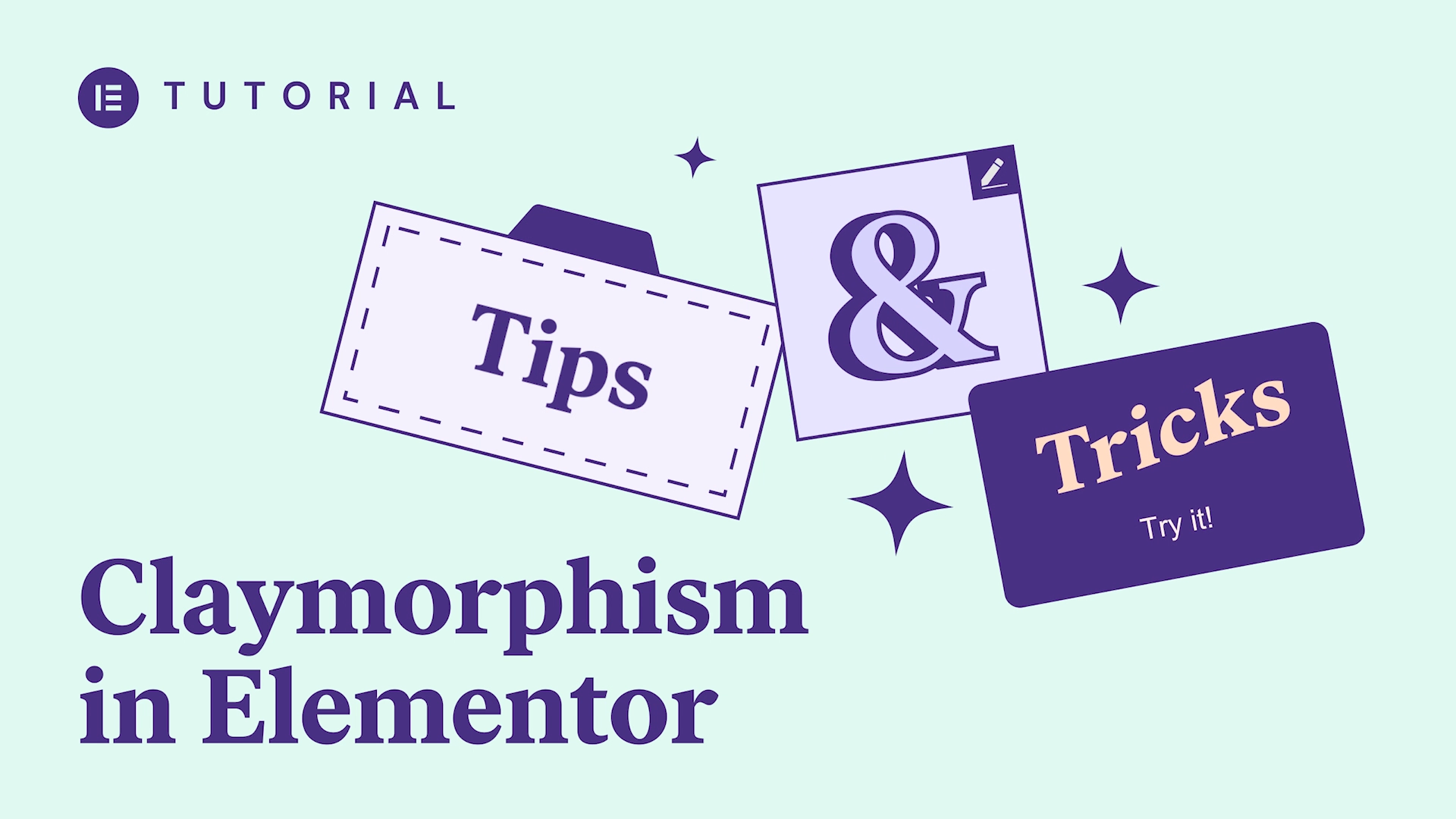In this video, you will learn how to align columns side by side on WordPress pages viewed on mobile devices. By changing each column width in Elementor, you can easily align two or more column horizontally.
hi welcome to elemental house next
question comes from Karthik yeah how can
i display two columns side by side on
mobile
Elementor has a full set of features for
visually customizing mobile responsive
pages here I’ve set up two columns one
with an image widget and the other with
a heading on desktop they appear side by
side but when I switch to mobile view
they are arranged one below the other
this is because by default each column
takes up 100% of the width in order to
keep the column side-by-side I’m going
to go to column advanced and under
responsive I’m going to change the
column width to 50% I’m going to do the
same thing with the second column
advanced responsive column with 50% now
as you can see the columns are set
side-by-side because over 60% of your
visitors surf on mobile devices it’s
highly recommended to take advantage of
elementor’s mobile editing tools it I
hope you enjoyed this video for more
videos subscribe to our Channel go to
Docs the elementary offer