Elementor lets you design your entire site from one place. With Global Website Editing, you can edit your Elementor Pro header, footer, archive and single templates, as well as your page or post content, all within the same screen.
While editing a page, for example, you can easily edit the header by hovering over it, and clicking the header’s orange handle. ![]()
Edit the header as you normally would and save your changes.
To edit the footer, simply hover over it and click the footer’s orange handle. ![]()
Edit the footer and save your changes.
To return to editing the page content, hover over it and click the content’s orange handle. ![]()
Edit the page and save your changes.
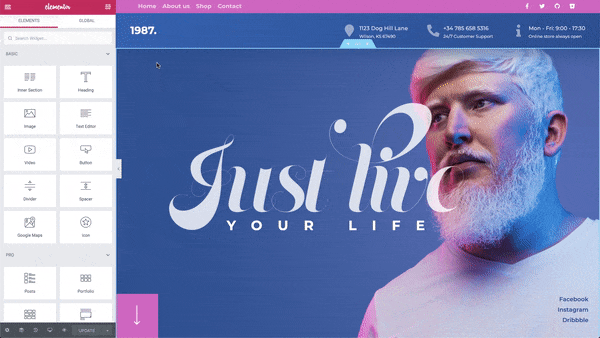
Edit Any Area Of Your Site From The Elementor Page Editing Screen
- Hover over the area you wish to edit (e.g. header, footer, archive, single product, product archive, single post, single page, etc).
- Click the orange handle at the top of that area
- Edit that area as you wish
- Save changes and then edit another area as needed