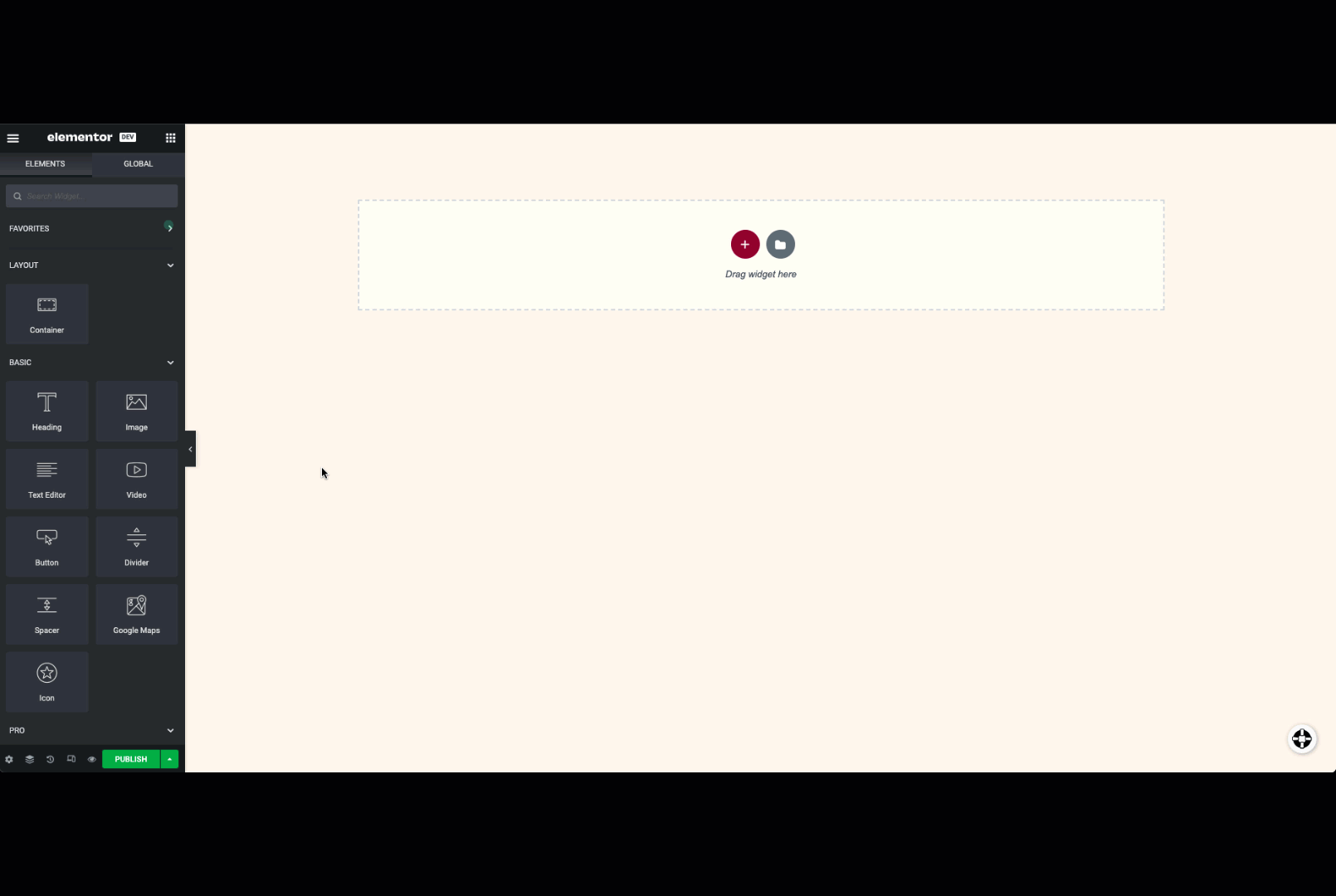
Introduction
With dozens of widgets available, finding the widget you need can be cumbersome. While the search bar helps you find specific widgets, there is an even easier way for Elementor users to access their most commonly used widgets – and speed up their workflow.
The Favorites section
At the top of the widget panel there is a section called Favorites.
To add a commonly used widget to the Favorites section:
- Right click the commonly used widget
- Select Add to Favorites
To remove a widget from the Favorites section:
- Right click the commonly used widget
- Select Remove from Favorites
Next steps
Now that you’ve learned how to add widgets to the favorite section, you may want to familiarize yourself with some important widgets such as the Text Editor and Image widget.
To get the most out of Elementor, check out the Elementor Academy and our YouTube channel for helpful learning resources. If you come across any issues or need help, please contact our Support Center.