Introduction
There are a number of cases where web creators will want to transfer their Elementor subscriptions. You may work on a site, complete it, and then transfer it to a client. Or you may sell your business. In any case, Elementor provides you with an automated, streamlined method of transferring your subscription using the Transfer Subscription feature located on your My Elementor dashboard.
This process applies to both Elementor plugin and Elementor hosted website subscriptions.
Note: When you transfer an Elementor hosted website subscription, you’re transferring ownership of the site itself. If your sites are hosted by a 3rd party you may still have to transfer hosting credentials to the new owner via your hosting provider.
Multi-site subscription transfers
If you want to transfer your Elementor Pro, Expert, or Agency subscription and all the connected websites to another individual or agency, the Transfer Subscription feature will take care of all the heavy lifting.
However, if you have a subscription with more than one site, you cannot transfer an individual site within the subscription. You can only transfer your entire subscription. We hope to make single site transfers available in the future.
Note: The new owner will need their own Elementor account.
How does the transfer process work?
Locating the transfer options
- Log into your My Elementor account.
- Navigate to the Subscriptions menu on the My Elementor dashboard.
- Select the subscription you wish to transfer
- Click the vertical ellipsis near the top corner.
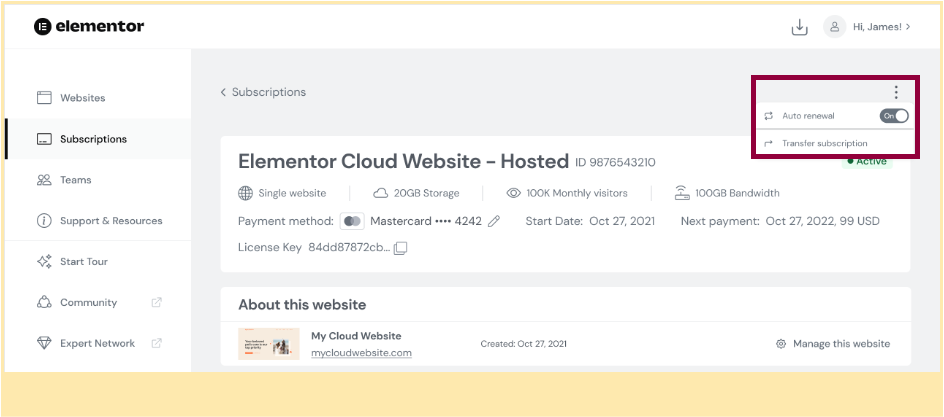
Initiating a transfer
- Click the vertical ellipsis in the subscriptions settings of your My Elementor dashboard to reveal the Transfer subscription option.

- Click the Transfer subscription option, and a modal window will open.
- Enter the email address associated with the new owner’s Elementor account (If the new owner does not currently have an Elementor account, enter the email address they will be using to create their account).
- Read the terms and conditions and tick the checkbox.
- Click Send Invitation.
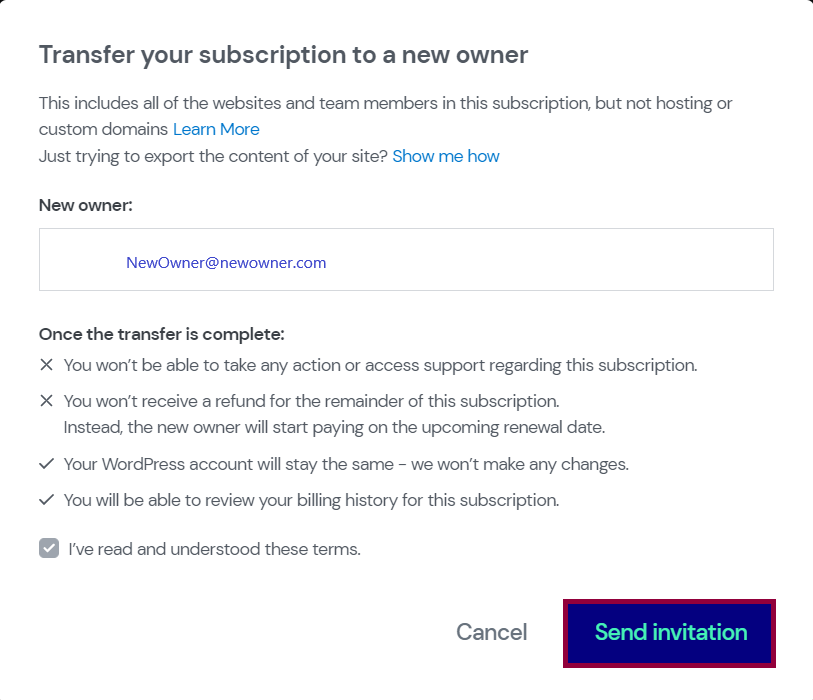
You’re ready to transfer the subscription. - Select Done. You also have the option to copy the invitation link in case you want to send the link in another way.
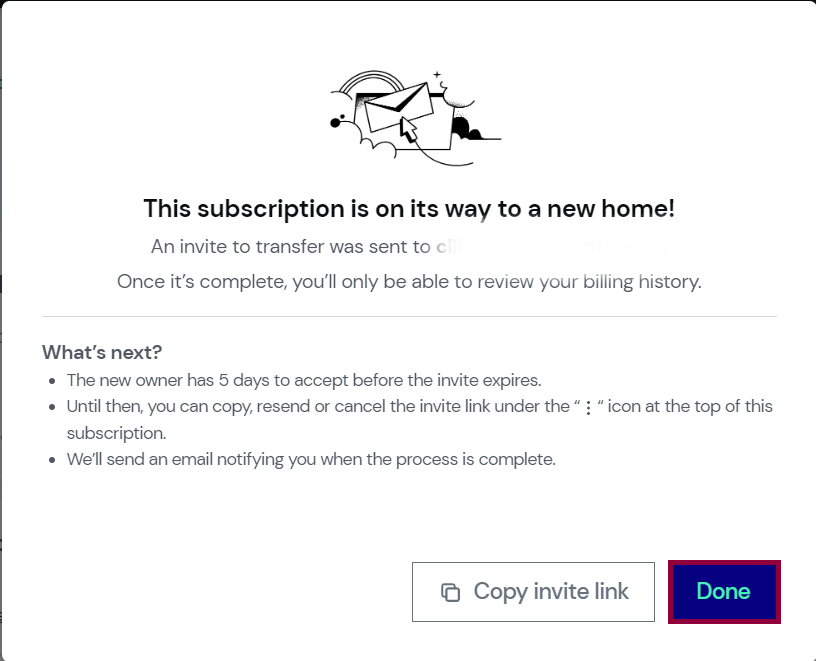
An email was sent to the new subscription owner. - Accept the security email sent to you to confirm that you initiated the transfer.
- Click Accept to approve the process. If you did not initiate the transfer, please contact support.
What happens next?
After submitting a transfer request via your My Elementor dashboard, an invite will be sent to the new owner’s email. They will be instructed to create an Elementor account (if they don’t already have one) and provide billing information for renewing the account.
This invite will expire in 5 days if not approved. Once the new owner approves the invitation via email, Elementor will check the new owner has:
- An Elementor account
- Provided billing details
- Set up a valid payment method
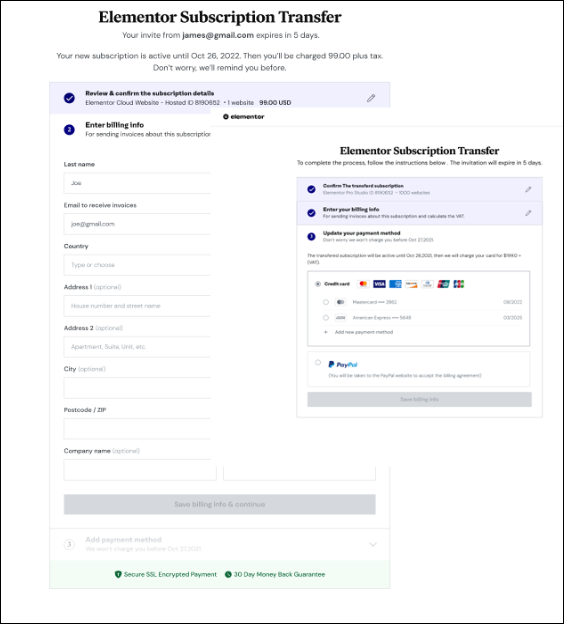
The completed transfer
Once the new owner is approved, the following process occurs.
- Your subscription will be transferred along with all connected websites.
- You will still see the subscription on your My Elementor dashboard with the status Transferred.
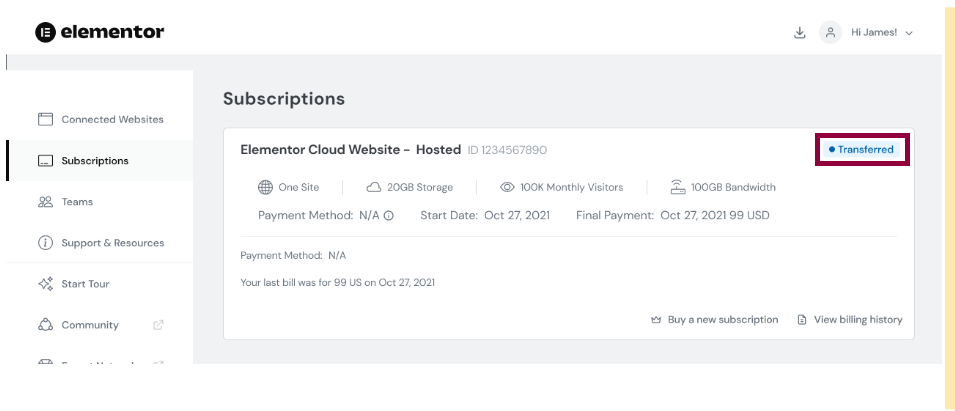
You’ll be able to see the subscription details including the fact that it was transferred. - The new owner will now see the subscription and all related websites on their dashboard.
- The transferred subscription will remain on auto renewal by default. On the next renewal date, the subscription will be renewed with the new owner’s payment details unless changed by the user.
Note: If you’re transferring an Elementor hosted website, all hosting credentials will now be transferred to the new owner. If your sites are hosted by a 3rd party you may still have to transfer hosting credentials to the new owner via your hosting provider.
Canceling a transfer
If you want to cancel a transfer invitation for any reason:
- Click the ellipsis icon in the upper right.
- Select Cancel invite.
- Select Yes, cancel it in the pop-up window.
FAQ
Q: Will I, the original owner, still have access to the subscription/connected websites via My Elementor dashboard?
A: No, the original owner will lose access to the subscription and the connected websites. You will only be able to view the billing history. The new owner will be able to grant you access via the WordPress dashboard if needed.
Q: What happens to my WordPress account?
A: Depending on the account subscription, one of the following will apply.
For Plugin users
- WordPress account ownership doesn’t change.
- The new owner will be instructed to create a new WordPress account.
For Elementor hosted website users
- WordPress ownership will be replaced.
- The new owner will be able to log in with Elementor.
Q: What happens to the websites that are connected to the subscription I want to transfer?
A: All websites connected to the site transfer automatically with the subscription. With an Elementor hosted website subscription, hosting will automatically transfer as well.
Q: What happens if I transfer my subscription during my 30-day refund period?
A: When a user transfers a subscription to another Elementor account, the 30-day refund period is also transferred. The 30 days start from the original purchase date.
Q: What happens to my team members?
A: The new owner becomes the team manager. All team members are transferred to the new account.
Q: Can I transfer my subscription to more than one account?
A: You can only transfer site ownership to one user at a time.