Sending system information to Elementor
Sometimes, usually as the result of a support request, you’ll need to send your system information to Elementor. This refers to the system of the server where your website is housed and not your PC’s system.
The best, and most accurate, way to collect this information is as follows:
- Navigate to Elementor>System Info on the WordPress dashboard
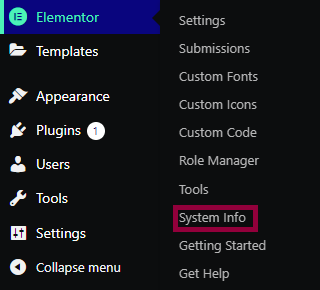
- Scroll down to the bottom of the screen.
- Click Download System Info
Note: You can also copy and paste the system information at the bottom of the screen but this could lead to copy paste errors.
Next Steps
If you’re troubleshooting a problem or reporting a bug, you can now contact support or issue a bug report with your exact system information.
To get the most out of Elementor, check out the Elementor Academy and our YouTube channel for helpful learning resources. If you come across any issues or need help, please contact our Support Center.