Loading Method
In some SiteGround server configurations, users may get a 502 error. If you get this error when you try to edit a page, you should first change the loader method:
Go to Elementor > Settings > Advanced, and under ‘Editor Loader’, enable ‘Switch front-end editor loader method’.
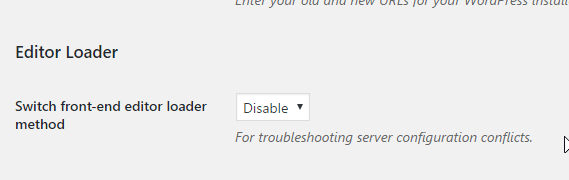
Increasing Service Limit
You also may need to increase a particular Apache service limit. To do that, edit the .htaccess file via SSH, FTP, or the File Manager tool in cPanel and add the following lines.
<IfModule mod_substitute.c>
SubstituteMaxLineLength10M
</IfModule>Enforce HTTPS
The SiteGround setting option Enforce HTTPS will cause loading issues in the editor. To disable the enforce HTTPS option, go to your SiteGround dashboard Site Tools > Security > HTTPS Enforce. Toggle the HTTPS Enforce button to Off next to the chosen domain.
Example: http://www.w3.org/2000/xmlns/ should not be changed to https://www.w3.org/2000/xmlns/ because it’s not a link, it’s a name.
The error that is displayed:DOMException: Failed to execute 'setAttributeNS' on 'Element': 'https://www.w3.org/2000/xmlns/' is an invalid namespace for attributes.
More info on this can be found here:
Namespaces in XML