VIDEO PLAYLIST WIDGET
Showcase Videos on Your Website Like Never Before
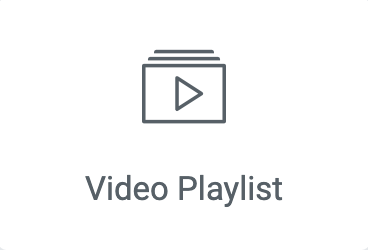
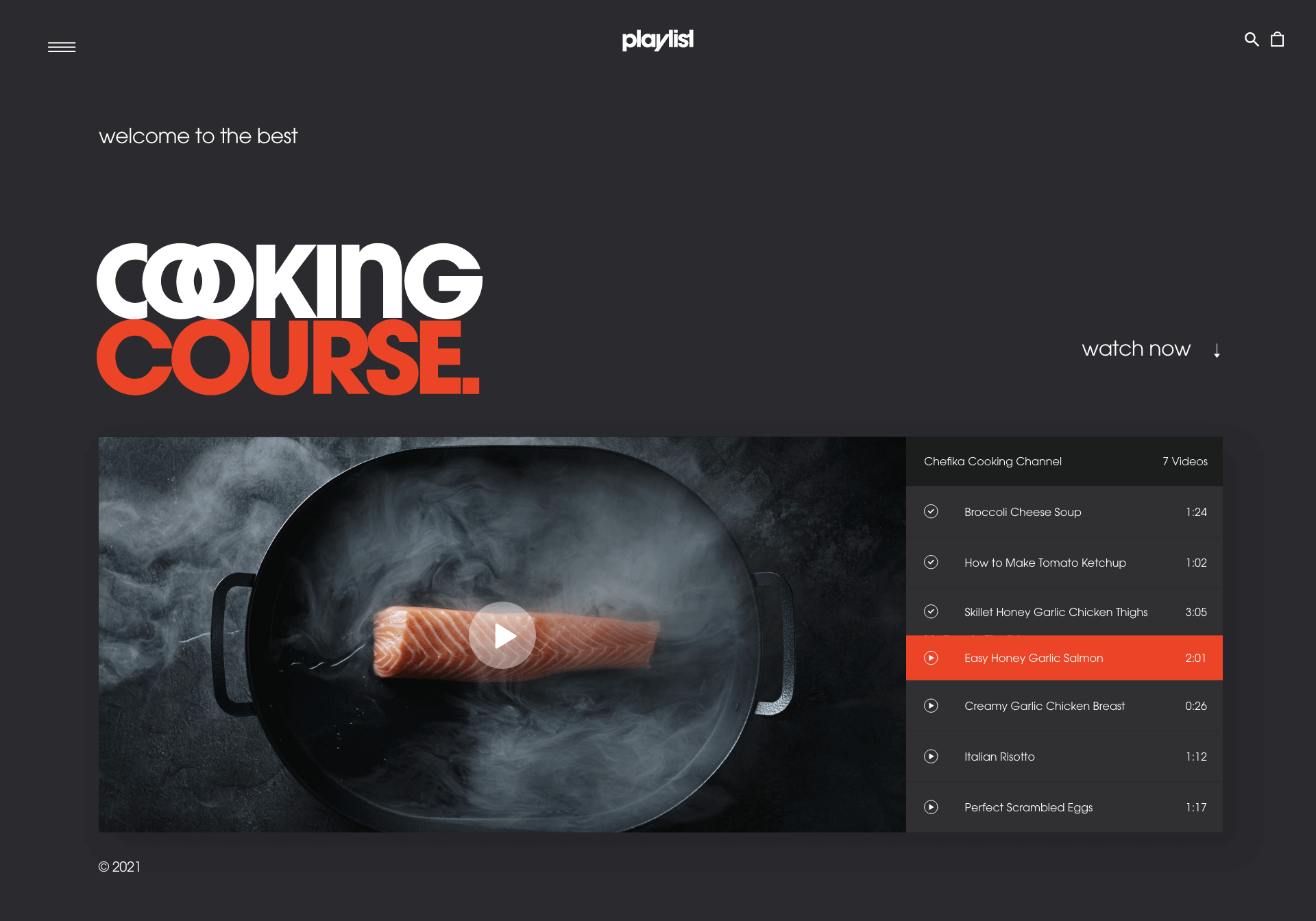
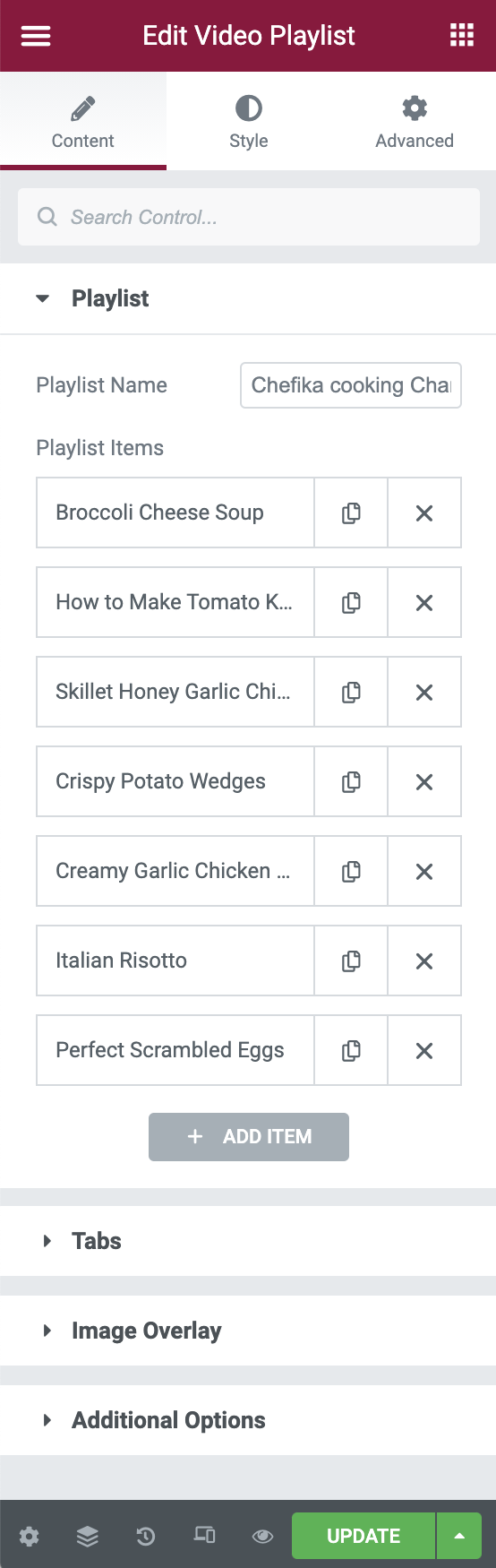
Video content can help foster user engagement, increase time spent on your website, and help drive your business goals by allowing you to showcase your product and content.
Now, instead of uploading a single video at a time, you can seamlessly create video playlists that delight your website visitors without workarounds or third-party plugins. Use the Video Playlist widget to display video content that keeps your audience engaged. You can create a playlist using videos from YouTube or add your own by adding videos from your WordPress Media Library or using your own self-hosted links.
Take E-learning To The Next Level With Educational Playlists
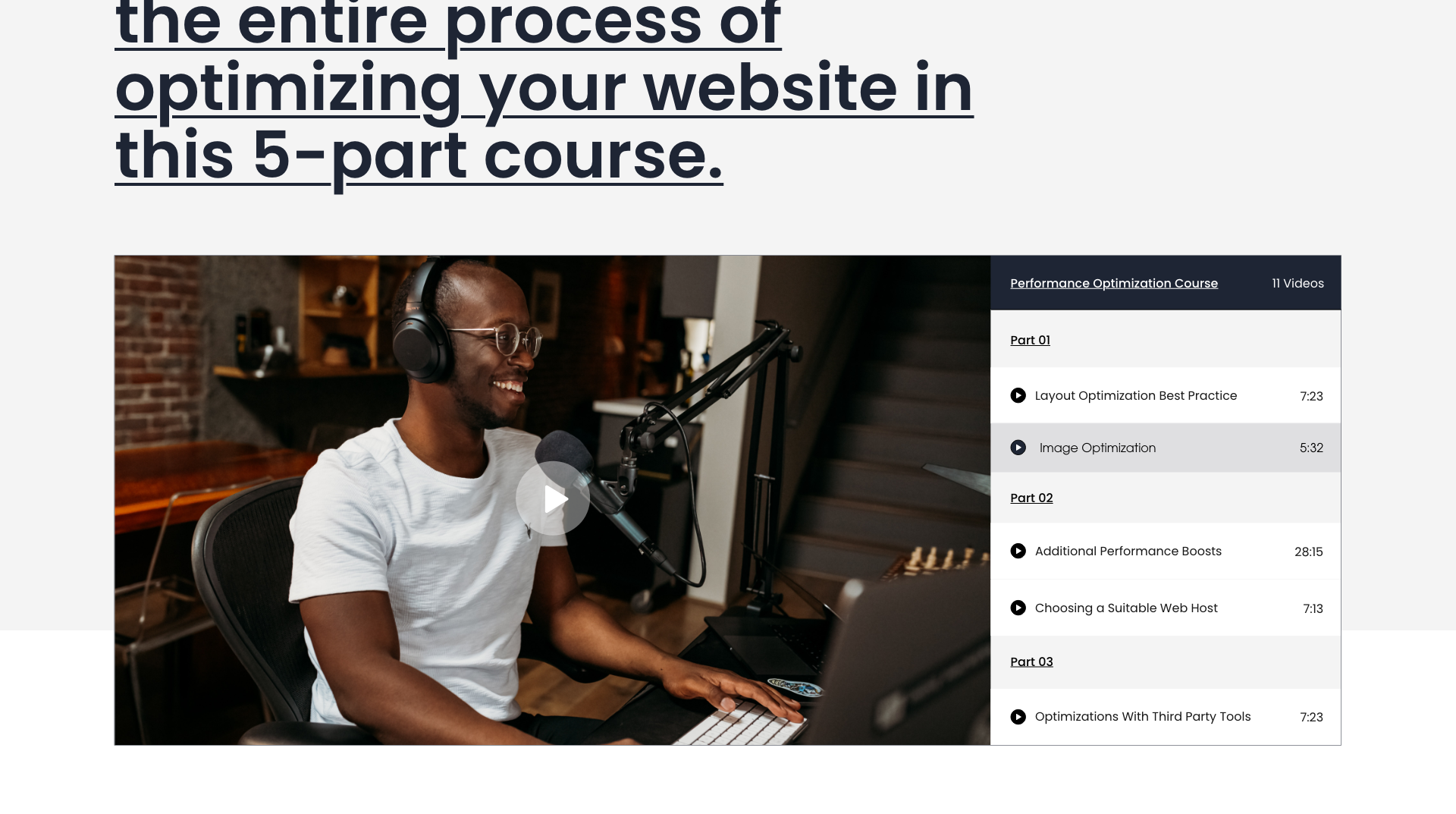
Do you offer online courses? Educational video content? Product tutorials? Use the Video Playlist widget to build unique educational playlists that provide your visitors with a more visual way to learn about your product, service, or the educational content you offer. We built this widget to create our own video playlists so we could create even more educational courses that can help you master Elementor. Now, you can do the same! Provide your visitors with a clear, engaging way to learn and consume your content.
Create The Perfect Video Playlist For Your Website
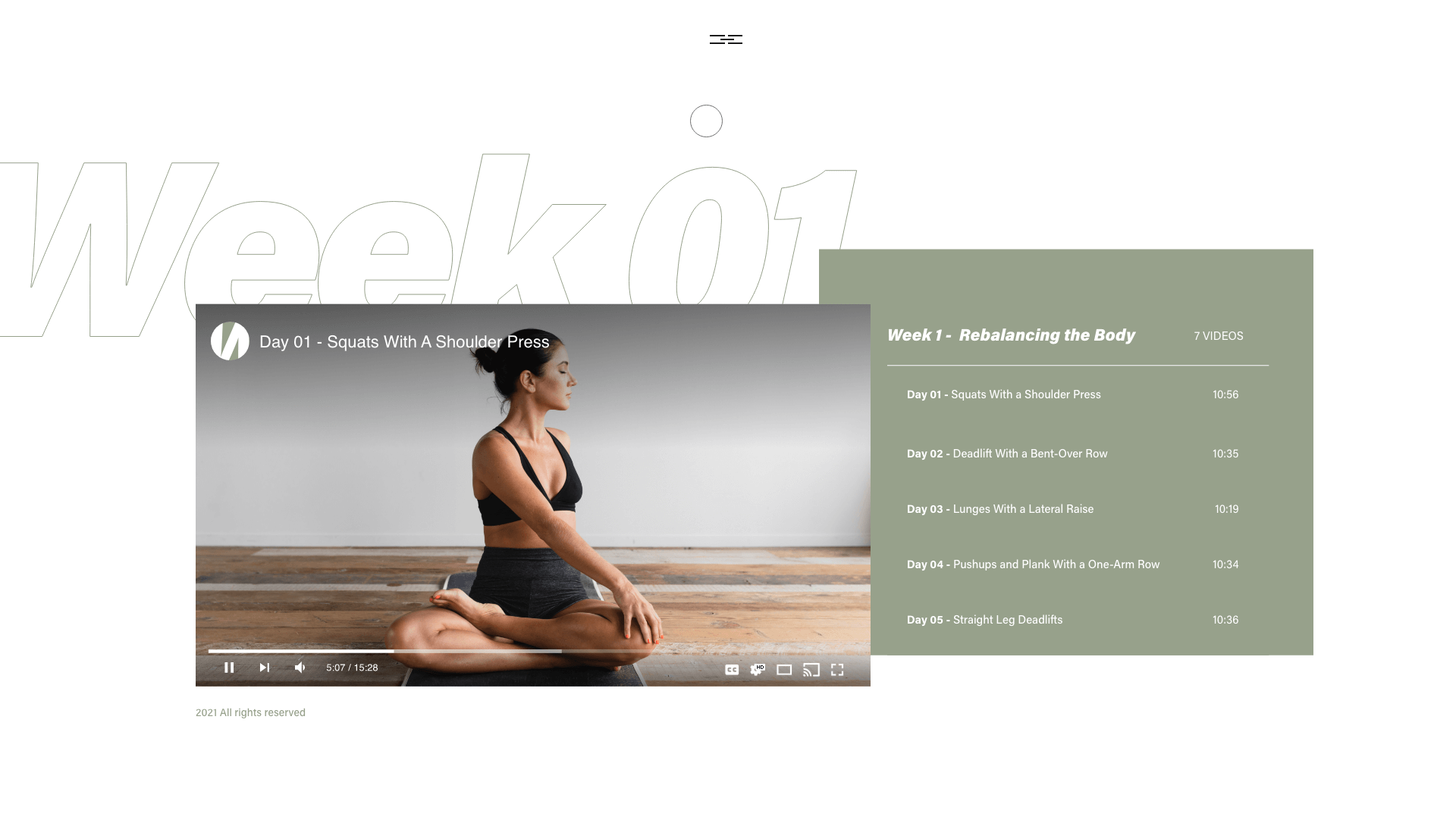
We talked about how you can use the Video Playlist widget to create educational playlists for your website, but you can use this widget to create any playlist you can imagine.
If you have a music blog, you can upload playlists featuring your favorite songs or artists or upload your own music for people to enjoy. Create recipe-related playlists for your baking blog and teach people how to successfully make your recipes, or add a playlist featuring your most recommended movie trailers or your all-time favorite funny videos. No matter what your website is about, you now have the power to control how and where your video content is displayed.
Give Your Playlists A Personal Touch
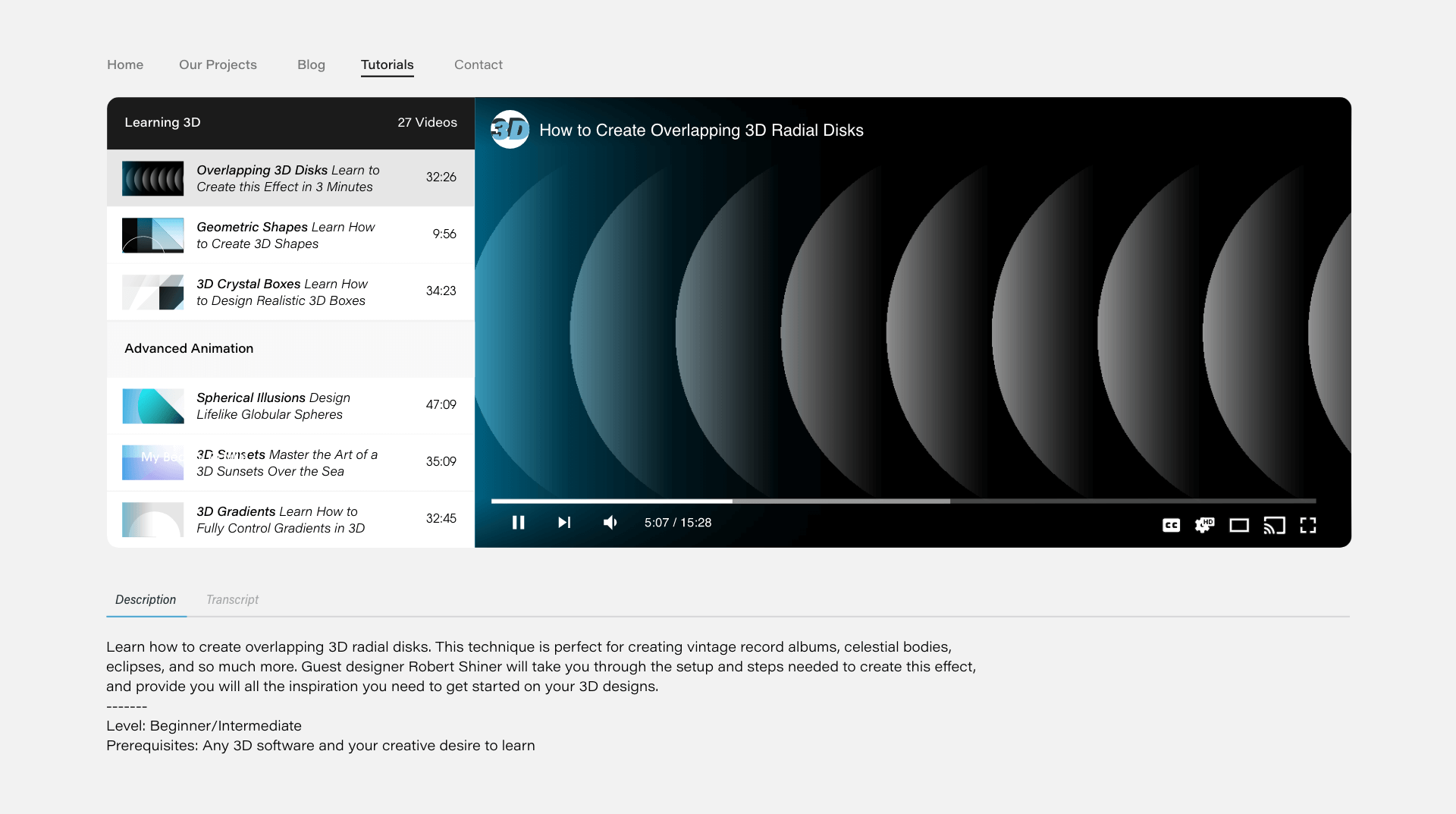
Make your playlists your own by adding unique content to each video such as a description, credits, or transcript which will appear as tabs under the playlist. You can divide your playlist items into different sections, make your videos auto play one after the other, and share direct links to a specific video within a playlist.
HOTSPOT WIDGET
Increase Visitor Engagement With Hotspot Images
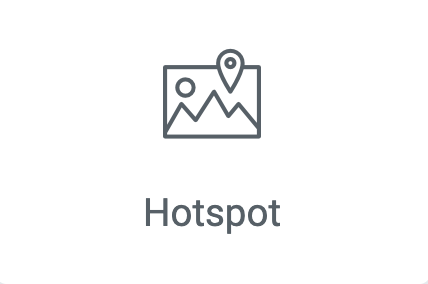
We strive to deliver you with the tools you need to create engaging, high-quality websites. Our new Hotspot Widget focuses on helping you create interactive images that can help you highlight relevant information, increase conversions, and provide your website visitors with a stellar user experience
Design Interactive Visuals
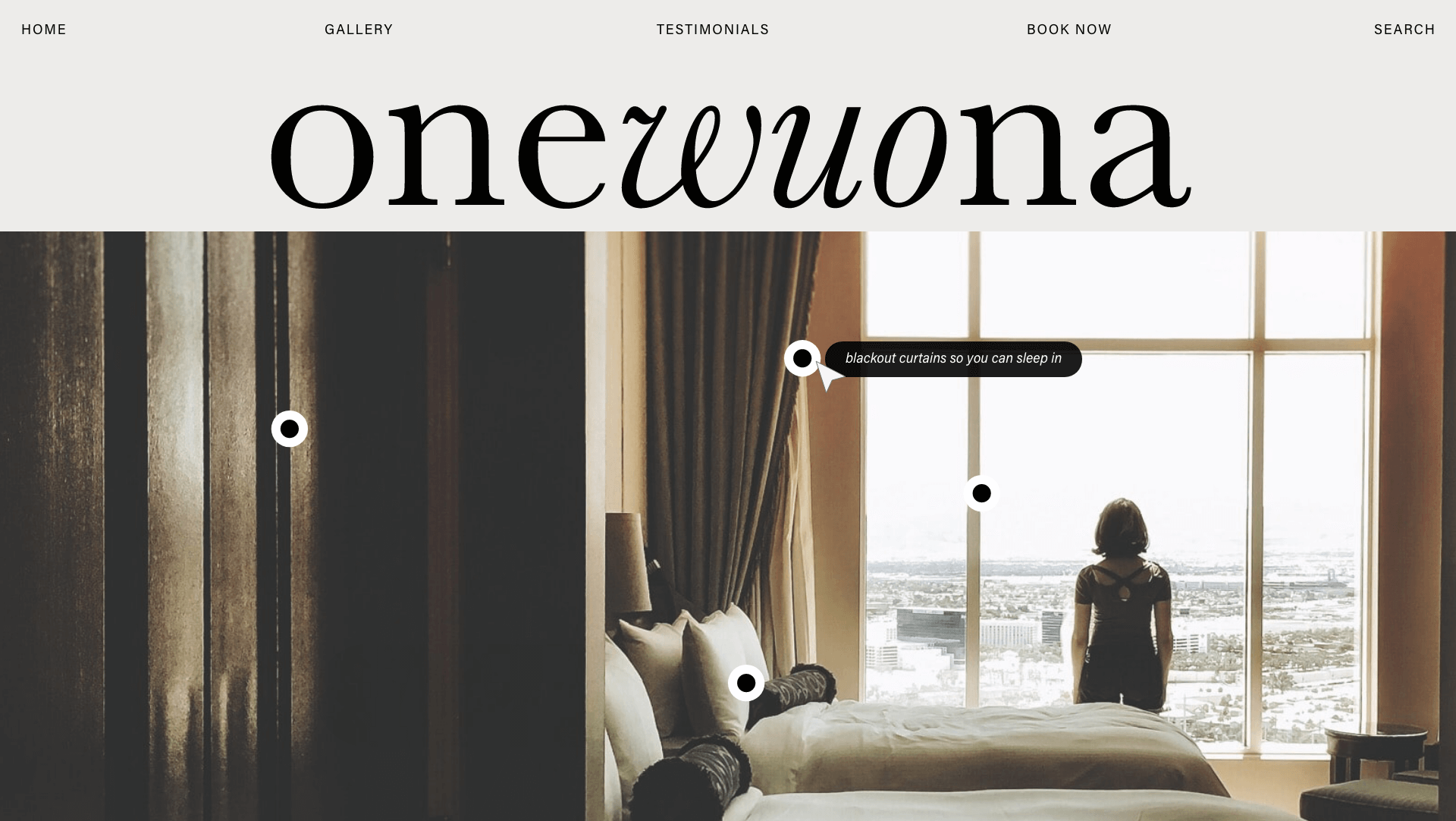
Design well-balanced images for your websites using hotspots. Beautifully present your visuals by making space for your most important details. Add meaningful microcopy and links behind the spots on the image to engage your audience. This powerful widget can expand the content you want to highlight in a visual way so you can clearly and beautifully present the value of your products and services.
Simplify Complex Features & Products
Sometimes, the features on your website can make total sense to you but can be pretty complicated to explain without the use of additional content. Or maybe, you have a super detailed or technical product that you want to describe without taking too much space or focus away from it. Let’s say your website is about building custom cars and you want to show off the different parts of the car you worked on. You can upload a picture of the car and add hotspots to the different parts you want to highlight like the engine, hood, wheels, paint, and beautiful new interior you’re proud of.
With the Hotspot Widget, you can expand the content on an image, giving you a more balanced way of adding more details without cluttering the image. Add contextually relevant information using tooltips, icons, and links that can help simplify and explain the value of your features or products.
Make Your Product Images Pop
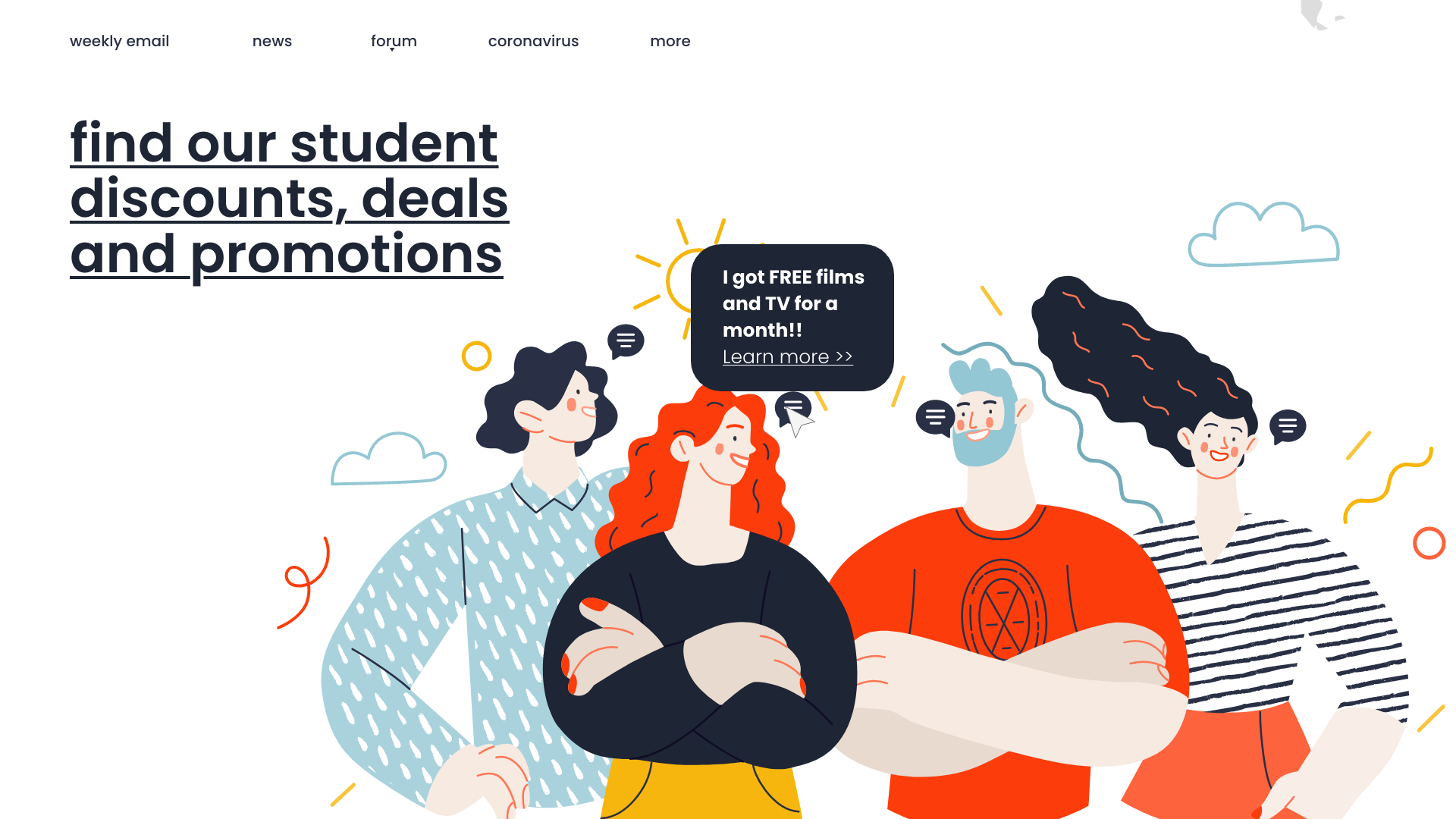
Unlock a Whole New Level of Creative Possibilities
Looking for fresh content?
By entering your email, you agree to receive Elementor emails, including marketing emails,
and agree to our Terms & Conditions and Privacy Policy.
