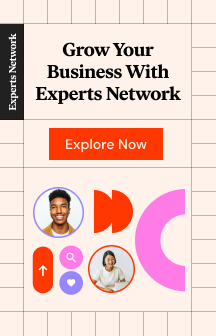This week, our community has a unique opportunity to connect with twenty-one of our esteemed performance experts to ask their most pressing web optimization questions, learn about critical optimization challenges, and discover best practices to achieve optimal results. Below, we delve into the three most common web performance issues and how to tackle them according to our leading performance experts. So without further ado, let’s get optimizing!
‘Site Stuffing’
One of the most crucial rules of thumb when building a website is to avoid ‘site stuffing’ by removing widgets or plugins that don’t provide any value. This not only enhances the user experience but will also result in fewer items and hence more speed. Elementor Expert Tim Liversage advises learning how every element works and test everything before committing to a specific set of features.
A few more key pointers to boost your site’s performance, according to Brian Erickson, include:
- Select a lightweight theme
- Install at most 10-15 plugins per WordPress installation
- Try to find one multipurpose widget, which offers various types of functions (i.e., Image box widget, CTA widget), instead of adding many widgets that have only one key function
- Use inline positioning for the widgets’ layout instead of multiple columns (where each column added requires more code, reducing website performance)
- Use the best caching tool possible – I recommend WP Rocket or WP-Optimize depending on the site. Note that while some websites perform better with rocket; others do better with optimize
- Resize and compress your images before uploading them and use SVG files for icons and illustrations
Mobile Image Optimization
When you load a 1920px/2560px wide image on your desktop, by default the same sized image will also load onto mobile. Loading a desktop-sized image on mobile (instead of a mobile-sized image) can highly impede your website’s performance and your Core Web Vitals metrics. To prevent this, Elementor Expert Shay Toder advises the following: “We need to duplicate all of the large images and resize them to 480px width for them to be suitable for mobile — we can resize the photos using online tools like resizeimage.net or any graphic software like Photoshop.
When adding a background image for a section or column in the desktop mode, make sure to click the ‘responsive mode’ icon and change your background image to a new mobile-size image to fit the mobile view. This process results in a full-width image for desktop and a 480px width image for mobile, which will also improve your Core Web Vitals metrics.”
Insufficient Hosting
Webhosting can have a massive impact on your website’s performance – simply put, it can either make or break your website. This is because a hosting company affects a website’s loading speed and its Google Core Vitals score. Unfortunately, a common blindspot for many website owners is underestimating the importance of selecting a reliable, robust hosting company and refraining from cheap hosting.
Elementor Expert, Julian Song, shares his recommendations: “My best advice is to never go with a cheap hosting solution – spend the extra couple bucks for quality hosting. Next, I advise my clients to migrate to a local hosting service provider (i.e., where your target audience is located). However, if your audience is scattered around the world, I strongly suggest using a CDN service to cut down the latency to less than 150ms and speed up the website even more.”
Have you come across a different performance optimization issue or question and would like to consult an expert about it? Click here to submit your question, and one of our twenty-one vetted experts will address your question during the Q&A sessions, which will be taking place throughout August 10th and August 12th.
Are you looking for more than a quick answer to your question? We recommend that you take a spin around our Experts Network. The Elementor Experts Network is a comprehensive platform where Elementor users can search for and hire professional Elementor Experts, who Elementor vets to ensure that they meet our standards and are indeed the best at what they do.
Looking for fresh content?
By entering your email, you agree to receive Elementor emails, including marketing emails,
and agree to our Terms & Conditions and Privacy Policy.