The holidays offer an excellent opportunity to end your business year strong and get your new year off to a great start. In this article, we share helpful ecommerce holiday preparation tips so you can mark 2021 down as a total success.
Online holiday sales are expected to top $200 billion for the first time in 2021, which would amount to a 10% increase from 2020.
For online store owners, this time of the year is perfect to boost revenue and put their profits over the mark. In other words, the holidays offer you a great way to end the year strong and continue growing your online business.
However, you have to know how to capitalize on the holiday shopping that takes place online. You must understand what it takes to beat the competition that thrives during the holidays.
How? By prioritizing to drive traffic to your online store and converting site visitors into buyers. If you don’t, you risk becoming lost in the sea of online retailers all vying for the same customer base.
Today we’re going to share with you how to get your website ready for the holiday season, so you can mark this year down as a total success and start the next one off strong.
Table Of Contents
- 1. Make Website Design Adjustments
- 2. Publish Holiday-Related Content
- 3. Tap Into Relevant Holiday SEO
- 4. Prepare for Lots of Traffic
- 5. Update Your Shopping Cart Widget
- 6. Make Sure Your Website Is Responsive
- 7. Run Promotions To Drive Traffic and Boost Conversions
- 8. Optimize Your Opt-Ins
- 9. Add a Retargeting Pixel
- 10. Create a Dedicated Landing Page
- 11. Use the Header and Footer
- 12. Create a Special Feature
- 13. A/B Test To Optimize Conversions
Get a 35% Discount Code for Ultimate Addons

Yep, That’s It!
1. Make Website Design Adjustments
Holiday shoppers are looking online for great ideas and great deals. They don’t want to see your regular, everyday homepage while shopping for friends and family.
If you want to get people into the holiday spirit and encourage them to buy from you, start by sprucing up your ecommerce business’s homepage with some holiday decor.
That might include things like:
- Festive colors and font styles
- Wintry or holiday-themed imagery
- Banners displaying popular holiday cheers
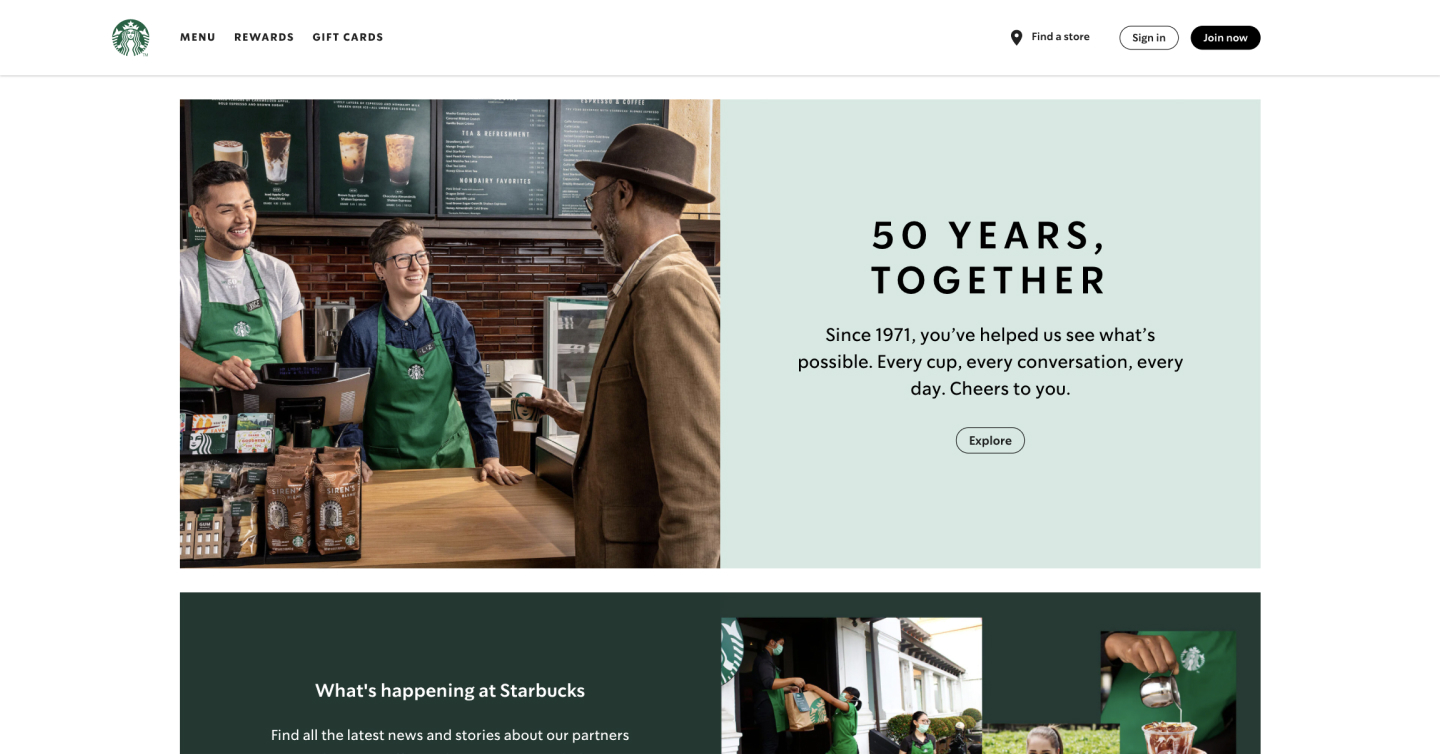
With that in mind, you’ll want to take advantage of the new set of widgets released by the team behind Ultimate Addons For Elementor. The collaboration between our two teams resulted in The Holiday Pack, a new set of elements that will make it easy to liven up your site just in time for the holidays.
Let’s take a closer look at how Ultimate Addons for Elementor can add holiday cheer to your website and if you’re an Elementor Pro user, enter your email in the form below and get a 35% discount to Ultimate Addons sent to you.
Play Music for Website Visitors
With the help of the Welcome Music widget, you can recreate the effect of visitors walking into a store with festive music playing in the background. It’s a great way to put them into a holiday mood and encourage them to spend more time on your website.
The Welcome Music widget comes with free music files you can use, but you can also embed music from external sources or upload them directly to your website.
Website visitors also have complete control over music volume and whether they’d like to continue playing the music or pause it.
Decorate Your Webpage With Party Propz
With the help of the Party Propz extension, you can add fun decorative elements such as a Christmas tree, reindeer, snowman, Hanukkah candles, and more. You can apply these elements to any of your columns, sections, and Elementor widgets — including third-party widgets.
Moreover, you have complete control over the position of the elements, their size, and how they appear on different screen sizes. You can also rotate the image, apply CSS filters, and use other styling options available in Elementor for each widget.

Display Moving Gifts and Snowflakes in Backgrounds
If you’ve been using the Ultimate Addons for Elementor for a while, you’re probably familiar with the Particle Backgrounds extension.
Earlier this year, Elementor and Brainstorm Force (maker of Ultimate Addons) joined forces in order to bring dedicated Holiday decoration widgets natively to the Elementor.

The result can be seen in the latest Ultimate Addons release, where you’ll now find three new background styles:
- Snowflakes
- Christmas
- Halloween
You can find them under the Style tab > UAE Particle Background. As with any other Elementor widget, you can customize how the particles appear. That includes managing the size, flow, and direction of the effect.
Add Festive Shape Dividers to Your Elementor Sections
Another festive functionality released especially for the holiday season includes new shape dividers: Christmas lights for the top dividers and Christmas trees and Halloween shapes for the bottom dividers.
Once you choose a divider, you can manage their width, height, flip shape, invert shape and bring them to the front.
However, there’s one thing you must keep in mind.
Although it helps visitors get into the holiday shopping spirit, just adding some visual appeal to your online store’s homepage isn’t going to be enough. You’re going to want to make sure to highlight your exclusive holiday deals using clear calls to action, compelling copy, and much more.
2. Publish Holiday-Related Content
Your ecommerce shop’s blog is a valuable resource for those looking to buy from you. So, in addition to publishing regular blog content for your loyal readers to enjoy, it’s a good idea to create holiday-themed content that will rank well in search results for holiday shoppers.
The key to driving more traffic to your online store during the holidays is to announce a strong value proposition that will solve your target audience’s most pressing problem.
After all, people are looking for the best products and services for their friends and family. And one of the best ways to convince people to buy from you is to publish high-quality blog content full of advice and reasons why you’re the best.
Just make sure to sprinkle some holiday-based keywords throughout your content to boost your content’s visibility and expose your brand to those looking to shop.
For example, Target likes to publish blog posts previewing its upcoming sales to get people excited for the budding holiday season.

You can also create an ecommerce holiday guide or gift guides tailored to different shopping personas. That type of content serves two purposes — it can make the decision process easier for those who aren’t sure what to buy for their loved ones and can also help you promote your products.
3. Tap Into Relevant Holiday SEO
We already touched on this above, but it’s worth mentioning again. The way you approach SEO during the holiday rush plays a significant role in how well your online store does.
While it’s essential to include keywords related to your products and services, it’s also vital to integrate modifiers to show your online store in relevant holiday shopping season search results.

Some modifiers to consider include:
- 2021
- Holiday 2021
- Holiday shopping
- Store/Shop gift cards
- Black Friday sales
- Cyber Monday sales
- Small Business Saturday sales
- Christmas 2021
4. Prepare for Lots of Traffic
Site speed and website performance are always critical. However, when it comes to the holidays, it’s even more crucial that you factor in increased traffic as a part of your ecommerce holiday planning.
After all, if your site takes too long to load, people are sure to abandon it and hop right on over to your competition.
A 2018 report by Pingdom backs that up, showing that pages that loaded within two seconds had an average bounce rate of 9%. Meanwhile, pages with an average load time of five seconds had a bounce rate of 38%.
Therefore, it’s a good idea to test your website’s speed and then take the necessary steps to optimize it before you kick off your ecommerce holiday sales.
Here are some things to remember when it comes to ecommerce holiday preparation and planning for the influx of traffic:
- Double-check that your payment processor is ready to deal with more transactions
- Add team members to accommodate customer service requests (especially if you offer live chat)
- Optimize your images and even consider enabling lazy loading to increase load times
- Monitor the effect video content has on the site’s speed and the customer experience
- Remember, if you plan on being successful this holiday season, you’re going to need to make sure your online store is in tip-top shape when it comes to speed and performance.
5. Update Your Shopping Cart Widget
Adding holiday-themed website elements and updating your copy isn’t the only thing you can improve on your website. No matter how great and festive your website looks, you will waste your efforts if the checkout process is complicated.
But here’s the good news — we’ve recently released two new WooCommerce expansions for the Menu Cart widget and Dynamic WooCommerce Tags.
The menu cart is one of the best ways to get more sales in your online store. With the new features, you’ll be able to style how the menu cart looks without writing a single line of code. You can change the cart’s background color, adjust fonts, edit the icon’s position, and more.
We’ve also added a new Mini-Cart layout to the cart widget that you can add anywhere on your site. It makes it easy for your visitors to access the cart, remove products, and keep track of the subtotal without leaving the page.
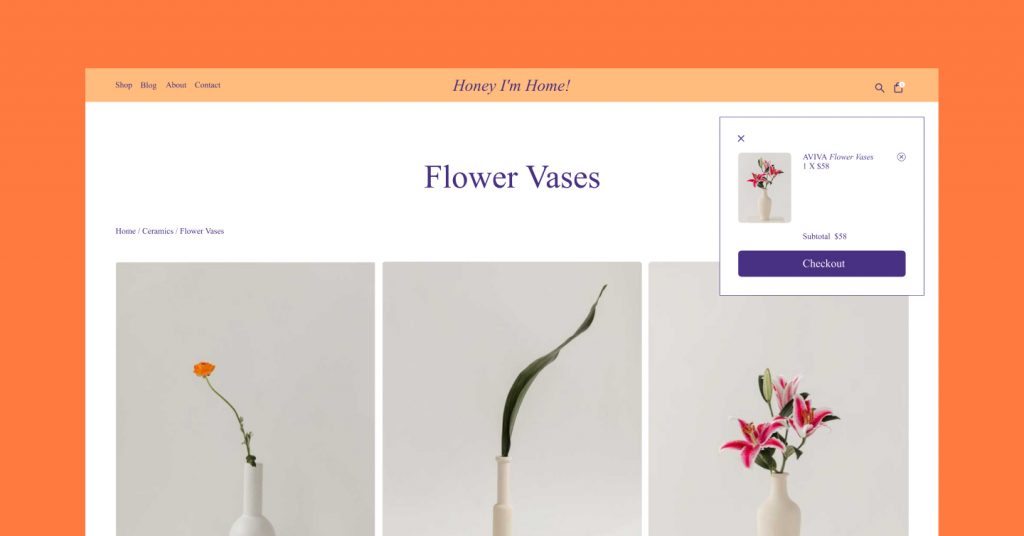
In addition, you can now use WooCommerce Dynamic Tags to add product elements on any page or post on your website. You can include prices, ratings, sale status, descriptions, SKUs, stock, images, terms, and titles.
These new features should factor heavily into your ecommerce holiday planning to improve the user experience in your online store. Doing so can lead to better conversion rates and more sales, so be sure to update the cart widget before launching your holiday campaign for ecommerce.
6. Make Sure Your Website Is Responsive
More than half of all website traffic comes from mobile devices. Moreover, mobile ecommerce sales share in total ecommerce sales have increased a staggering 39.1% from its 52.4% market share in 2016 to the current 72.9% market share.
As such, your website must look good not only on desktop devices but also on smartphones and tablets.
As of Elementor 3.4, you now have even more control over how responsive your website is.
We’ve included four new custom breakpoints, including widescreen, laptop, and two additional breakpoints for mobile and tablet. In other words, you now have six custom breakpoints to choose from when designing with Elementor.
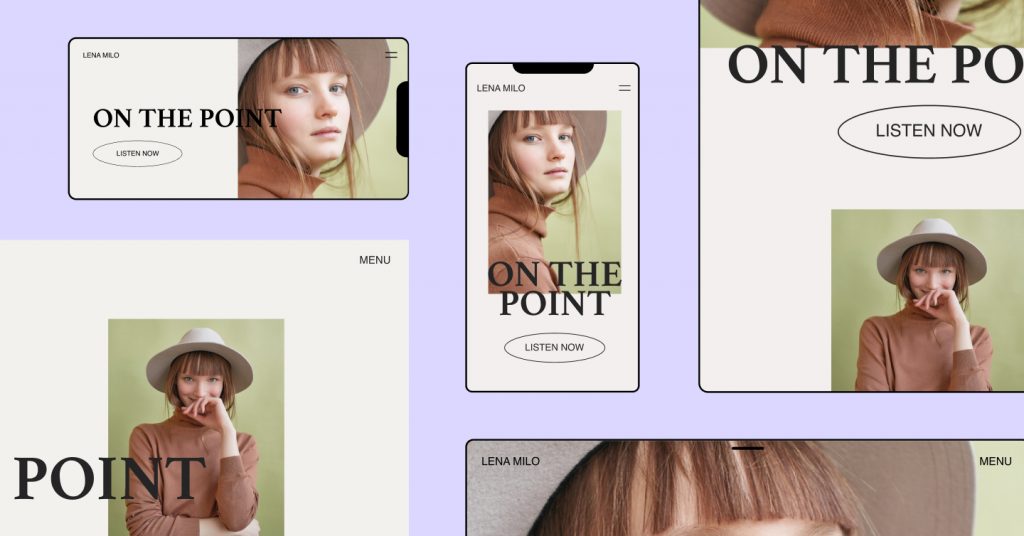
Thanks to that, you can enhance your ecommerce holiday preparation by:
- Choosing which breakpoints you want to have active in your design options
- Setting the value for each breakpoint individually
- Scaling the preview up or down for more granular control over the final design.
7. Run Promotions To Drive Traffic and Boost Conversions
Everyone who is holiday shopping online is looking for the best deal. After all, one of the biggest draws of online shopping is the ease with which customers can compare prices and buy from the comfort of their own homes.
When it comes to running holiday promotions in your ecommerce store, you’ll need to start with a solid plan. And you’ll want to prepare for Christmas ecommerce early! Don’t wait until the last minute. That way, you can advertise your sales the right way and to the right audience.
Here are a few practical ecommerce holiday planning promotions:
- A flash sale that offers a discount for a very limited time
- A spin to win that can help you boost sales and grow your email list simultaneously.
- An advent calendar where each day leading up to Christmas, a new product goes on sale
- Offer reward points to your existing customers to engage them and encourage them to make another purchase.
- Consider including a free sample with each online order if you’re merchandising health, beauty, or food-related products.
And always follow these best practices:
- Plan, in advance, which products and services will be discounted
- Determine if you’ll offer any incentives
- Run the numbers to make sure you won’t lose money by running a promotion
- Decide whether you’ll provide any bonus services (free or premium)
Lastly, you’ll want to anticipate how much inventory you’ll need on hand to meet demand. The last thing you want to do is sell yourself short on revenue because you ran out of product.
8. Optimize Your Opt-Ins
Sometimes the best way to snag another ecommerce holiday sale is to run a holiday-themed email campaign and target those who have long left your ecommerce store. However, that only works if you convince site visitors to subscribe while they’re visiting your website.
To catch people’s attention and convince them to sign up to your email list (and not your competitor’s), do exactly what you did to your store’s homepage — add a little holiday cheer.
And whatever you do, make sure to add an incentive to your opt-ins, like coupons for your online store. That will entice people to sign up and come back to your shop to buy.
Even better, when you use Elementor to help with your page building, you can add popups to your site to do the following:
- Build a bigger email list
- Help customers find the right product or service and convert
- Run customer surveys, collect feedback, and make improvements
- Display sales and discounts
- Promote limited-time offers
- Recover abandoned carts
In the end, the holidays are a season, not a single day. You must build and maintain relationships long after potential customers have left your website.
9. Add a Retargeting Pixel
Even if you grab someone’s email address, that doesn’t mean they’ll come back later and buy from you. For another chance to catch their attention, consider adding a retargeting pixel to your website.
By doing so, you can follow those that have visited your site around the web and display targeted Christmas ecommerce ads to encourage them to come back.
10. Create a Dedicated Landing Page
Landing pages are a great way to boost conversions and convince people to buy from your online store. That said, there are some ways to increase your chances of doing so:
- Make the path to conversion clear – Though this seems simple enough, many online store owners fail to properly guide their prospective customers through the sales funnel, leading to lost sales opportunities. Make sure anyone who lands on your site, whether they intended to or not, knows exactly what you have to offer and how to get it.
- Include a strong value proposition – Always make it clear to people what ‘pain point’ or problem you intend to solve for them. Show customers what your business is all about and what they can expect to get out of buying from you – besides just a great product or service.
- Make it holiday-themed – As always, make sure your landing pages are holiday-themed during the season. When you include holiday imagery, people know immediately that you have something good for them. That helps guide them further down the sales funnel and increases your chance of securing a sale.
You can also include testimonials or reviews on the landing page to build social proof. Statistics show that visitors trust online reviews as much as they trust personal recommendations.
Not only that, but 92% of B2B buyers are more likely to purchase after reading a trusted review. That means adding testimonials and reviews is a great way to boost sales and conversion rates.
11. Use the Header and Footer
One of the best ways to use the header and footer of your website is to include a countdown timer banner.
Even better, if you have a WordPress website and use the Elementor page builder, you can use the Countdown Timer widget and display a sale countdown for site visitors.
When you instill a sense of urgency, include a subscribe option, add social media share buttons, and advertise your store’s biggest deals. This way, you’ll target the broadest group of site visitors possible and increase your chances of landing sales.
While you’re at it, it’s a good idea also to revisit your main navigation and remove any outdated or unnecessary pages. You might also want to consider creating a mega menu if you have a lot of products or product categories.
Adding a mega menu will make it easier for your visitors to find products they want and improve their user experience, leading to a boost in sales.
12. Create a Special Feature
To round out your ecommerce holiday planning, it’s a good idea to add a special feature to your site that customers aren’t likely to see on your competitors’ sites.
For example, the team behind Elementor worked hard to create a holiday greeting card generator from scratch and wound up with this as the finished product:

Here are some of the best features of this generator:
- Lets you wish your loved ones a happy holiday season in style
- You can customize your greetings as you see fit
- You get a preview while creating it in real-time
13. A/B Test To Optimize Conversions
When taking part in ecommerce holiday preparation, you should A/B test your site changes to make sure they’re working for you, not against you.
When you A/B test your ecommerce site’s content for optimization purposes, you can:
- Boost engagement and keep people browsing (and shopping!) for longer
- Reduce bounce rates and cart abandonment
- Increase conversions
- Boost lifetime customer value (repeat buyers)
- Make more money
And the best part is, split testing your site’s content is fairly low risk, though it has the potential to reap a high reward.
When it comes to A/B testing, you’ll want to make sure you:
- Test the site elements that are going to have a direct effect on whether people convert or not
- Make sure the sample size is big enough and the time you run the test is sufficient to generate accurate results
- Test one element at a time to get a true sense of what works and what doesn’t
- Make sure test A is significantly different from test B (e.g., the colors used on the CTA button are different)
Make sure that you never stop A/B testing, even after the holidays are over. Split testing elements on your site is one of the most effective and surefire ways to boost sales, even after the New Year. While you’re at it, don’t forget to track your site traffic at the same time.
Wrapping Up
The holiday season is tough for online stores, even if they are well-established and have a strong customer base. That’s because customers are more demanding than ever, and there’s more competition than ever before.
That said, having a successful holiday season is doable, so long as you know how to get your website ready. With the tips to prepare mentioned above, you can start converting holiday shoppers sooner rather than later.
With a little luck and effort, your ecommerce holiday preparation will leave you ready to enter the New Year on an all-time high thanks to all the sales and loyal customers you’ve secured.