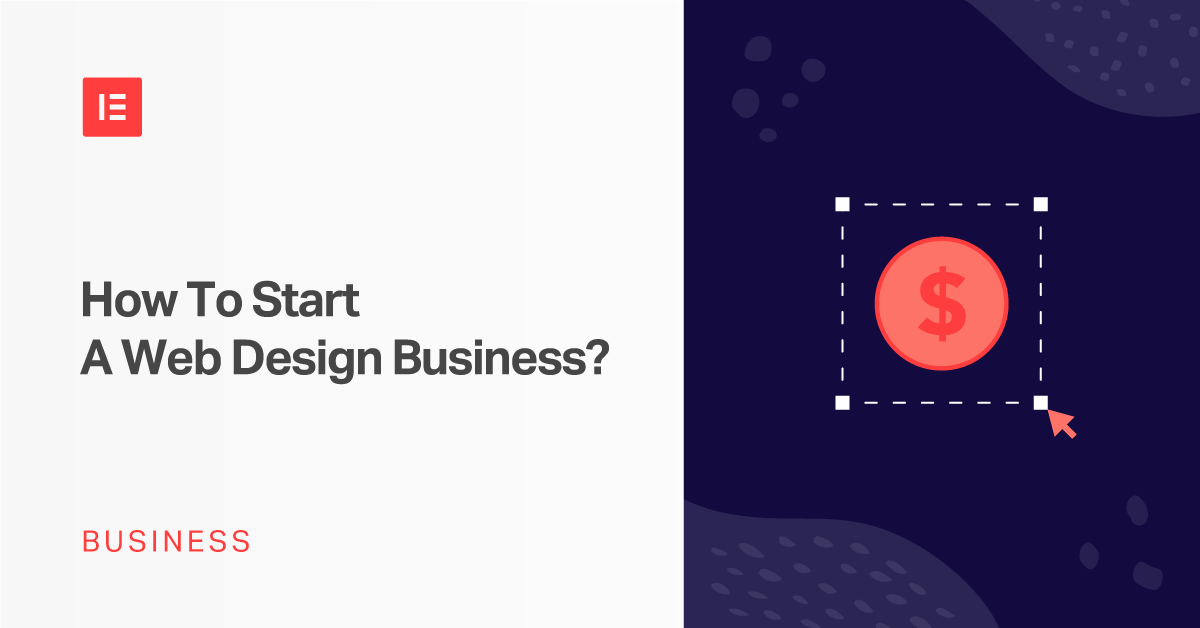Starting a web design business is an ideal opportunity. The industry is growing at a rapid rate and now’s the time to invest in creating a successful brand. However, it is a competitive industry so it’s important to carefully lay the foundation for your business so you can avoid those “Wait, what???” scenarios that too many first-time business owners face.
So, in the following guide, we’re going to look at everything you need to do to become a successful web designer and business owner. You’ll learn:
- How to choose your design niche
- How to set your rates
- How to attract new clients
But first, let’s look at your current situation and make sure you’re in the best position to start a business.
How to Start a Successful Web Design Business
- 1. Pick a Web Design Niche
- 2. Decide Which Design Services You’ll Offer
- 3. Set Your Company Goals
- 4. Set Your Rates
- 5. Choose a Name for Your Design Business
- 6. Set Up the Legal Stuff
- 7. Create Your Digital Branding
- 8. Build Your Design Business Website
- 9. Get Your Business Software in Place
- 10. Start Building Your Online Profile
- 11. Find New Web Design Clients
- 12. Make Time for Education
1. Pick a Web Design Niche
Unless you have a ton of experience in a specific industry or building websites for certain kinds of folks, this might seem like an impossible task. Plus, why bother committing yourself to only one niche if you could design websites for everyone?
There’s actually a lot of value in choosing a niche as a web designer or web developer.
For starters, it’s so much easier to sell yourself to potential clients when you can say:
“I create beautiful online stores and shopper-friendly experiences for companies across the UK.”
Than:
“I’m a web designer.”
Having a well-defined niche also helps you more quickly identify leads that are a good fit for your business. You might not think that’s a big deal now, but opening yourself up to any and every job will only lead you down a time-consuming rabbit hole looking for new clients.
Instead, take some time right now to choose a niche for your business. It’s okay if it evolves over time. But, for right now, you need to lay down a clear path for yourself and the niche is the first step in doing that.
How to Choose the Perfect Web Design Niche
Ideally, you’ll operate within this niche for a long time to come, so it should be something that you’re passionate about and have the ability to succeed in. If either is lacking, it’ll be hard to stay committed to the work.
First things first, look at your past experiences. Were there any industries you enjoyed working in or you found particularly rewarding? This goes for your experiences as a web designer as well as in other roles.
Then, think about what it is you excel at and where your strongest skills lie. Are you more of a designer or a coder, or something in between the two? Do you have a specialty, for instance UX design or frontend development? You should also settle on one CMS, too. (If you’re here, that’s most likely means it’s WordPress.)
You might also want to narrow down your niche by location. That doesn’t necessarily mean opening an agency and buying office space downtown, but it does mean that you’ll focus on serving the local business community from wherever you operate.
Once you’ve settled on a niche, do some research to make sure:
- There are opportunities within this target niche.
- They can afford to pay for the kinds of websites you build.
When you’re happy with what you’ve come up with, move onto the next step.
2. Decide Which Design Services You’ll Offer
Look around at the existing web design solutions being offered to your target niche. What do they consist of?
Are they solely offering to build a website for a flat fee or are there other services baked in? How about web design-adjacent offerings, like website maintenance, managed hosting or consulting?
These days, it’s a good idea to consider ways to bring extra value to your client relationships. And the reason why is simple:
Website builder technologies like Wix and Weebly have made it easy for consumers to:
- Build their own websites.
- Pay a small monthly fee for them.
- Get their businesses online in a matter of days instead of weeks or months.
- Not have to worry about buying web hosting, themes and plugins or maintenance services.
In the minds of business owners, this is a huge win. All those annoying things they don’t want to worry about or pay for seem to be taken care of for them.
Unfortunately, WordPress doesn’t inherently make any of this easy for business owners. Which is why when you’re setting up your business, you need to figure out a way to make both your web design services and the WordPress CMS the most attractive option. It also doesn’t hurt that it’ll put more money in your pocket at the end of the day.
So, what can you reasonably offer to clients that they’d find valuable?
Finn & Gray, for example, offers a multi-pronged approach:
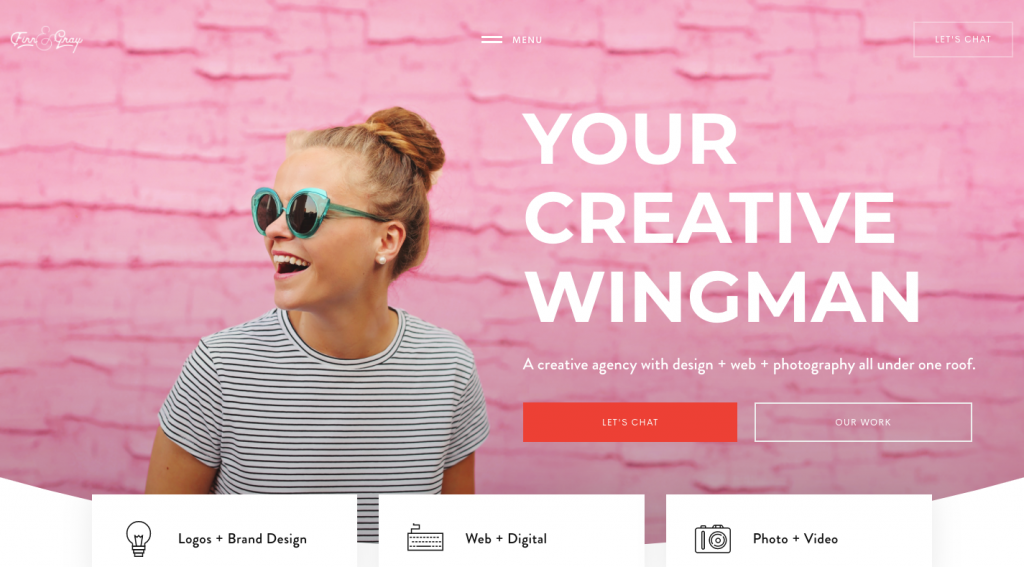
This agency provides clients with the following services:
- Logo and brand design
- Web design
- Photography and videography
For businesses that are just getting off the ground, this would be immensely helpful as they could use the same agency to take care of everything for them.
Then you have a company like Four Trees Media that offers digital, print and social media services:
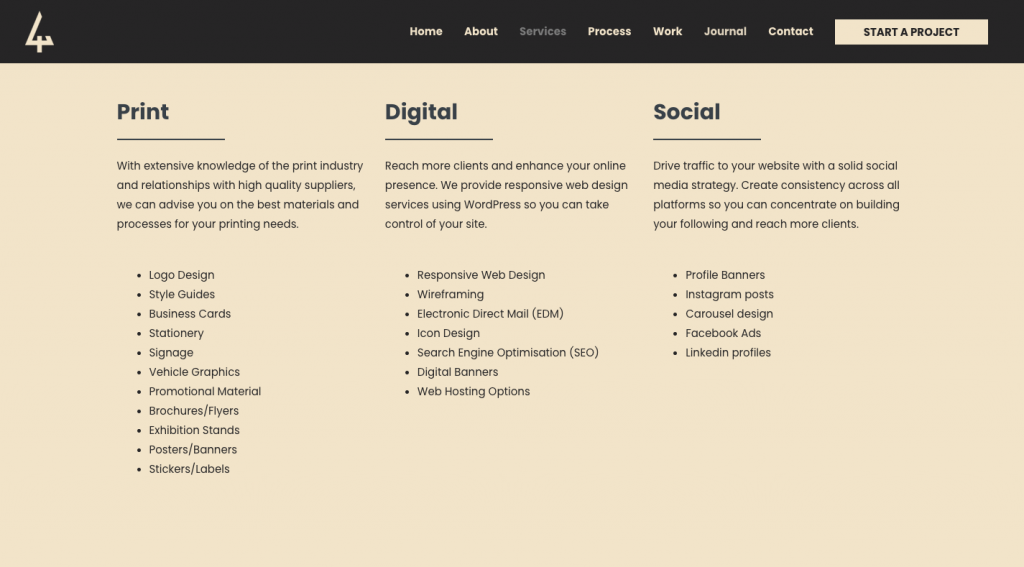
For companies that intend on doing more than just sitting behind a website — like networking, advertising, growing an online community, etc. — offering a well-rounded service like this would make your business an attractive option.
Or you could start simple. This is how Proxy handles it:
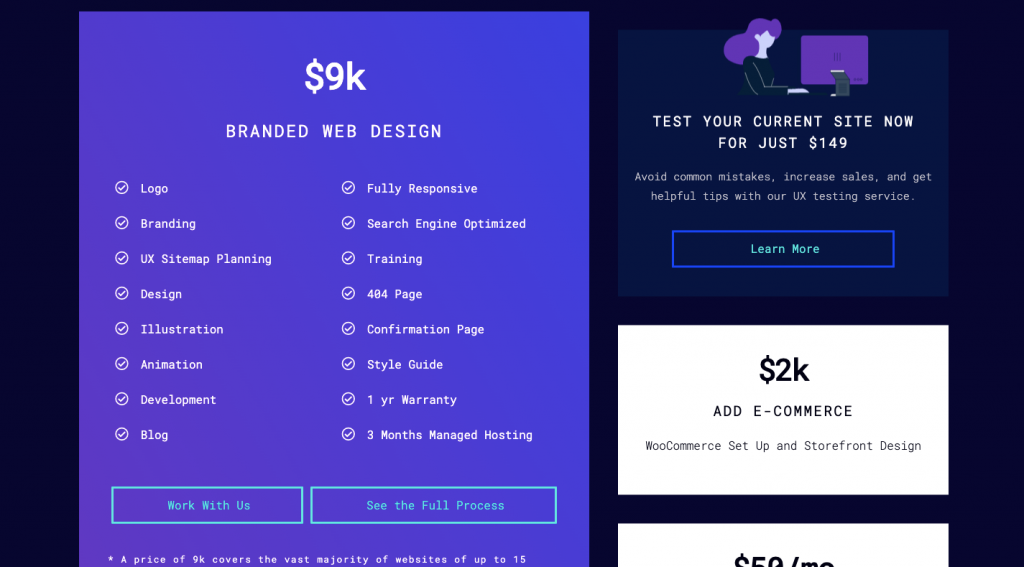
There’s one package for branded web design and it includes the essentials a business would need to get a WordPress website off the ground:
- Branding
- Web design
- Development
- Search engine optimization
- Managed hosting
This kind of solution is great for those business owners who don’t want to worry about the technical side of a website and would prefer to offload it to someone else.
But you need to consider what your niche and audience will find the most valuable. You should also only offer services you know you can deliver on.
That said, don’t feel like because you don’t know the first thing about something like WordPress security that you can’t add monthly maintenance services to your plans. There are plenty of tools and third-party companies who can handle that work for you while you still make a profit on it.
3. Set Your Company Goals
Before you start building everything out, I want you to take a moment to look ahead to the future. Without a roadmap for your business, it’ll be hard to steer yourself in the right direction.
Answer these questions to put yourself on the right track:
What is your company’s mission?
Sum up what you do, who you serve and why you do it in one or two lines. Then, come back to it whenever you need a reminder of why you started this business in the first place.
How do you want clients to look at you?
As a freelance designer? An agency they contracted for help? A business and marketing partner? A digital specialist? Give yourself a name, one that strongly resonates with the role you play in your clients’ lives.
When do you want to sign your first client by?
Be realistic. If you have an existing list of clients to pull from or ask for referrals from, landing your first client in a week or two is a reasonable expectation. But if you’re starting from scratch, give yourself at least a month or so to work out the kinks in your pitch and presentation and not feel incredibly pressured to close any client that passes your way.
How many clients do you want to work with each month?
Notice how I said “want” instead of “can”. There’s a difference between maxing yourself and your resources out to the point of burnout… and taking on a reasonable amount of clients so you can always give your best. Be kind to yourself and your clients. Set a limit on how many clients you can reasonably serve each month.
Where do you want to be 1 year from now? How about 5?
This could pertain to how much money your business is generating or how many clients you’re capable of taking on. It could also pertain to what kinds of services you offer. Perhaps your goal is to move from solopreneurship to running a full-blown agency by Year 5. Or maybe you want to sell your agency by then.
Give each of these questions some serious thought and record your vision for the business. This’ll help keep you motivated even on your hardest days.
4. Set Your Rates
This isn’t always the easiest thing to think about, especially if it’s early in your career as a web designer or developer and you’re feeling a touch of impostor syndrome.
But here’s the thing:
If you don’t charge a competitive rate on Day 1 and are willing to let prospects low-ball you or, worse, ask that you work for free, it’s going to be a long while before you can start demanding the kinds of rates you deserve.
So, here’s what I’d recommend you do to come up with pricing for your business:
- Find out what the competition is charging for the same services.
(e.g. $7,500 for an optimized website)
- Use the average competitor’s rate (or your own, if you have one) to figure out your monthly revenue based on the number of clients you expect to have.
(e.g. $7,500 x 2 = $15,000/month)
- Add up all your business expenses from the month, including things like:
- Personal branding, web hosting and other things needed to maintain your site
- Marketing and advertising costs
- Software fees
- WordPress themes and plugins
- Office rent (even if you work from home) plus utilities
- Insurance fees
- Tax payments (you should put aside estimated taxes every month so you’re not scrambling at the end of the year to pay them)
- Employee-related costs
(e.g. $2,500/month)
- Subtract your estimated monthly expenses from monthly revenue.
(e.g. $15,000 – $2,500 = $12,500)
If you want your business to be successful and you want to feel good about the work you do, you have to make a profit. It’s okay if you don’t have an exact number just yet.
That said, don’t just look at your profit margin and call it a day. You should also consider the value aspect of what you do.
For example, if you work with software companies that sell licenses to enterprises at $1,000 a pop, a well-built website could realistically make them tens of thousands of dollars in their first month alone. A website that costs $7,500 would be a steal for them and I’m not sure you’d want to send that kind of message.
So, again, this is why we’re going through this one step at a time. Look again at your niche and figure out what kind of value they’ll get from the website you build for them. While it’s important that you cover all your expenses, it’s just as important that you price your services based on their value to clients as well.
5. Choose a Name for Your Design Business
A common question I see in my freelance and entrepreneur Facebook groups is this:
“Should I name my business after myself?”
Let’s say you start as a solo web designer, so you figure using your own name to brand everything is fine. This is what clients as well as the WordPress community have come to know you by.
But what if you decide you want to add a team to the mix? Your name could become problematic. For starters, clients might still ask for you or fill up your inbox with requests when it’s no longer even you designing websites.
For some web designers and web developers, the ultimate goal is to pull back from the design or coding end of the business and to run the show. So, you’d want your business to have a name that’s different from your own.
You also have to think about how your business name sounds to your target audience. For instance:
- Is it easy enough to remember?
- Is it too difficult to pronounce?
- Does it sound too much like another company?
- Does it sound like you work in another industry or with another niche?
- Will prospects be turned off because it’s location-specific even though your services aren’t?
Start spitballing ideas and run them by people you know. Friends. Family. Former colleagues. Get a gauge for how they feel about it.
And when you’re happy with what you’ve come up with, buy your domain name as soon as you can!
6. Set Up the Legal Stuff
This is a tricky one to cover because it all really depends on what kind of company you decide to create and where you are doing business from. In the United States, for instance, we have to deal with things like:
- Paying for business licenses and associated fees.
- Registering with and filing local and state taxes.
- Securing various business insurances.
- Developing an iron-clad business contract.
And if you decide to create a WordPress agency on Day 1, you also have to concern yourself with employee- or contractor-related matters, like salaries, taxes, benefits setup, etc.
So, here’s what I’m going to tell you for this one:
Do your research.
Go to your local government’s website and make sure you’re in full legal compliance when setting up your business. Then take a look at the things you need to do to protect your business. Hiring an attorney probably isn’t necessary, but buying something like liability insurance might be in order depending on the kinds of clients you work with and how much your services cost.
7. Create Your Digital Branding
As a web designer, I’m sure you’re familiar with what this involves. Even if you don’t do brand design, you know to ask for these elements before a project starts. You also know how much easier it makes your life as well as marketers’ lives when clear and consistent branding is used from the get-go.
So, make sure you spend time building out this visual identity for your business before you start worrying about it for other people.
At the very least, you’ll want to create:
- A logo (with variations for purpose, background and channel)
- Font pairings
- A color palette
- Image style
- Voice/personality
It wouldn’t be a bad idea to put everything into your very own style guide either.
This way, you’ll have a resource you can turn to if and when you decide to revamp your branding or your website. It would also be useful if you have freelancers or employees working for you. Something like updating your website or content can and should easily be outsourced to others when you’re focused on building a successful brand and business.
8. Build Your Design Business Website
One of the nice things about being a web designer or developer is that you don’t have to worry about this part of the startup process. That’s why I’m not going to tell you how to build your business website with WordPress.
What I want to do, instead, is to give you some quick pointers on things you should do to make your life easier:
Make your own website one your clients would pay for
Your portfolio is going to do a lot of the heavy-lifting in terms of demonstrating your prowess as a web designer or developer. However, your website itself is something you can use to impress potential clients.
By building a site they’d be willing to buy (at the highest price point you’re asking for), it’ll be so much easier to gain their trust. “See what I did here? We can do the same for you!”
Make sure it’s free of errors
You can’t give clients any reason to call into doubt your abilities as a designer. The second you do, they’re going to question every decision you’ve made and it’s going to make your life a living hell when it comes time to ask for their feedback.
By ensuring your website is free of errors, you can ensure that their first impression is solid.
Include testimonials
As soon as you start wrapping up jobs with satisfied clients, remember to ask them for a testimonial. It might feel awkward at first, but think about how hard it is for you to trust a service provider you don’t know when you have little proof that they’re qualified to do what they claim.
With testimonials clearly displayed on your website, you can clear up doubts they have about taking that next step and filling out your form or giving you a call.
Optimize it for search
From this day on, you’re no longer just a web designer or web developer. You’re a business owner. And business owners have other responsibilities than building websites.
One of the most time-consuming responsibilities (if you let it be) is the hunt for new clients. However, if you set your website up to rank for the right search terms (e.g. “WordPress designers near me”, “UX designers ecommerce”, “digital agencies Austin”), it can do some of that work for you.
Don’t worry. You don’t have to be an SEO pro to do this. Start with one of these SEO plugins to get the ball rolling.
Automate prospecting
Once your website starts appearing in organic searches and you have prospects interested in working with you, don’t just send them to an open-ended contact form. Your website can automate the prospecting process, too.
What I’d recommend is creating a form similar to the one ecommerce design agency SAU/CAL uses:
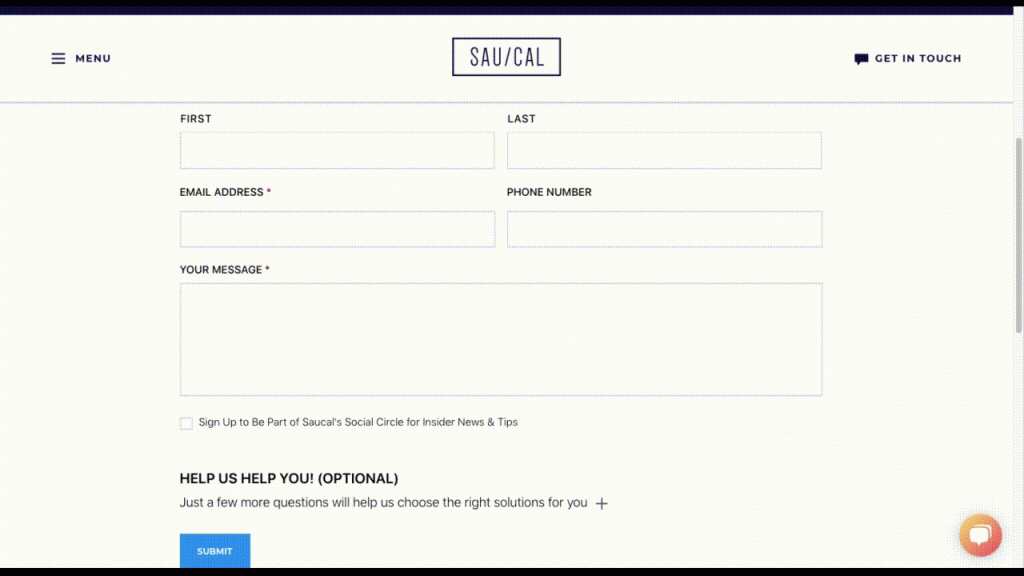
It has a small footprint, asking for basic contact details. However, it also allows prospects to fill in extra details about their store, what they need, timeline and so on. Not only does this help the agency vet leads and make sure they’re actually a good fit, but it helps make the discovery call go much more smoothly.
You could also take this a step further and embed an online scheduler like Calendly into your site and ask prospects to schedule a time to chat so you don’t have to do the back-and-forth dance over email with them.
9. Get Your Business Software in Place
Up to this point, you probably haven’t spent much money on your business. That’s going to change in this stage. While you can certainly get a number of business tools for free to start, you’ll eventually have to spend money on them. It’s the only way to ensure your company maximizes its productivity and profitability every second of the day.
Here are the ones you should have in place by the time of launch:
Project Management Software
Even if you work on your own, there are just too many moving pieces as well as projects and clients to keep track of. Project management software helps keep teams big and small organized and projects delivered on time.
It’s also a dedicated space for you to develop and document your processes — both for your projects as well as internally.
You can use this tool to develop a series of templates as well. So, any time you identify something you do over and over again (like a specific email you send to clients or a new project folder you set up at the start of every job), simply templatize it and save it here.
Plus, by saving your processes and templates to the cloud with one of these platforms, you can empower your team (if you have one) to update and improve them as they see fit.
Recommendations:
Contract/Proposal Software
Have you ever heard of scope creep? How about late payments? Or, even scarier, clients that ghost you? It can be nerve-wracking entering into any new relationship, but when money, reputation and your sanity are on the line, you can’t afford to enter one too casually.
That’s why you put a website proposal and web design contract in place to ensure that all parties are officially in agreement on the scope of work and the terms of the relationship. It’s the best way to assure your clients that you’re legit and it’s the safest way for you to do business.
Recommendations:
Accounting Software
You’re going to need help managing your money and an accountant might be a little too pricey at the start. That’s fine because there are plenty of accounting tools that help with things like invoicing, payment processing, as well as general bookkeeping.
Recommendations:
Time-tracking Tool
Really, you should be billing clients a flat hourly-rate for the work you do, be it a one-time payment for a website or a monthly fee for an ongoing service. It’s still a good idea to track your time.
If you work on your own, time tracking allows you to see how long it takes to complete individual tasks and entire projects. This data will help improve your scheduling and may also give you a valid reason to increase your rates.
If you work with a team, you should enable time tracking to get insights into how long it’s taking everyone to complete different tasks and phases of your projects. You don’t want your team to feel like they’re being monitored or rushed through their work. You just want to make sure they have enough time to get done what’s needed, which allows you to more accurately forecast projects and create realistic timelines for clients.
Recommendations:
Design and Development Software
This seems like a no-brainer, but I’d recommend you explore design and development tools that enable you to collaborate with others. By simplifying collaboration and handoff, you can get jobs done more quickly, produce better results and have a happier team.
Many of these tools have collaboration features built in, so check on your existing ones before exploring alternatives.
Human Resources Software (Optional)
If you decide you want to expand your web design business beyond yourself, you’re going to need tools to manage your team. This will ensure you have all information on employees and contractors safely stored as well as things like taxes and benefits automatically handled for you.
Which software you use depends on whether you hire contractors and/or employees. It also depends on how big your company is at the moment. A good one to start with, though, is Gusto. Finally, it’s important to pay attention to the type of laptop you’re using. Make sure you have the right kind of PC or Mac that’s most conducive for web design projects.
10. Start Building Your Online Profile
I originally set out to show you how to start a web design business. All of the steps before this will allow you to do that. However, before you go looking for new clients, build out your online profile a little bit.
Remember: It’s not just your website that clients may go looking for or encounter online.
So, while the website needs to be the central informational hub they eventually arrive at, you’ll want to have a presence on other channels as well.
Here’s an example from Google and Zen Den Web Design of how you eventually want this to look:

You can see that this design agency has done the following:
- Provided Google with business details through a Google My Business account.
- Created a Facebook business page.
- Claimed its listing on Yelp.
Keep in mind that everyone’s online presence is going to look a little different. You need to build one out for yourself that makes the most sense. For example, do you need:
- A Google My Business or Yelp account to reach local business owners?
- A Facebook business page?
- A Facebook group to grow your community?
- A LinkedIn page for recruitment?
- A Quora account to answer questions and help potential clients find you there?
Just keep in mind that for every profile you set up, it needs to be regularly managed and closely monitored. If you don’t have the capacity for that, then just focus on your website and one or two social media channels for now.
11. Find New Web Design Clients
Technically, everything you’ve done here will help you get web design clients. But like I mentioned before about SEO, you don’t always want to be on the hunt. It’s a time-consuming and exhausting process that’s going to take you away from paid work and building relationships with existing clients.
That said, your SEO work is going to take some time to kick in. In the meantime, here are some ways to get in front of high-quality prospects:
Ask existing or former clients for referrals. If they were great clients, there’s a good chance they’ll know other awesome business owners that need your help.
Connect with your “tribe” on social media. There are tons of groups on Facebook and LinkedIn where you can connect with other small business or agency owners who need clients or are maxed out and want to refer qualified prospects your way.
For instance, this is a post recently shared in the Web Designer Boss-Ladies group on Facebook:
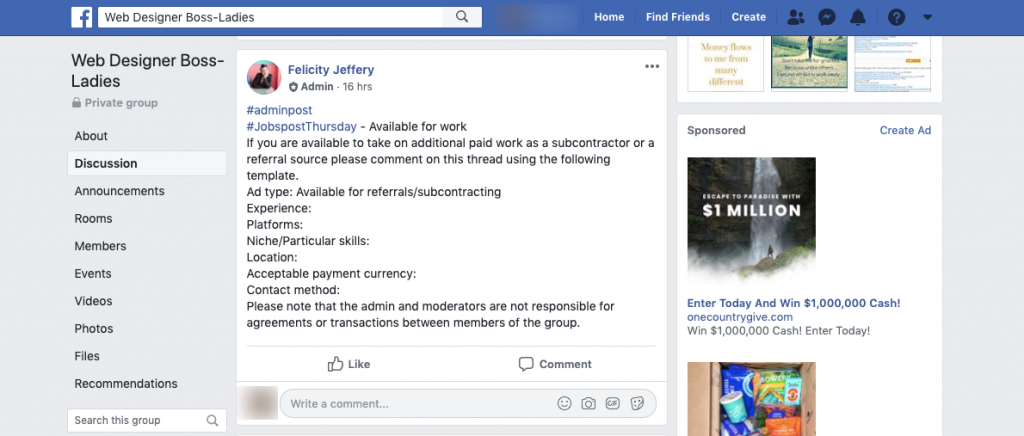
Reach out to your personal network. You never know, a relative, friend or former colleague might know of an opportunity that would be perfect for you.
Publish new content to your website. Content marketing isn’t just useful for raising your profile in search or on social media. It can help potential clients find knowledgeable and talented designers or developers who understand their pains and know the exact solutions needed to ease them.
You can also use this space to communicate your mission and values, just as Wholegrain Digital does:
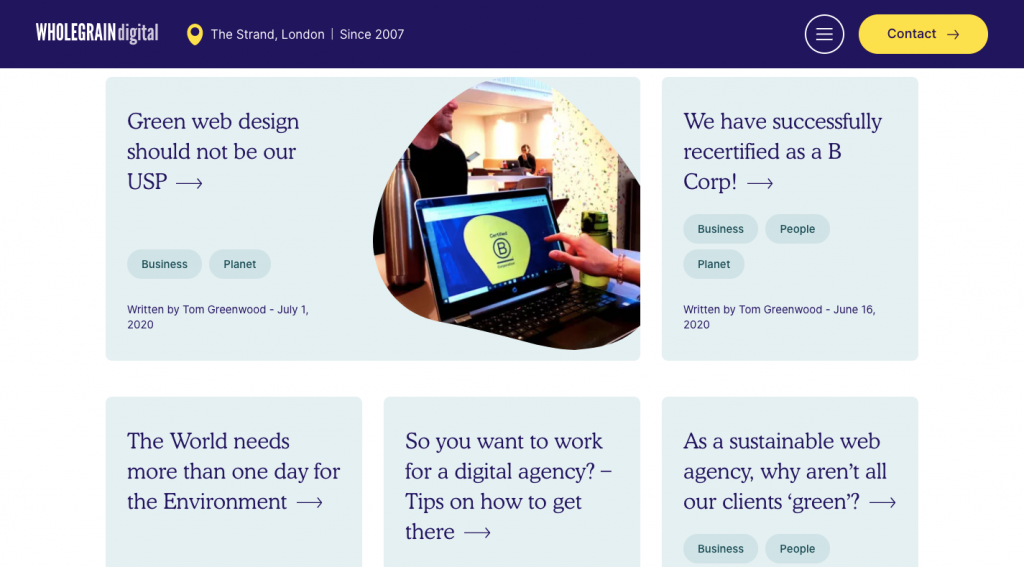
Offer a lead magnet. If you don’t have time to do a lot of blogging (or the funds to outsource it), put together a free and valuable resource to give away on your website, like a template, checklist, or ebook. Just remember to set up a sales funnel so you can automate pushing those leads through to conversion.
Scour job boards for good opportunities. Try to stay away from freelance marketplaces that require you to pay a fee for every job you secure. Instead, use resources like Indeed and LinkedIn Pro Finder to find reputable and high-quality clients.
Cold reach isn’t always a bad idea, especially if you’ve taken the time to research the company and website. Just make sure you actually qualify them as a lead, have a valid reason for reaching out to them (i.e., their website sucks), and have a plan for how you can fix it.
12. Make Time for Education
One of the problems you may run into when your business starts to pick up speed is stagnation of your design skills. It’s not as though you’ll forget how to build websites, especially if you’re working five days a week.
However, web design changes pretty quickly. One minute, every website is using lead generation pop-ups to greet visitors… and the next, they’re using AI chatbots to generate leads and get the conversation started.
So, among everything else you must do as a business owner and web designer to succeed, you’ll want to make room for ongoing education.
The easiest and most pain-free way to do this is to subscribe to a few of your favorite web design or development blogs. This way, you’ll always have the latest news, trends and changes waiting for you in your inbox.
Another thing you can do is carve out time for more formal education. And, no, I’m not talking about going back to school. There are so many other ways to accomplish this these days:
- Take free classes with a platform like Khan Academy.
- Play around with new coding or design techniques in online playgrounds like CodePen.
- Attend real-world training, collaboration, or networking events through WordCamp or Meetup.
If you want to ensure that your business does better with each passing year, keep educating yourself (and your team) so you’re always poised to deliver the most value.
The Challenges of Starting Your Own Web Design Business
To be fair, there are a ton of benefits associated with running your own small business or agency. You get:
- To set your own prices.
- Total control over your career and the direction of your business.
- Flexibility in terms of where, when, and how you work.
- Greater fulfillment working with clients you like, respect and can make a difference in the lives of.
But there are challenges, too.
For one, you’re the boss now, which means you’re responsible for making sure that everything runs as it needs to.
This goes beyond just successfully launching client websites. You have to make sure you’re making more money in your business than you’re spending on the business. You have to become really good at managing client relationships (and perhaps employee relationships, too). You also have to balance web design work with sales and marketing tasks.
Being the owner of a small web design shop is a lot of work. It costs money, too (as you’ll soon see).
Then there’s the fact that how you enter this opportunity can make or break the business.
For instance, let’s say you currently work full-time at a design agency, but your contract has a strict non-compete. When you leave, you might have to start your business with a new set of clients in a completely different niche. It’s going to take a lot of work to build your portfolio and reputation back up again if you have no previous work or contacts to leverage.
It’s not impossible, but it does make it harder.
Or let’s say that you’ve recently graduated from university. You have a pile of loans and expensive monthly bills that need to be paid now that you’re out in the real world. You’re having a hard time spending anything more than the bare minimum your business needs to get off the ground.
Without a healthy safety net of cash behind you as well as the time and funds to put into building your business today, it’s going to be difficult to ever get to a point where you generate a steady and predictable income from it.
Whatever your situation, just keep in mind that you won’t be able to launch this business tomorrow nor will it become an overnight success. It takes time, money and effort to get a business off the ground and, if you’re not in the right space to do that, you may want to postpone this until you’re ready.
Wrap-Up (Plus, a Bonus Tip!)
You wanted to learn how to start a web design business — and the 12 steps above will certainly set you down the right path. However, I want you to keep one very important thing in mind here as we wrap up:
If you do not take care of yourself, you won’t be able to take care of your clients.
In other words, if you’re hustling like crazy to launch this business and take on as many clients as possible, there’s a good chance you’re going to burn yourself out. And when you’re exhausted and can’t see straight and your body is killing you from sitting around for 10+ hours every day, your head isn’t going to be in the right place for this. You’ll rush through your work, get agitated with clients who mean well and the quality of output will decline.
This can happen in the very early days of a business as well as in the years ahead.
So, starting as early as possible, set up the following burnout-proof practices to ensure that you and your business always perform at their level best:
- Set a schedule and stick to it.
- Create boundaries within your workspace as well as with clients.
- Take weekends off and spend time with people you care about.
- Schedule vacation time at least once a year and build that time off into your pricing structure so you don’t see it as a “loss” you have to make up for.
- Connect with and support other creative business owners who’re in the same boat.
If you have a team working for you, foster a working environment that encourages these same best practices. No one is going to be of any use to your clients if you’re all struggling to get through the day. And you don’t want to let all the hard work you’ve invested in this business go to waste because of that.
Looking for fresh content?
By entering your email, you agree to receive Elementor emails, including marketing emails,
and agree to our Terms & Conditions and Privacy Policy.