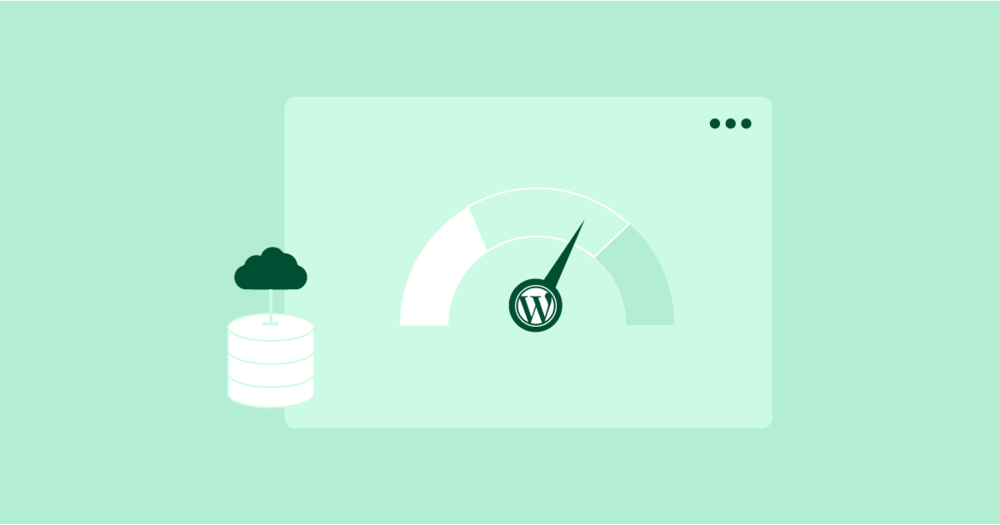If you’ve ever read a post about how to speed up WordPress, you know that caching plugins are a mainstay technique for cutting your site’s page load times.
Websites with a lot of content and dynamic content (text, images, videos, products) are especially vulnerable to slow loading speeds. Websites like magazines, ecommerce, and even a photographer’s website will all load slower if you don’t optimize them.
The simple truth is that if you want to speed up the WordPress sites, a good cache plugin is a great way to improve your site’s performance and lessen the load on your server.
Improving your site’s loading speed can have clear and far-reaching benefits that include better SEO ranking, improved user experience, and better conversions and in today’s world, they are a must-have plugin. That’s why we’ve collected the five best WordPress caching plugins for you.
Before we start, however, let’s take a look at what caching plugins actually do.
Table of Contents
How Do WordPress Caching Plugins Work?
For your site to load, there’s a back-scene process of loading a page that requires information (queries) to be sent to and from the database.
More specifically, there are queries sent in a PHP language to the site’s database, then information is retrieved and generated into an HTML page which is then returned to the website for display.
This multi-step process takes a lot of processing, and thus it takes a while for the information to load properly on the site.
At a basic level, “caching” is just the idea of storing important data in an accessible spot so that it can be more easily and quickly served up to visitors when needed. It is the process of creating a static version of your content and it eliminates the need to retrieve all that information and this process improves performance and loading speed improvements.
Why Do You Need a WordPress Caching Plugin?
A a caching plugin ensures that the content on your webpage does not affect your speed and that you can continue adding information to provide your users with the best content.
There are a lot of different websites available, of various sizes, with different content and information.
Some, like blog and magazine websites, rely on text, images, and videos. These elements make the web page exceedingly heavier and which will result in it taking longer to load.
Image heavy websites (like a photographer’s website, for example), will also take longer to load because of the sheer amount of information.
So is the case with ecommerce websites, where there’s a lot of static, but also dynamic content (shopping items), which make the website heavier, so why not reduce the loading speeds of all the static bloat and make sure that your users have a better experience?
Note: dynamic content can also be cached by using a CDN cache instead of the original, probably distant server, thus reducing the time it takes to load.
Caching, therefore, increases the loading speed of websites and according to Google, “no matter what, faster is better and less is more”.
Note: Using caching plugins is not the only method to increase your websites speed, and should be done in concurrence with other methods which are listed in these great articles: How to Speed up Your WordPress Website — Part 1 and How to Speed up Your WordPress Website — Part 2
Now that we’ve established that you need caching plugins for better loading speed, let’s understand why you need better loading speed times.
How Does Loading Time Affect Your Site?
There are a number of reasons why having better loading speeds is good for your website.
SEO
Loading times affect your SEO. According to Yoast SEO:
- Site speed is a ranking factor
- Fast sites are easier to crawl
- Fast loading sites have higher conversion rates
- It reduces bounce rates
- It improves general user experience (less stress!)
Faster websites, therefore, get a favorable rank with search engines. Certainly, it’s not the only factor that does, but if we were to compare two websites, with all the information and other factors being the same, the website that loaded faster would get a better rank. Furthermore, Google has confirmed that it takes page speed into consideration.
User Experience
Better loading speeds affect the user experience, and not only that, but slow loading times will have a negative effect on the brand’s reputation.
Bounce Rates
Bounce rates represent the percentage of visitors who enter a website and then leave before viewing other pages on the website.
According to Google:
Up to 3 seconds of load time increase the bounce rate probability by 32%
Up to 5 seconds of load time increase the bounce rate probability by 90%
Up to 6 seconds of seconds load time increase the bounce rate probability by 106%
Up to 10 seconds of seconds load time increase the bounce rate probability by 123%
This indicates that the longer it takes for the website to load the first time, the less likely it is that the user will stay to look at other pages on the website, confirming that the loading speed of a website is an important factor in this decision.
Mobile Browsing
Google shows that it takes about 15 seconds to load a website on the mobile (much longer than it does on a desktop, where loading speeds can be up to 2 seconds). And, furthermore, the same research shows that while more than half of the overall web traffic comes from mobile, mobile conversion rates are lower than desktop, making it clear that “speed equals revenue”.
Conversion Rates
If we take all those factors into account, we’ll discover that better website loading speeds yield better conversion rates.
- Pages that loaded in 2.4 seconds had a 1.9% conversion rate
- At 3.3 seconds, the conversion rate was 1.5%
- At 4.2 seconds, the conversion rate was less than 1%
- At 5.7+ seconds, the conversion rate was 0.6%
Clearly, the longer it takes for a website to load, the less likely the user to make a purchase.
So now that we’ve established that a caching plugin can improve loading speeds and thus improve the website’s performance, SEO, user experience, and conversion rates, let’s look at the best caching plugins for WordPress.
The 5 Best WordPress Caching Plugins
Now that you know what these plugins are doing, let’s dig into the best caching plugins to speed up your sites.
Beyond sharing each plugin’s features, we’ll also run a quick speed test for each plugin using WebPageTest and share the results at the end.
1. W3 Total Cache
Active on over one million sites, W3 Total Cache is one of the most popular caching plugins at WordPress.org.
In terms of depth of functionality, W3 Total Cache has the most options of any caching plugin on this list.
In addition to page caching, it also supports:
- Minification
- Opcode cache
- Database cache
- Object cache
- Browser cache
- CDN integration (e.g. serve static files from your CDN instead of your WordPress server)
- Fragment cache
That’s a double-edged sword, though, because in addition to having the most functionality, W3 Total Cache is also the most complicated to configure…by far.
See all those options on the left? Each menu option has its own detailed settings area, and going through everything can definitely feel a little overwhelming:
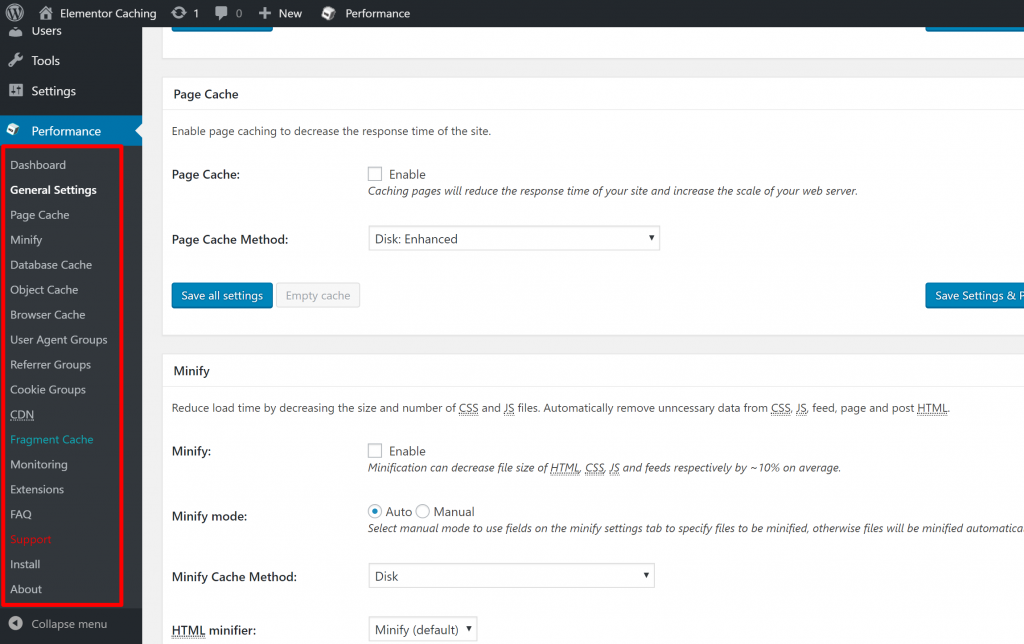
So if you want all that flexibility, W3 Total Cache is a great option. You’ll have a ton of control over exactly how caching works on your WordPress site.
But if you’re not sure what object cache and database cache even mean, you might be happier choosing a different plugin on this list, as other options offer a much simpler setup process and can still get your site loading fast.
Here’s how W3 Total Cache performed using only page caching:
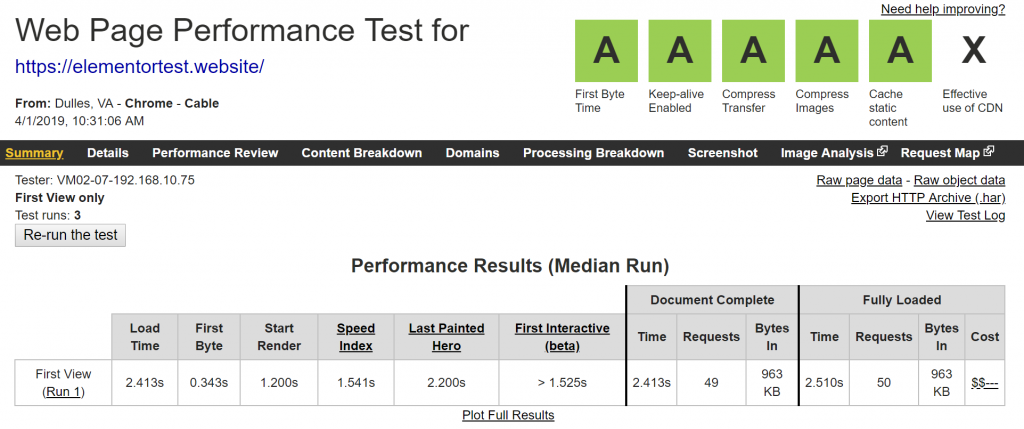
2. WP Fastest Cache
WP Fastest Cache is another popular option with a much simpler interface than W3 Total Cache.
While it also lacks W3 Total Cache’s advanced settings, it still gives you options that go beyond page caching, with support for:
- Minification and concatenation
- GZIP compression
- Browser caching
- Cache preload – normally, your site only “builds” the cached version of a page after a person visits the page for the first time. Preloading lets you create the cache without waiting for a visit.
To get started, all you do is check the boxes for the features that you want to use. The Delete Cache and Exclude tabs also let you clear your cache or exclude content from being cached:
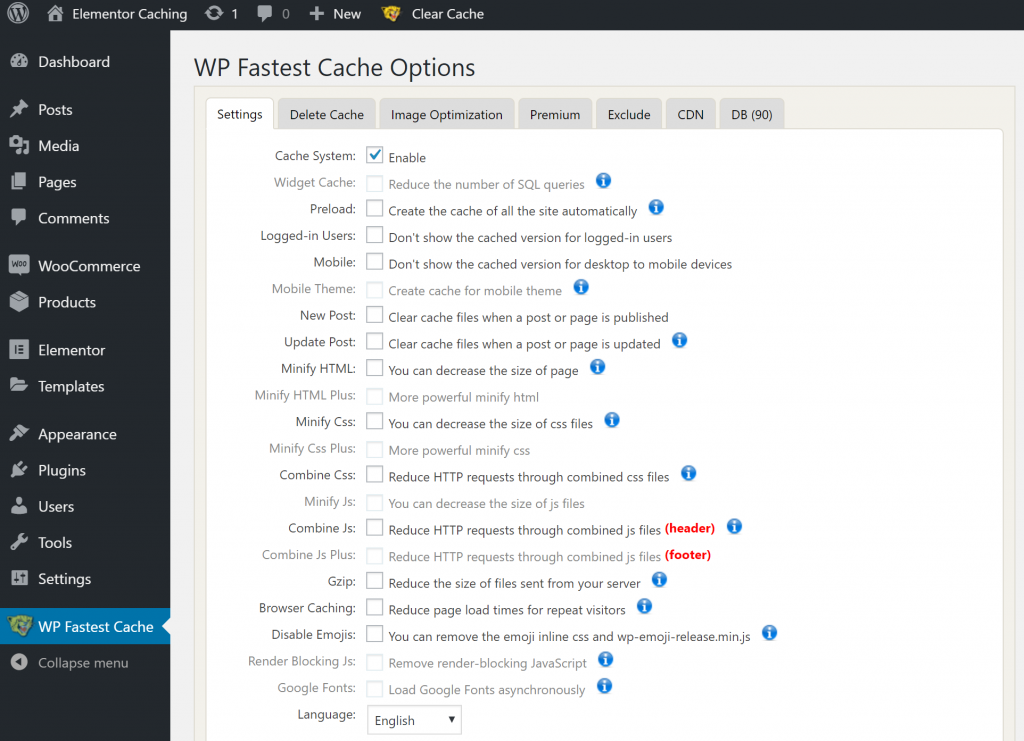
Here’s how WP Fastest Cache performed with just the page caching active:
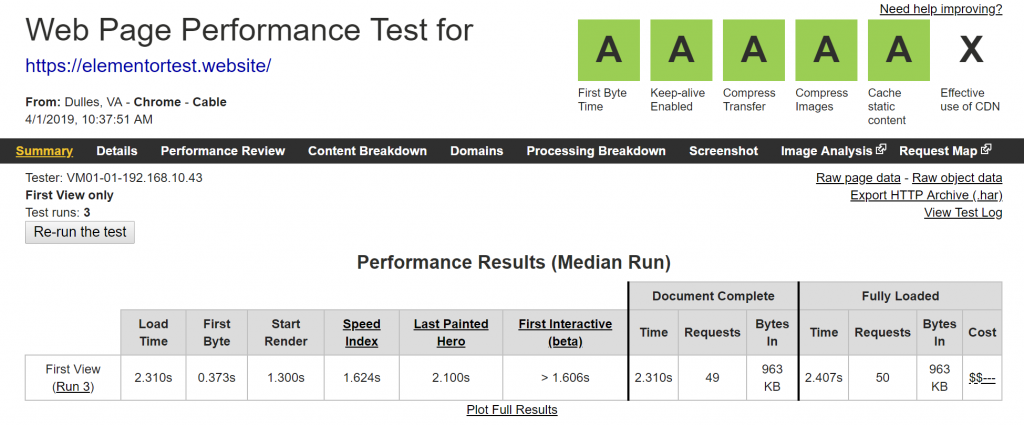
3. WP Rocket
WP Rocket is the only caching plugin on this list that doesn’t have a free version at WordPress.org, but it makes up for that with a really user-friendly interface and a convenient pack of features.
As soon as you install and activate the plugin, WP Rocket automatically activates the page caching functionality:
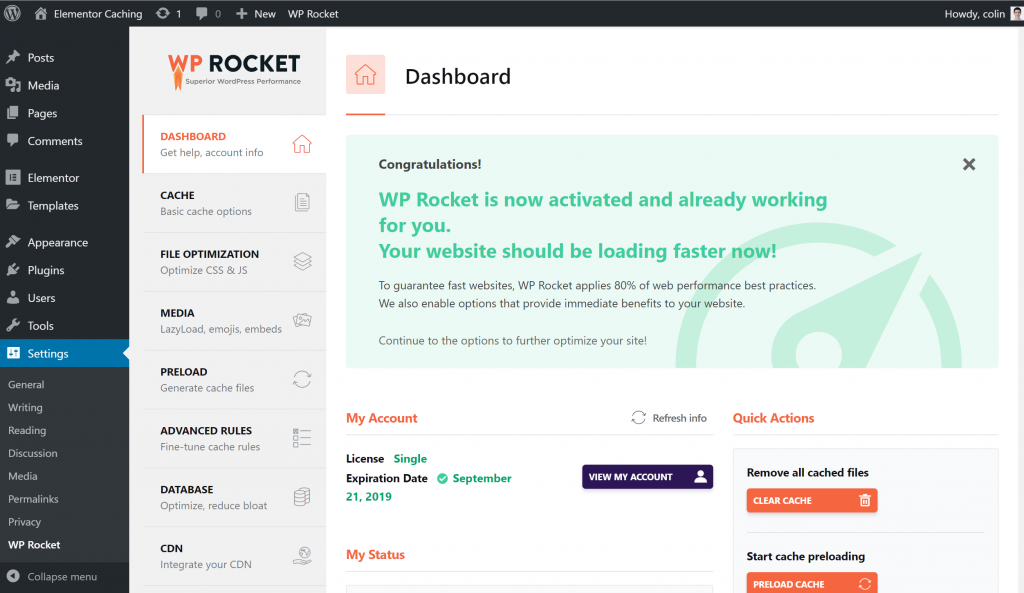
Then, you can also go through and configure the other functionality, including:
- Cache preloading (two different methods)
- Browser caching
- GZIP compression
- Database optimization
- Minification and concatenation
- Defer JavaScript loading
- DNS prefetching
- Lazy loading
Do you need to pay to get a good caching plugin? No, definitely not.
But is WP Rocket more convenient than trying to do everything yourself? Yeah, most people would agree with that.
So if you’re willing to pay for convenience/ease of use, it’s a great option.
WP Rocket starts at $49 for use on a single site.
Here’s how WP Rocket performed in WebPageTest:
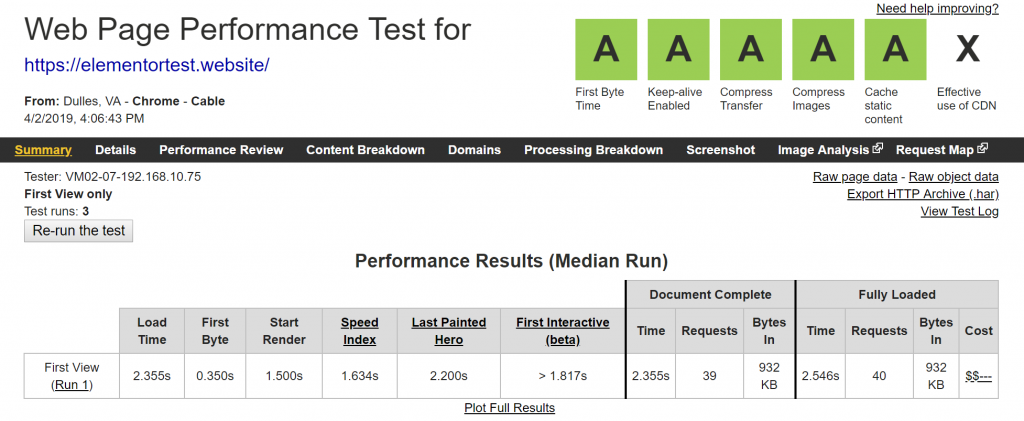
4. WP Super Cache
WP Super Cache is the most popular cache plugin at WordPress.org. It also comes from Automattic, the same team behind WordPress.com and Jetpack.
The big benefit of WP Super Cache is simplicity. If you want, you can just turn the caching functionality on and call it a day:
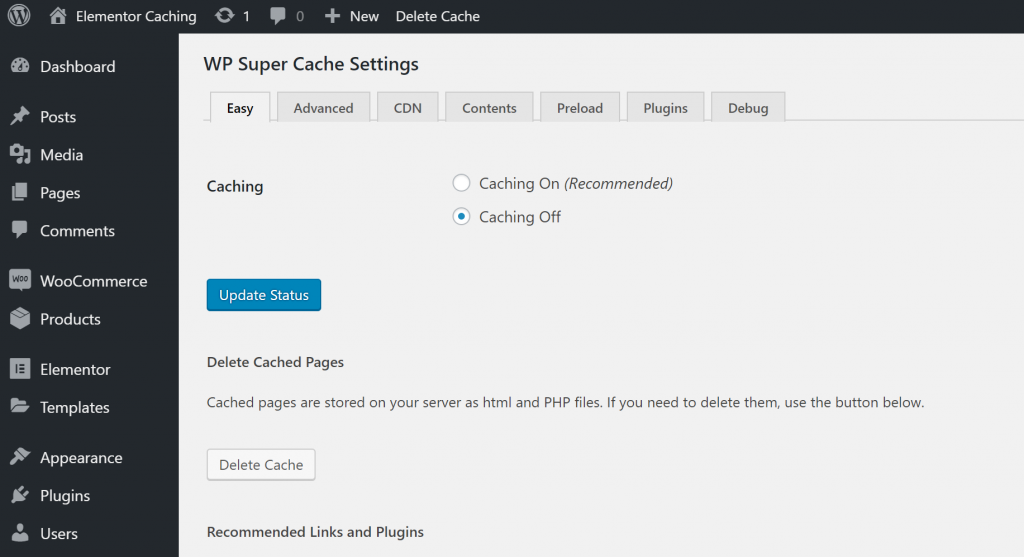
However, you also have the option to configure a few more advanced settings, though the functionality is not as deep as any of the three previous plugins.
You can:
- Exclude specific content from being cached
- Integrate with a CDN
- Enable cache preloading functionality
- Add browser caching
- Configure other smaller settings:
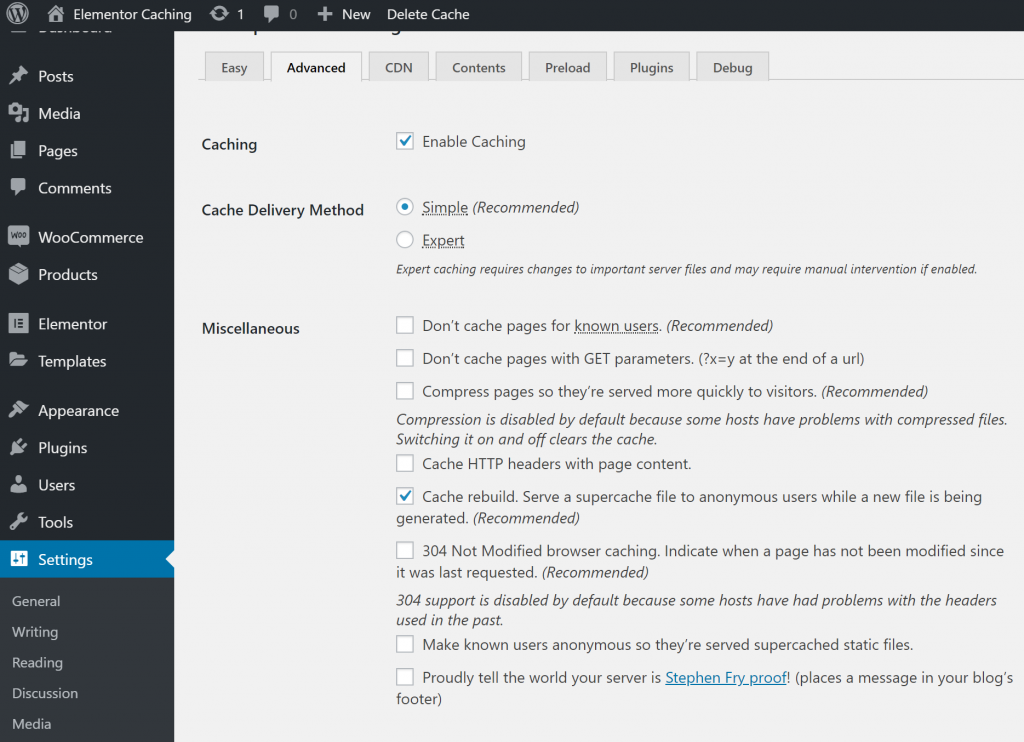
Here’s how WP Super Cache performed in WebPageTest with the default settings:
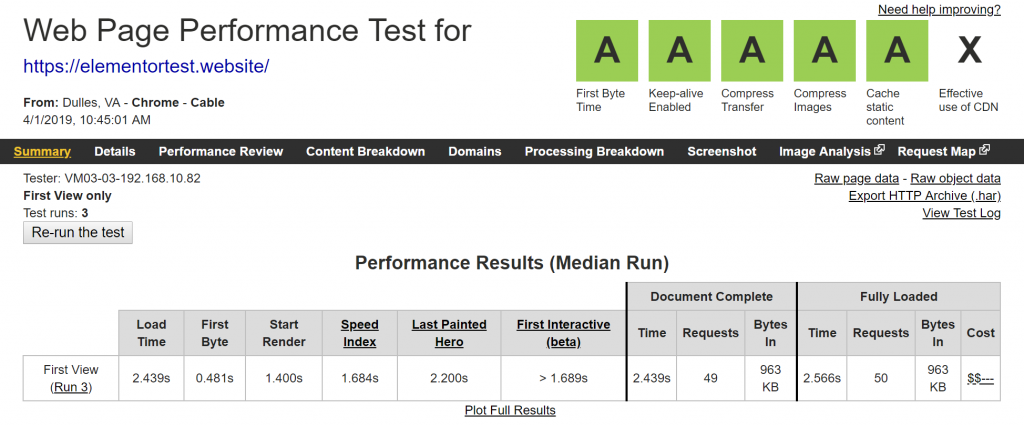
Cache Enabler is a super simple page caching plugin from the folks at KeyCDN, a popular CDN service.
Like WP Super Cache, the great thing about this plugin is just how simple it is. You literally just:
- Set the cache expiration
- Choose when to automatically clear the cache (for example, you can automatically clear the cache when you update a post)
- Choose what content to exclude from being cached
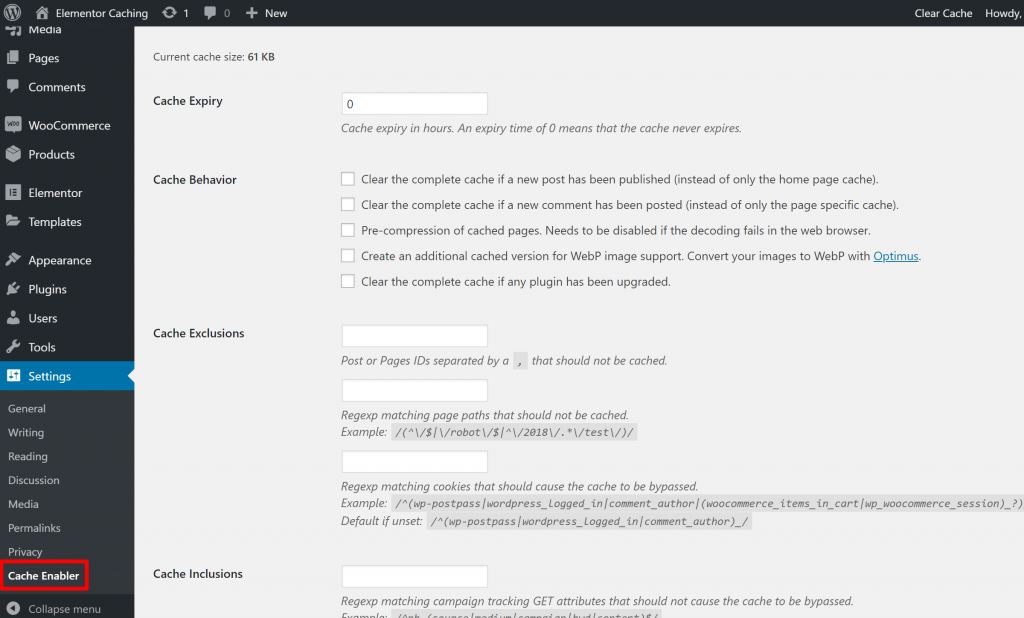
While Cache Enabler is simple, that doesn’t mean it doesn’t work well. In running lots of tests over the years, I’ve always found Cache Enabler to perform near the top of the pack.
For best results, pair Cache Enabler with the Autoptimize plugin. The two play nice together and Autoptimize can handle minification and concatenation for you, which is another helpful performance optimization tip.
Here’s how Cache Enabler performed in WebPageTest:
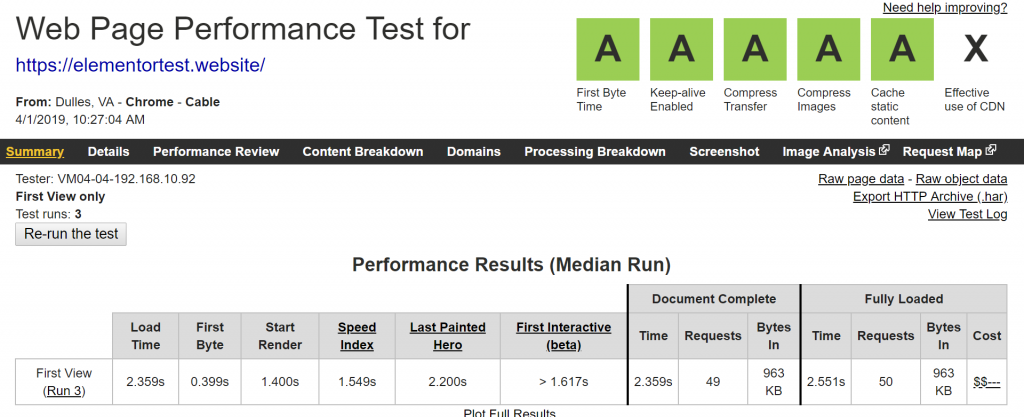
Recap: Best WordPress Caching Plugins
To recap these plugins, let’s take a look at all that WebPageTest data:
No Caching Plugin
2.742 s
W3 Total Cache
2.413 s
WP Fastest Cache
2.310 s
WP Rocket
2.355 s
WP Super Cache
2.439 s
Cache Enabler
2.359 s
WP Fastest Cache was indeed the fastest, and WP Rocket and Cache Enabler were neck-and-neck for second place (though the differences are by no means huge).
Beyond the page load times, you also have the usability factor. In terms of simplicity and ease of use, they go roughly in this order, with the simplest option first:
- WP Rocket
- Cache Enabler
- WP Super Cache
- WP Fastest Cache
- W3 Total Cache
The gap between WP Rocket and WP Fastest Cache is much smaller than the gap between WP Fastest Cache and W3 Total Cache.
Finally, remember that a good caching plugin is not a bandaid for other performance issues. While intelligent caching plays an important role in speeding up your WordPress site, it’s not a hall pass to ignore all the other parts of speeding up a WordPress site.
Do you have any questions about the best way to use a caching plugin or how caching works with Elementor content? Ask away in the comments!
Looking for fresh content?
By entering your email, you agree to receive Elementor emails, including marketing emails,
and agree to our Terms & Conditions and Privacy Policy.