Looking for a helping hand with your WordPress site so that you can focus on growing your business rather than maintaining your website?
Paying for a WordPress maintenance service might be just the ticket. These services can handle basic tasks such as backups, updates, security, and more so that you can focus on your business.
If you have your own websites, these WordPress maintenance services can take a load off your shoulders and let you focus on marketing and creating content instead of dealing with basic maintenance tasks.
And if you’re using Elementor to build client sites, some services also offer white-label features, which means that you can offer a maintenance service to your clients with your own branding. This is a great way to build a very hands-off stream of recurring revenue even after you deliver a client’s website.
In this post, we’ll take a look at the seven best WordPress maintenance services to help you find the right service for your needs.
What Do WordPress Maintenance Services Do?
Before getting to the list of services, let’s talk about what WordPress maintenance services actually do so that you know whether or not they’re right for you.
First, there’s the “core” set of maintenance features that nearly every service offers. These include:
- Basic support – e.g., if you have a question about WordPress, they’ll at least point you in the right direction (though you shouldn’t necessarily expect them to fix the issue for you, depending on whether or not it’s in the scope of that service’s offering)
- Managed updates for the WordPress core, theme, and plugins
- Automatic daily site backups to a secure offsite location
- Some type of security monitoring, usually by bundling a third-party service like Sucuri
Then, many maintenance services also go further with features such as:
- Custom development work – usually you’ll need to pay an extra fee for this, though some services give you a certain number of custom development hours each month
- Unlimited content updates – for example, updating content on your homepage or making a minor CSS tweak
- Performance optimization
Some maintenance services also offer white-label features, which is great if you’re using Elementor to build websites for clients. Essentially, this means that you can offer the maintenance service to your clients while still using your own email address and branding.
Clients can send an email to [email protected], but the maintenance service will do all of the work to provide support.
WordPress Maintenance Services vs Managed WordPress Hosting
If you’re not familiar with the concept of “managed WordPress hosting,” it’s basically a hosting service that’s 100% dedicated to WordPress and includes some “concierge” features to make your life easier.
There is some overlap between some of the features that you get with a maintenance service and some of the features that you get with managed WordPress hosting.
For example, most managed WordPress hosts also offer the following features:
- Updates (though usually only for the WordPress core)
- Daily backups
- Security
- Uptime monitoring
If you’re using managed WordPress hosting, that means you probably don’t need to pay for a maintenance service that is only doing those things. However, you still might find some benefits in going with a maintenance service that can help with website edits or custom development work.
Additionally, some maintenance services offer more detail than what you’d get with your host. For example:
- Most managed WordPress hosts back up your site once per day, while some maintenance services can back up your site more frequently.
- Most managed WordPress hosts only offer automatic core updates, while maintenance services can offer updates for the WordPress core, theme, and plugins and also test those updates to make sure there are no compatibility issues.
7 Best WordPress Maintenance Services
1. WP Site Care
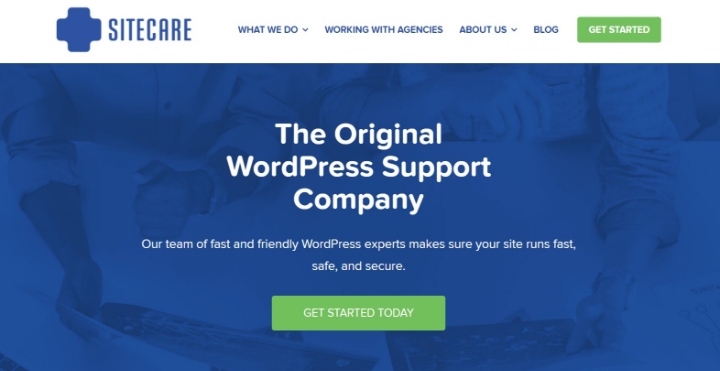
WP Site Care is an established maintenance service that offers both basic maintenance tasks as well as custom development work, depending on your plan.
With the custom development work, you can ask WP Site Care to go beyond just basic maintenance and also make CSS tweaks, configure plugins, optimize something, etc.
Key Features
- Automatic offsite backups to Amazon S3, either daily or hourly depending on your plan
- Managed core, plugin, and theme updates
- 24/7 real-time security monitoring with Sucuri
- Sucuri firewall (on the higher-tier plan)
- Hack cleanups (for an additional fee)
- Monthly allotment of development hours
- Uptime monitoring
- Version control with GitHub
Pricing
WP Site Care has two pricing plans, depending on whether or not you need those monthly custom development hours (and some other advanced features):
- WP Site Care – $79 per month. Includes basic maintenance features such as daily cloud backups, managed updates, security monitoring and hack cleanups, and support (9 am-5 pm EST).
- WP Site Care Pro – $299 per month. Includes everything in the basic plan, along with two hours of custom development work per month, hourly backups, eCommerce support, uptime monitoring, Sucuri firewall, and some other features.
You can test it out with a 30-day money-back guarantee.
2. WP Buffs

WP Buffs was launched back in 2015 and has quickly grown to become one of the more popular WordPress maintenance services. We know this because Joe Howard, the founder, is quite public with behind-the-scenes information on the WP Buffs blog.
We also interviewed Joe in Elementor Talks #49. In that podcast, Joe shares more about WP Buffs and the philosophy behind the service.
WP Buffs offers 24/7 website edits as well as basic maintenance tasks such as backups, updates, monitoring, and security. As part of the service, you can also get access to premium plugins such as WP Rocket, iThemes Security Pro, and WP Smush Pro at no extra cost.
If you’re a developer building client sites with Elementor, WP Buffs also has a white-label maintenance service that you can offer to your clients.
Key Features
Here are the types of maintenance features that you can get – the exact features depend on the plan that you choose, though.
- Automatic daily cloud backups to offsite storage (Amazon S3). The backups are powered by BlogVault.
- 24/7 website edits (includes minor CSS tweaks, but not custom development work)
- Free access to premium plugins including WP Rocket, WP Smush Pro, and iThemes Security Pro
- 24/7 monitoring
- Weekly updates for WordPress core, theme, and plugins
- Performance optimization
- Advanced website support for eCommerce stores or membership sites
If you’re building client sites, here are details on the white-label service. You’ll get:
- A custom email address using your business. WP Buffs will also use your name and logo at the bottom of every email they send for you.
- White-label reports that you can deliver to your clients that detail all of the updates/changes.
- Your own dashboard where you can view all of your clients’ tickets and the responses from WP Buffs.
Pricing
WP Buffs has different pricing plans depending on the exact features that you need. There are a lot of differences, so we encourage you to check the pricing page for specific details. Here are the basic differences, though:
- Maintain – $67 per month. Includes basic maintenance tasks such as updates, monitoring, and backups (1X daily).
- Protect – $147 per month. Everything in Maintain plus unlimited 24/7 website edits, security optimization, twice-daily backups, and iThemes Security Pro.
- Perform – $197 per month. Everything in Protect plus performance optimization, mobile optimization, priority support, 4X daily backups, and WP Rocket/WP Smush Pro.
- Custom plans – there are additional custom plans for specific uses – check the pricing page for details.
You’ll also get two months free if you opt to pay annually.
3. Maintainn
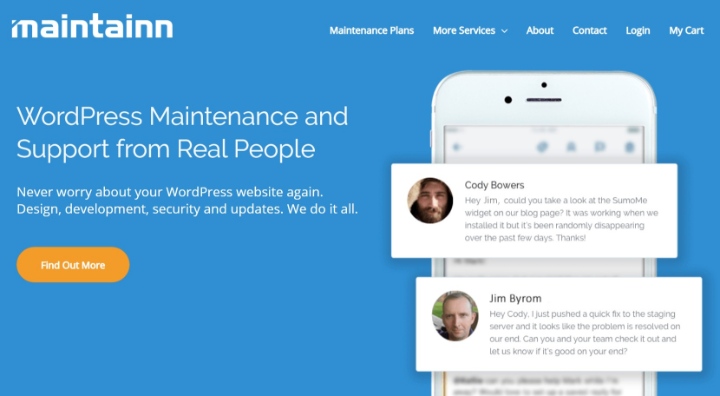
Maintainn is another popular WordPress maintenance service that offers both routine support and maintenance services as well as an option to purchase credits for custom development work for larger changes.
The service comes from WebDevStudios, a popular WordPress agency.
Key Features
- Email and live chat support
- Managed core, theme, and plugin updates, applied on production or staging depending on your plan
- Automatic cloud backups to Amazon S3 – daily, 2X daily, or 4X daily depending on your plan
- 24/7 security monitoring
- Hacked website repair and malware removal
- Uptime monitoring
- Dedicated project manager on higher-tier plans
- Weekly service reports
- Option to purchase “support hours” for custom development work
Pricing
Maintainn offers three preset plans:
- Standard – $59 per month. Email and live chat support, automatic daily backups, weekly updates, 24/7 security monitoring, $99 hacked website fixes.
- Professional – $179 per month. Everything in Standard plus uptime monitoring, twice-daily backups, eCommerce and Multisite support, free hacked website repairs, and performance checks.
- Enterprise – $299 per month. Everything in Professional plus version control, staging for updates, client review cycle, 4X-daily backups, and a project workspace.
You can also purchase support hours for custom WordPress development and technical services, though these get a little pricey. Support hours cost $150/hr and the minimum purchase is three hours if you’re a Maintainn client or five hours if you’re not. You’ll also get a small discount if you’re on the Professional or Enterprise plans.
While $150/hr is certainly expensive, you do have an established agency team behind those support hours.
4. GoWP
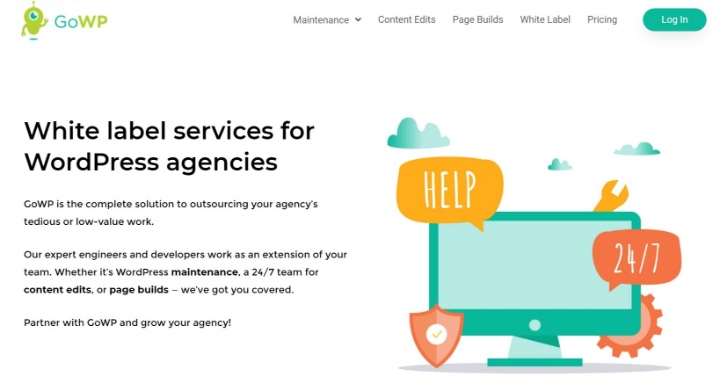
GoWP is a white-label WordPress maintenance service for agencies and freelancers. So if you’re using Elementor to build client sites, this can be a great service to include as a value-add to your clients (with your own branding, of course). GoWP even offers an eBook to help you market this service to your clients.
However, because GoWP exclusively markets itself as a white-label service for agencies, this probably isn’t the best option if you’re just an individual using WordPress.
Key Features
The white-label aspect is one of the biggest features. Here’s what “white label” means:
- GoWP will create a dedicated mailbox using your domain – e.g. [email protected]
- GoWP will provide support for all requests to that email, while using your branding.
- You can share a white-labeled maintenance dashboard with your clients. This dashboard lists out every task that GoWP agents have performed on that client’s site. You can even include this dashboard inside clients’ sites with a plugin.
As for the features in the maintenance plans themselves, GoWP helps with:
- Unlimited 24/7 content edits (all your clients need to do is send an email to your branded email address)
- WordPress core and plugin updates using Visual Validator to make sure there are no issues
- Security monitoring and malware cleanups
- Automatic backups with 90 days of offsite storage
Pricing
GoWP has two different plans depending on the features that you need:
- Maintenance – $29 per month. Includes all the maintenance features, but not 24/7 content edits.
- Content Edits – $79 per month. Includes all of the maintenance features along with 24/7 content edits.
Both prices are per site. You can charge any price to your clients, which gives you full control over your profit per plan.
5. WP Maintainer
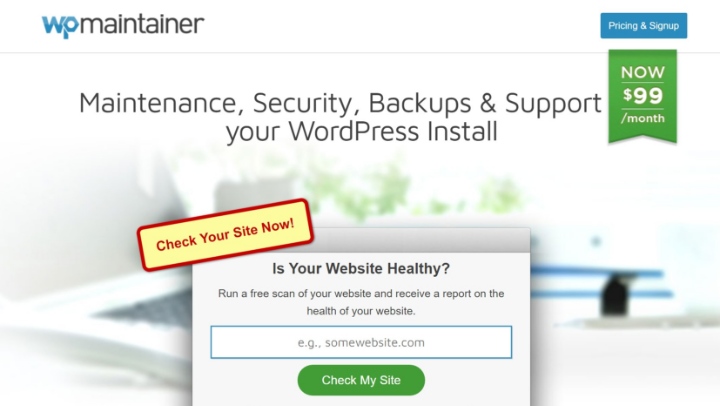
WP Maintainer is a maintenance service with straightforward pricing – there’s only one plan and it gets you access to all the basic maintenance features you’d expect. You can also easily hire the WP Maintainer team for custom development tweaks (at an extra cost).
The service comes from Sizeable, a WordPress design and development agency.
Key Features
- Ticket support
- Managed WordPress core, theme, and plugin updates. You get full support if there are any compatibility issues after updating
- Automatic backups to an offsite location
- Security monitoring and malware cleanup powered by Sucuri
- Option to purchase discounted development hours for custom tweaks and modifications
- Free migration to a new host during the setup process (if you want to switch)
Pricing
Again, WP Maintainer only has one plan – you’ll pay $99 per month for all of the features listed above.
You also have the option to purchase custom development hours at a rate of $99/hr.
6. FixRunner

FixRunner is another service that offers a combo of basic website maintenance with a certain amount of dedicated support time per month.
You can use the dedicated tech support services to make any type of tweak, as long as it fits within your time limits. You can also purchase additional support time if needed.
Key Features
- Dedicated monthly support time (1.5 hours to 4 hours, depending on the plan), with an option to purchase additional time if needed
- Automatic daily offsite backups
- WordPress core, theme, and plugin updates
- Uptime monitoring with immediate downtime alerts
- 24/7 security scans
- Speed optimization
- Dedicated account manager and phone support on the highest-tier plan
Pricing
FixRunner offers three different plans depending on your needs. Each plan gets you access to a different amount of “support time” each month as well as a different scope for support. For example, if you want help with an eCommerce store, you’ll need one of the higher-tier plans:
- Premium – $69 per month. 90 minutes of support time, automatic backups, updates, uptime monitoring, performance optimization, and security scans.
- Rocket – $99 per month. Two hours of support, plus eCommerce support and on-page SEO optimization.
- Advance – $179 per month. Four hours of support, a dedicated account manager, and phone support (on top of all the other features).
You can also get discounts if you pay quarterly or annually.
If you only have a single issue, you can also pay $49 each for one-time support requests.
7. GoDaddy WP Premium Support
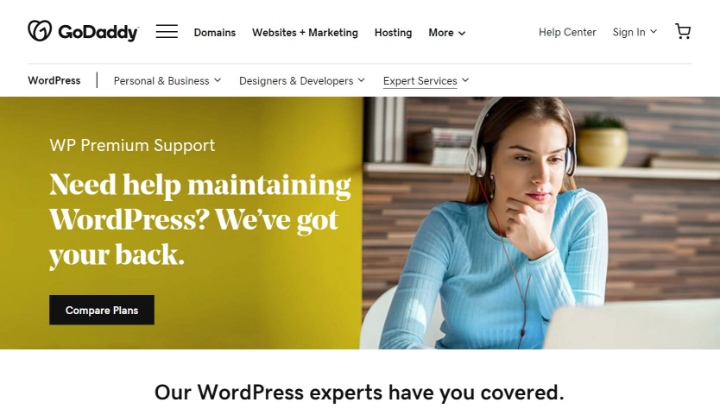
GoDaddy WP Premium Support is the evolution of WP Curve, a popular WordPress maintenance service that GoDaddy acquired all the way back in late 2016.
However, GoDaddy WP Premium Support is more focused on technical tasks than basic maintenance tasks like updates and backups.
For example, you can use GoDaddy WP Premium Support for:
- Configuration file changes
- Theme tweaks, including PHP and CSS tweaks
- Troubleshooting error logs
- Optimizing or changing data in your database
- Performance optimization
- Fixing common WordPress errors such as the white screen of death or 500 internal server error
Their WordPress experts can also handle more routine tasks such as:
- Installing plugins
- Changing themes
- Setting up redirects
- Optimizing images
Key Features
Again, GoDaddy WP Premium Support is more for technical changes than basic recurring maintenance tasks. You can go here to learn more about all the different types of tasks they can help with.
Pricing
GoDaddy WP Premium Support uses a combination of a monthly subscription and a credit system.
Each “credit” entitles you to one action and one revision for that action. For example, one action could be:
- Tweaking some CSS
- Setting up anti-spam protection for your comments
- Creating up to five redirects
- Backing up your site
You cannot purchase one-off credits – you can only get them via the monthly subscription. Additionally, unused credits do not roll over to the next month, so every month it’s “use it or lose it”.
There are four different plans:
- 1 credit – $49.99/month
- 3 credits – $79.99/month
- 5 credits – $99.99/month
- 10 credits – $149.99/month
Conclusion — Which One Is the Best for You
The best WordPress maintenance service for your needs depends on your budget, knowledge level, and the types of fixes that you want help with.
While almost all of these services help you with basic maintenance tasks such as updates and backups, there are notable differences in the services that you get beyond that.
For example, if you want someone to help out with minor WordPress website edits, you might prefer WP Buffs for its unlimited website edits.
On the other hand, if you want a partner that can dig in and do some custom development work, such as tweaking the PHP in a theme template file or setting up a child theme, you might prefer something like WP Site Care which offers dedicated development hours each month. Or, if you don’t need the basic maintenance, you could use GoDaddy WP Premium Support and its monthly credit system.
Finally, if you’re using Elementor to build client sites and want to offer maintenance services as an upsell to your clients, your two best options are probably GoWP or WP Buffs. Both let you white-label the service to use your own custom support email address and offer branded reports. It’s a great way to build hands-off recurring revenue and you’ll have full control over what you charge to clients.
Have any questions about WordPress maintenance services? Let us know in the comments!
Looking for fresh content?
By entering your email, you agree to receive Elementor emails, including marketing emails,
and agree to our Terms & Conditions and Privacy Policy.


