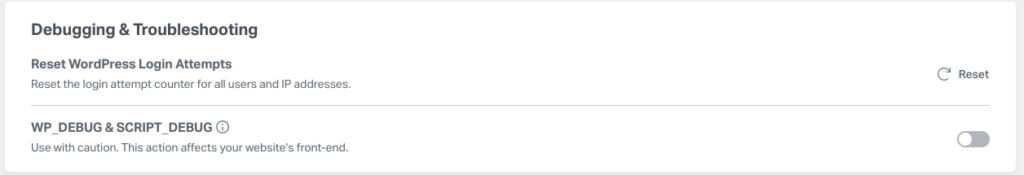Elementor hosted websites limit the number of times a user attempts to log into WordPress. When a user fails to login more than 5 times, that user’s IP address is placed into the locked-out list for a time period of 1 hour. Attempts to login from that IP address will be automatically rejected during that time period. When the lockout period expires, the IP address is automatically removed from the locked-out list, giving the user another 5 chances to login with the correct credentials.
From your My Elementor dashboard, go to Websites and click the Manage this website on your website’s card to open the site details screen.
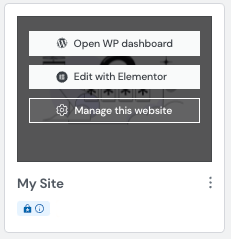
Scroll down to Debugging & Troubleshooting > Reset WP Login Attempts
Click the Reset icon to release all usernames and IP addresses from the locked-out list.