Starting an online store is a great way to make money, but it can feel a little daunting, and it’s usually pricey. One of the main reasons an online store can be an investment is that you still have to house your inventory somewhere and pay storage fees.
Moreover, you still have to plan the shipping and handling of products and design products to sell in the first place.
But here’s the good news:
There is a better way to sell online, and that is dropshipping. Dropshipping is a viable and popular business model where you don’t have to worry about stock, supplying the product, or dealing with shipping.
It requires no upfront investment, so it’s a low-risk way to start an online business that’s perfect for those new to the idea of selling online or those with a limited budget.
Now, walk with us as we explain what dropshipping is, why WooCommerce is the best choice to set up your dropshipping website, and how to use WooCommerce to launch your dropshipping business.
We’ll also talk about how to promote your online store to drive traffic and sales.
Table of Contents
- What Is the Dropshipping Model?
- Everything You Need To Start a WooCommerce Dropshipping Business
- Why WooCommerce Is the Ideal Option for Dropshipping
- How To Get Started With WooCommerce Dropshipping
- The 10 Best WooCommerce Dropship Plugins for Your Store
- How To Promote Your WooCommerce Dropshipping Store
What Is the Dropshipping Model?
Dropshipping is a way of selling products online where instead of making, storing, and shipping products yourself, you accept orders for products made by third parties.
Those third parties are then responsible for shipping and delivering the product to your customer. In other words, they fulfill the order for you, so the only thing you have to worry about is driving traffic to your store.
To show you how popular dropshipping is, here are a couple of interesting statistics:
- In 2017, about 23% of online sales were completed by dropshipping, which is about $85.1 billion.
- ecommerce retailers who use dropshipping can be up to 50% more profitable than those who deal with their own on-site inventory.
When you consider those statistics, it’s easy to see why dropshipping is an attractive business model.
On top of that, dropshipping eliminates the need for a warehouse. And since you can work from anywhere, this business model is particularly attractive for anyone who wants to be location independent and earn a decent income.
What Are the Benefits of WooCommerce Dropshipping?
When compared to the traditional ecommerce business, dropshipping as a business model has several benefits.
- Easy to get started — you don’t need a lot to get started with dropshipping. There is no need to find a physical location for your store, buy equipment, manufacture the product or worry about storing the product in a warehouse. We’re going to show you later that all you need is an idea, a dropshipping supplier integrated with WooCommerce, and your online store.
- Low overhead costs — given that there is no need for a physical location, storage, and manufacturing expenses, the only costs you’ll have to cover are your domain name and hosting fees.
- Location-independent — you can work from anywhere where there is an internet connection.
- Scalability — you can easily scale your dropshipping venture either by opening another dropshipping store in a different niche or by expanding the types of products you offer in your store.
Disadvantages of WooCommerce Dropshipping
There are a few disadvantages to dropshipping that you need to be aware of before you embark on this journey:
- Finding a reliable supplier is not always easy, which is why you need to do your due diligence and research each supplier.
- Finding a profitable niche with low competition can be tricky, but it’s not impossible. You also need to be careful about setting your prices so that you still end up making a profit.
Everything You Need To Start a WooCommerce Dropshipping Business
To start WooCommerce dropshipping, you’ll need the following things:
- A profitable niche (products that you’ll be selling).
- A reliable supplier that carries those products and offers a reliable shipping method.
- A domain name and WooCommerce hosting.
- An ecommerce store where you’ll list those products — a WordPress website with WooCommerce is recommended because it’s easier to stand out and look legitimate than selling on Amazon and eBay alone.
WooCommerce dropship theme.
Why WooCommerce Is the Ideal Option for Dropshipping
Before we dive into the actual tutorial about setting up your dropshipping business, let’s talk about why WooCommerce is the best option for dropshipping stores.
1. Popularity
For starters, WooCommerce is the most popular ecommerce plugin for WordPress (and WordPress powers more than a third of all websites online). It’s also free and open-source like WordPress, so you don’t have to pay extra for the platform.
2. Choice of Themes
Thanks to the numerous themes explicitly designed with WooCommerce in mind, you can customize the look and functionality of your store and get it to appear exactly the way you want. You can even customize how your product pages look.
3. Availability of Plugins & Extensions
In addition, there are thousands of plugins and add-ons developed specifically for WooCommerce that let you add even more features to your store. Those add-ons also make it possible to integrate your store with numerous dropshipping providers and other platforms.
4. No Transaction Fees
Another reason why WooCommerce dropshipping is a great choice is that there are no extra transaction fees, unlike Shopify that charges a 2% transaction fee on credit card purchases if you don’t use its WooCommerce dropshipping payment gateway system.
5. No Product Restrictions
Lastly, with WooCommerce, there are no restrictions on the types of products you can sell. Other hosted ecommerce platforms might prohibit certain products and even shut down your store without notice if they deem you’re breaking the terms of service.
How To Get Started With WooCommerce Dropshipping
So now that we’ve covered what dropshipping is and its benefits, as well as why you should use WooCommerce for your dropshipping store, let’s go over the steps to get started with WooCommerce dropshipping.
Step 1: Create Your WooCommerce Dropshipping Store
First, you need to create your WooCommerce store. For this, you’ll need to buy a domain name and a hosting plan. A domain name allows your customers to find you online, and hosting will house all your store’s website pages and necessary files.
There are many hosting companies out there, but one of the recommended and most popular options is SiteGround. SiteGround lets you buy both the domain name and the hosting plan at the same time.
On top of that, SiteGround makes it easy to install WordPress and WooCommerce at the same time. You’ll then need to set up your WooCommerce store so you can start adding products.
Step 2: Add WooCommerce Dropshipping Products and Suppliers
Now that your store is set up, it’s time to start adding products and finding WooCommerce suppliers for your store. There are two ways to add products:
- Manually — recommended if you only plan on selling a handful of products. It gives you more control over how the products look and display on your website.
- Via plugin — recommended if you want to add a lot of products in one sitting. This method is faster, but you won’t have much control over the way the products display.
To add products manually, log in to your WordPress dashboard and then go to Products > Add New.
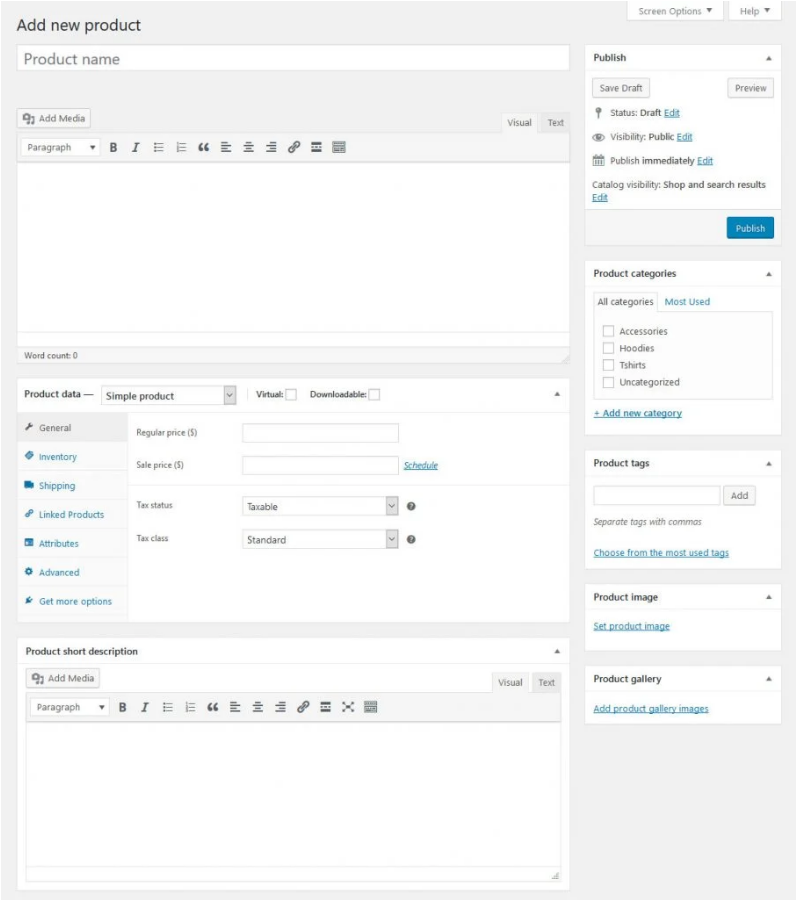
As you can see in the screenshot, you can enter the product name and description, set the price, upload images, and configure other product options such as the WooCommerce dropshipping shipping setting and type of product.
That part can be a little tedious as you have to copy everything over manually, but it also gives you the freedom to optimize essential product details.
If you have more than a handful of products, you can use a dropshipping plugin for WooCommerce to connect to various dropshipping suppliers like AliExpress.
Step 3: Choose Which Products To Sell
As mentioned earlier, finding a profitable product niche is not always easy. That’s because almost all profitable niches have a lot of competition.
If you want your WooCommerce dropshipping business to be successful, you must find a product with enough demand to make it worth selling but not so popular that you’re drowning in competition.
A few more things to keep in mind include:
- Opt for a product that’s priced in such a way that you still make a profit.
- Be aware of the product dimensions so you can roughly estimate the shipping costs.
- Do keyword research on marketplaces like Amazon, Wish, and Fab to see what’s trending. You can also look at Google Trends to find product ideas.
- Choose a product niche you know enough about so you know how to market and promote your products.
Step 4: Find WooCommerce Dropshipping Suppliers
Once you’ve identified the products you want to sell, it’s time to talk about how to find product suppliers.
A few popular places include AliExpress, SaleHoo, Doba, DHgate, Wholesale2b, and Worldwide Brands. You can browse through these marketplaces to see if they carry the products you want to sell.
Then, you need to ensure that the supplier is reliable and will deliver your products in a timely fashion.
A few things to keep in mind:
- Check the supplier ratings to see how satisfied their customers are.
- Examine their shipping times and policies and steer clear of suppliers that want to charge you an ongoing monthly fee.
- Read product ratings and reviews to determine the quality of their products.
- Ask for free samples so you can test the product quality yourself.
- Make sure the supplier responds to inquiries and messages on time.
Step 5: Calculate the Costs and Logistics
Now that you have your list of products and you’ve found reliable suppliers, you need to know how to calculate your costs and logistics like shipping times and fees.
After all, you need to provide your buyers with accurate information because online shoppers don’t like surprise costs.
Most reputable dropshipping plugins like WooCommerce Dropshipping let you see the shipping cost for each product and the shipping time.
You can then charge your customers the same shipping fee, or you can opt for a flat rate shipping that covers your expenses no matter where the product is shipped to.
Step 6: Set Your Pricing Options
When it comes to pricing your products, there are several different pricing options.
- Fixed markup on cost — this strategy is probably the simplest one. It involves adding a dollar or percentage amount to the cost of products. Let’s say that the average price for the product you want to sell is $15. You can charge a 10% markup on it and sell it for $16.50. Or, you can decide to add a fixed dollar amount of $10 to every product you sell.
- Tiered markup on cost — if you sell many different products with varying price points, this strategy makes a lot of sense. Essentially, you’re setting different markup rates based on price tiers. For example, you add 20% markup for products cheaper than $10 and 5% markup on products over $200. This strategy also empowers you to not go overboard with your markup while still letting you profit on low-cost products.
- Manufacturer suggested retail price (MSRP) — lastly, this strategy relies on charging the amount recommended by the manufacturer. It helps you avoid the hassle of setting the costs and ensures you’re charging a fair price that doesn’t lead to undercutting other sellers while still making a profit.
Step 7: Calculate Your Profitability
The last thing you should know how to calculate is your store’s profitability. The easiest way to figure this out is to calculate the difference between the price you paid for the product and the price that you’re selling the product for, plus additional costs such as shipping and return fees.
The formula looks like this:
Profit = Product sale price – (Product purchase price + Shipping costs + Returns)
One thing to keep in mind here is that this doesn’t mean you need to price your products as high as possible. Instead, the formula should help you find the best pricing model for the products you want to sell and enable you to make a profit.
The 10 Best WooCommerce Dropship Plugins for Your Store
1. WooCommerce Dropshipping

WooCommerce Dropshipping is one of the most popular dropshipping plugins for WooCommerce and WordPress. It empowers you to manage your store and seamlessly connect it with AliExpress.
Key features:
- Bulk importing of products from AliExpress.
- Set profit margins based on a percentage or fixed amount offset.
- Support for local suppliers dropshipping and WooCommerce fulfillment.
- Assign inventory per supplier.
- Support for Amazon Affiliate products.
Price: $49/year for one website.
2. Dropshipping and Fulfillment for AliExpress and WooCommerce

The next plugin on this list, Dropshipping and Fulfillment for AliExpress and WooCommerce, lets shop owners import products from AliExpress to their WooCommerce store.
Key features:
- Bulk import products to multiple WooCommerce stores.
- Configurable rules that specify how the products get imported.
- Setup rules to configure price settings.
- Compatibility with Orders Tracking for WooCommerce and Product Variations Swatches for WooCommerce.
Price: Free with limited features. The Premium version is $30.
3. TheShark Dropshipping for AliExpress, eBay, Amazon, Etsy, and WooCommerce
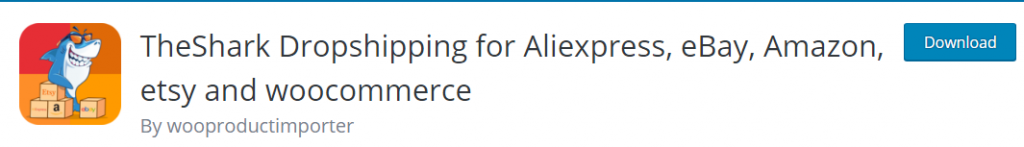
TheShark Dropshipping plugin empowers you to import products from multiple marketplaces, including AliExpress, eBay, Amazon, and Etsy.
Key features:
- Simple, no-frills dropshipping solution.
- Import product title, description, weight, variations, and other details.
Price: Free with limited features. Premium plans start at $39.99.
4. Printful Integration for WooCommerce
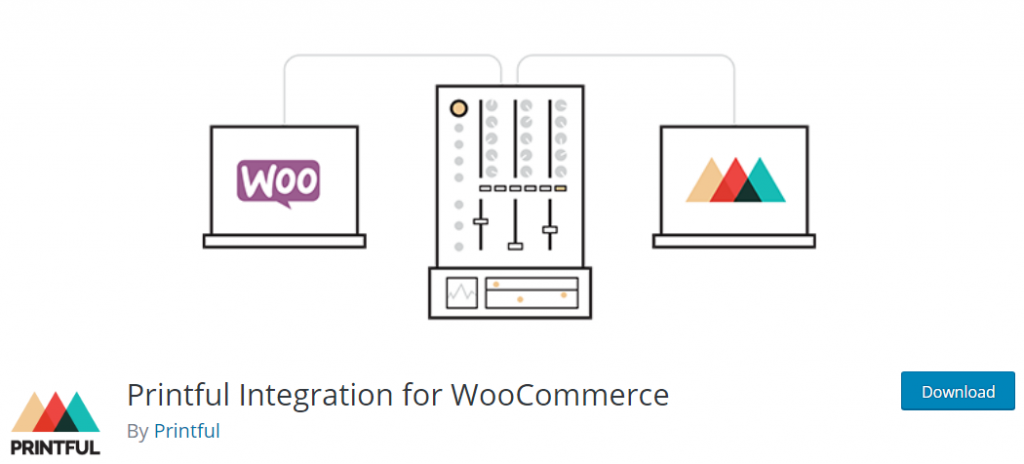
If you primarily want to sell clothing and textile items using prints, Printful is a solid choice. The Printful Integration for WooCommerce plugin lets you connect your Printful store with your WooCommerce store and import your products.
Key features:
- Automation for tax settings and live shipping rates.
- Free design templates to make uploading prints easy.
- Sell personalized products.
- Discounted samples.
- Printful covers the cost of lost shipments.
- Built-in shipment tracking.
Price: Free.
5. AliDropship
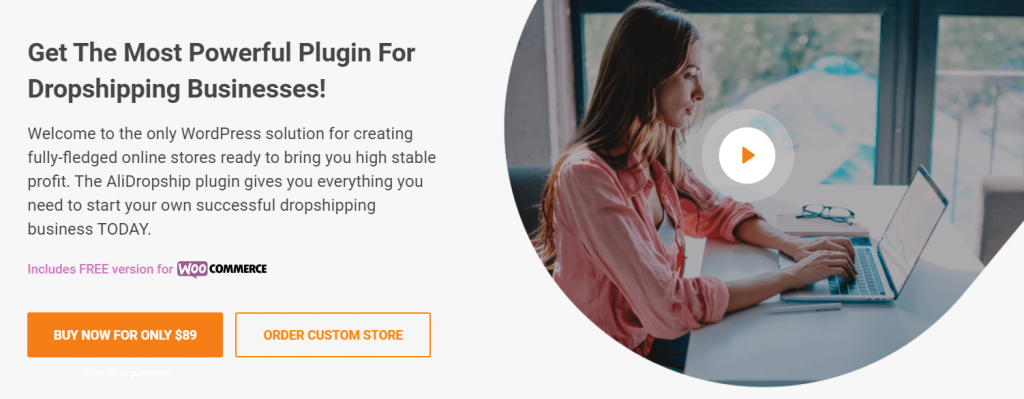
AliDropship is a top-rated WooCommerce dropshipping plugin. It empowers you to import products from AliExpress dropshipping in bulk.
Key features:
- One-click import from AliExpress.
- Advanced pricing markup formula to set rules for individual products or all items in your store.
- Automated product and price updates.
- Automatic order placement, order tracking, and order notifications.
- Customize imported products.
Price: $89.
6. WooDropship

WooDropship touts itself as the most accessible plugin to start and scale your WooCommerce dropshipping business.
Key features:
- Import products from AliExpress with a single click.
- Customize how the product displays on your website.
- Orders are automatically fulfilled.
Price: $49.
7. Dropship.me
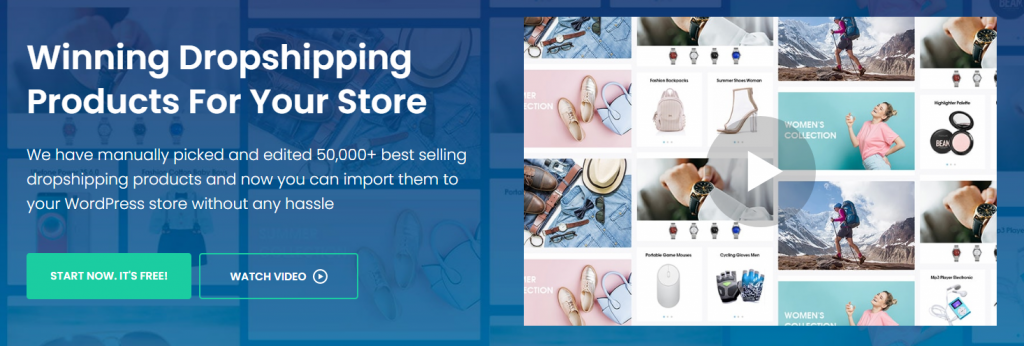
Dropship.me integrates with your WooCommerce dropshipping store and empowers you to add AliExpress products easily. What makes this plugin stand out is that it has preselected the bestselling products from AliExpress and made it possible to import them with a single click.
Key features:
- No need for product research.
- Product titles have been optimized to increase conversions.
- No monthly charges, and an available free plan.
- Import real customer reviews.
- Recommends pricing markup.
Price: Free with limited features. Premium plans start at $29.
8. Spreadr
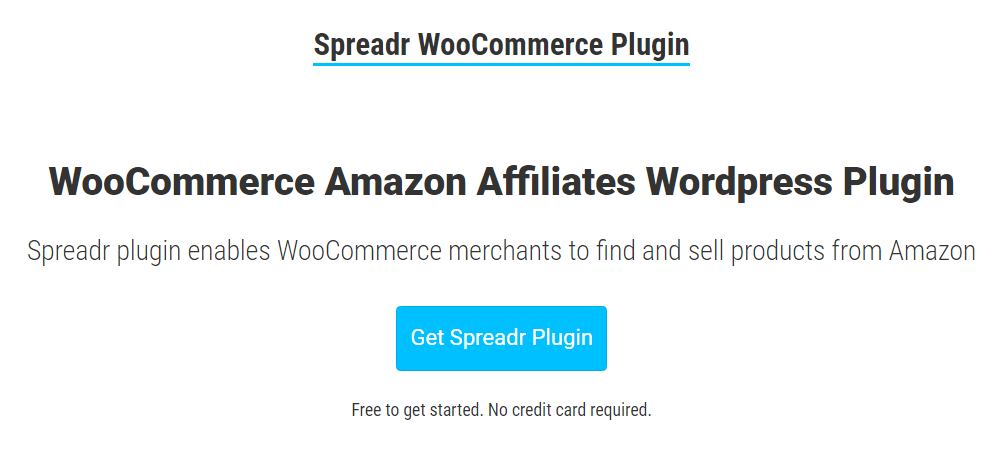
Spreadr is another plugin that enables you to sell Amazon affiliate products. You can easily find products from Amazon and import them to your WooCommerce dropshipping store in just a few clicks.
Key features:
- Expand your store with additional products.
- Customize product name, description, product images, and other details after product import.
- Product and price auto-updates.
- Location detection to redirect users to the Amazon storefront of their country.
Price: Free 7-day trial. After that, pricing starts at $6/month.
9. Dropified

Dropified makes it easy to import products from AliExpress, Alibaba, and eBay. You can add trending products with a single click to your store.
Key features:
- Automatic order fulfillment with a single click.
- Edit and adjust price markup, price cents value, compare-at price, and default weight units throughout your store.
- Provide your customers with shipping and tracking information easily.
Price: Free with limited features (can’t connect WooCommerce store on the free plan). Premium plans start at $19/month when billed annually.
10. Spocket

Spocket empowers you to connect your WooCommerce store to hundreds of U.S. and EU dropshippers. You can choose the best products to dropship from various categories and WooCommerce dropshipping suppliers worldwide and add them to your WooCommerce store.
Key features:
- Product samples to try.
- Products are discounted up to 30% for higher profit margins.
- Vetted suppliers and faster shipping times.
Price: Premium plans start at $24/month.
How To Promote Your WooCommerce Dropshipping Store
Once your store is set up, you need to drive traffic to it — otherwise, you won’t see any sales. There are many ways to promote and market your store. Here are a couple of suggested marketing tactics that will help get visitors to your store.
1. Get Active on Social Media
The easiest way to start promoting your store is to get active on social media. Identify where your target audience hangs out and then post about the products in your store.
However, don’t let that be the only type of content you share. Be sure to also include posts that your potential buyers would find helpful, funny, or relatable.
2. Build an Email List
Some visitors won’t be ready to make a purchase as soon as they visit your store. Consider offering them a discount code or a coupon as an incentive to sign up for your email list.
That way, you can nurture the relationship and continue promoting your products to visitors until they’re ready to buy.
3. Optimize Your Store for SEO
Optimize your store for SEO. That gives your products visibility in search results when users look up relevant keywords.
In other words, you’ll get free, organic traffic filled with visitors who are already looking for what you have to offer.
4. Create an FAQ Page
Search engines love FAQ pages because they answer a lot of the questions that people might have.
They are simply the best way to provide the valuable information people need before making a purchase. Your FAQ pages can answer common questions about ordering from your store. You can also create FAQ pages that are related to specific products or product categories.
5. Consider Paid Advertising
Once you get some sales and have a budget, you can consider paid advertising. There are many ways to use paid ads — Facebook, Instagram, and Google Ads are the most popular examples, but you can also experiment with Promoted Pins on Pinterest to drive traffic to your store.
Start Selling Products in a Budget-Friendly and Low-Risk Way With WooCommerce Dropshipping
If you’re looking for a low-risk, budget-friendly online business idea, you should consider WooCommerce dropshipping.
We’ve explained what dropshipping is and detailed the steps necessary to set up your dropshipping venture. The only thing left to do now is to implement the tips and get started.
Want to build an impressive dropshipping website? Get started with Elementor today.
Looking for fresh content?
By entering your email, you agree to receive Elementor emails, including marketing emails,
and agree to our Terms & Conditions and Privacy Policy.


