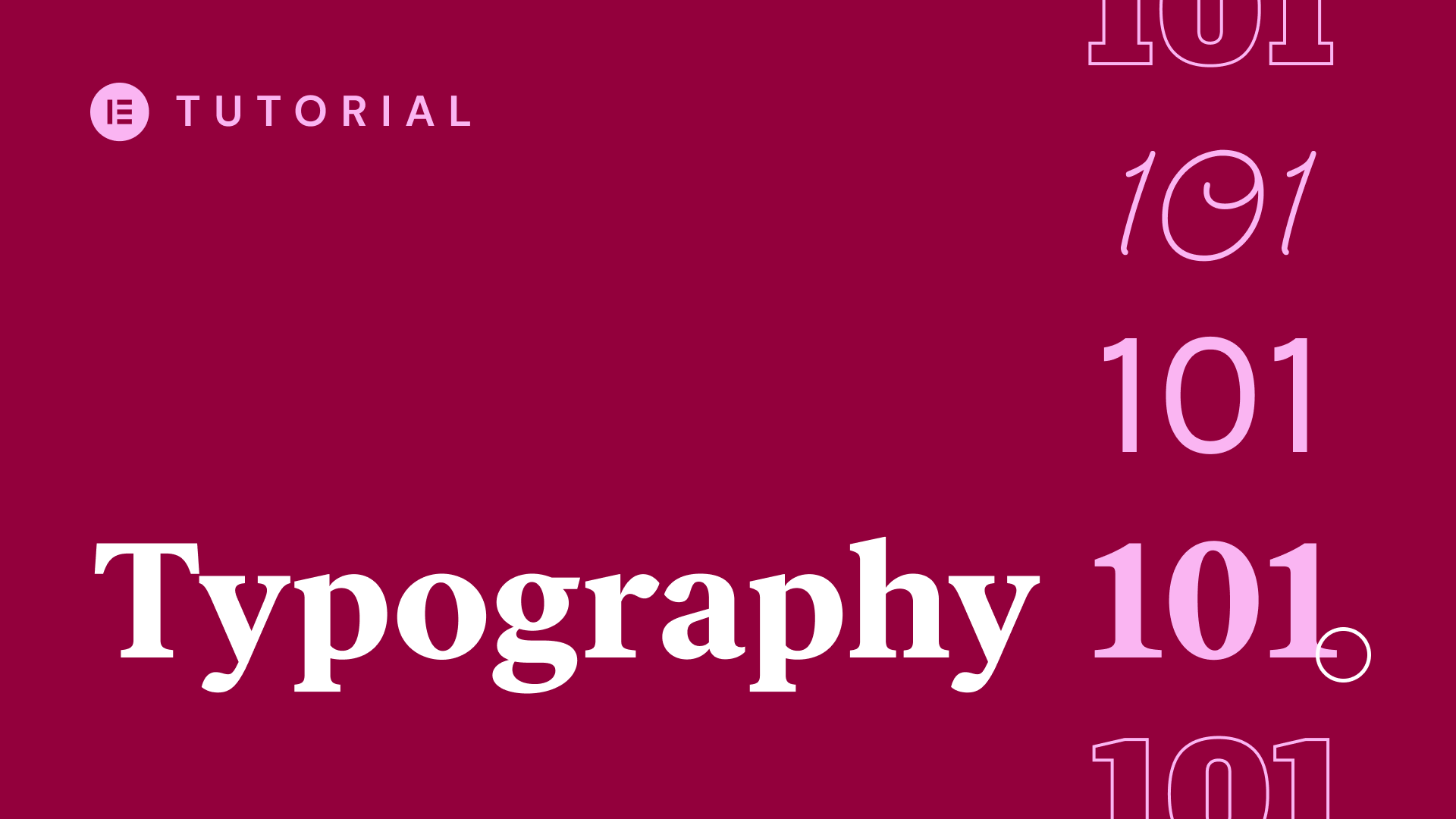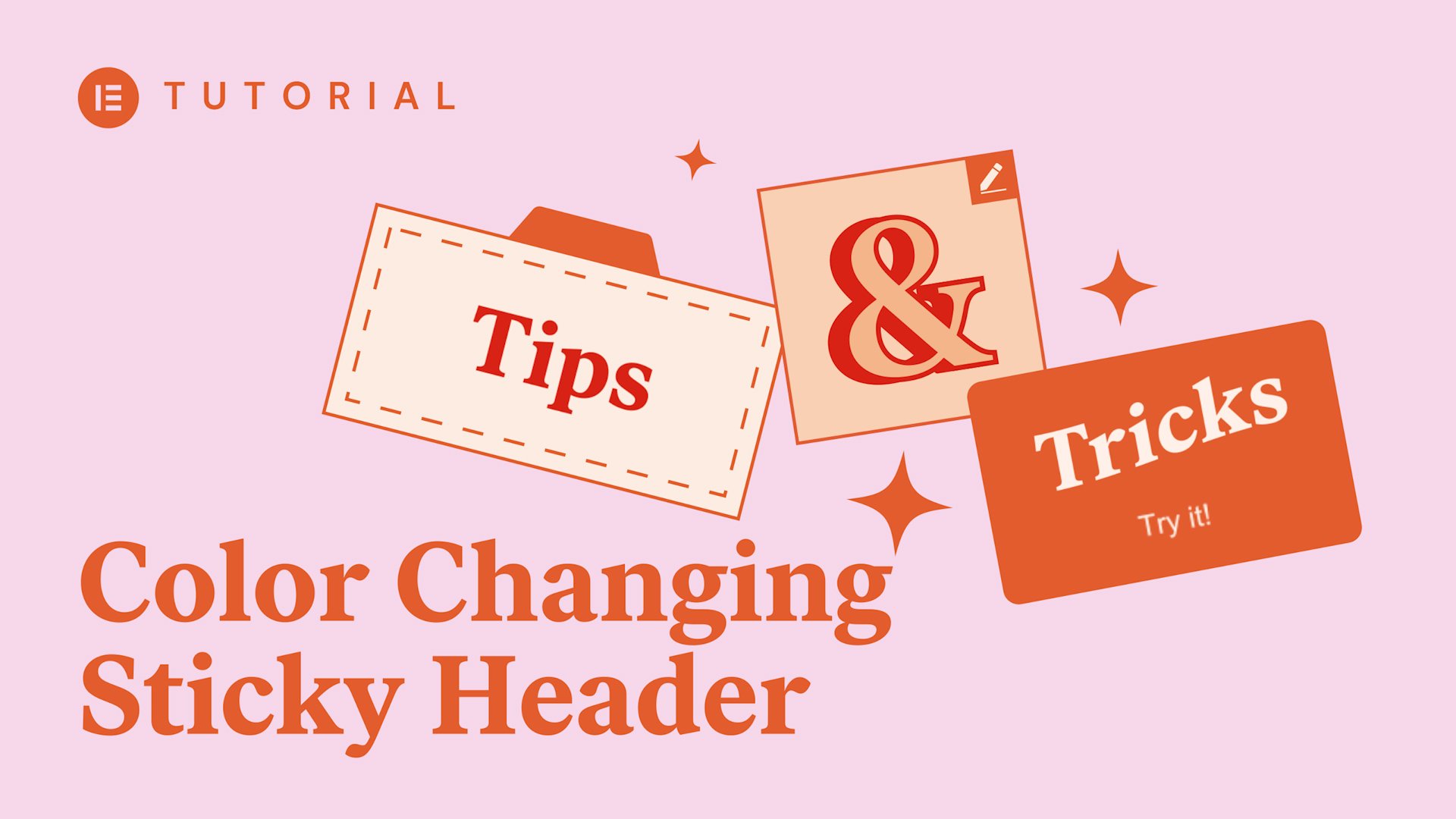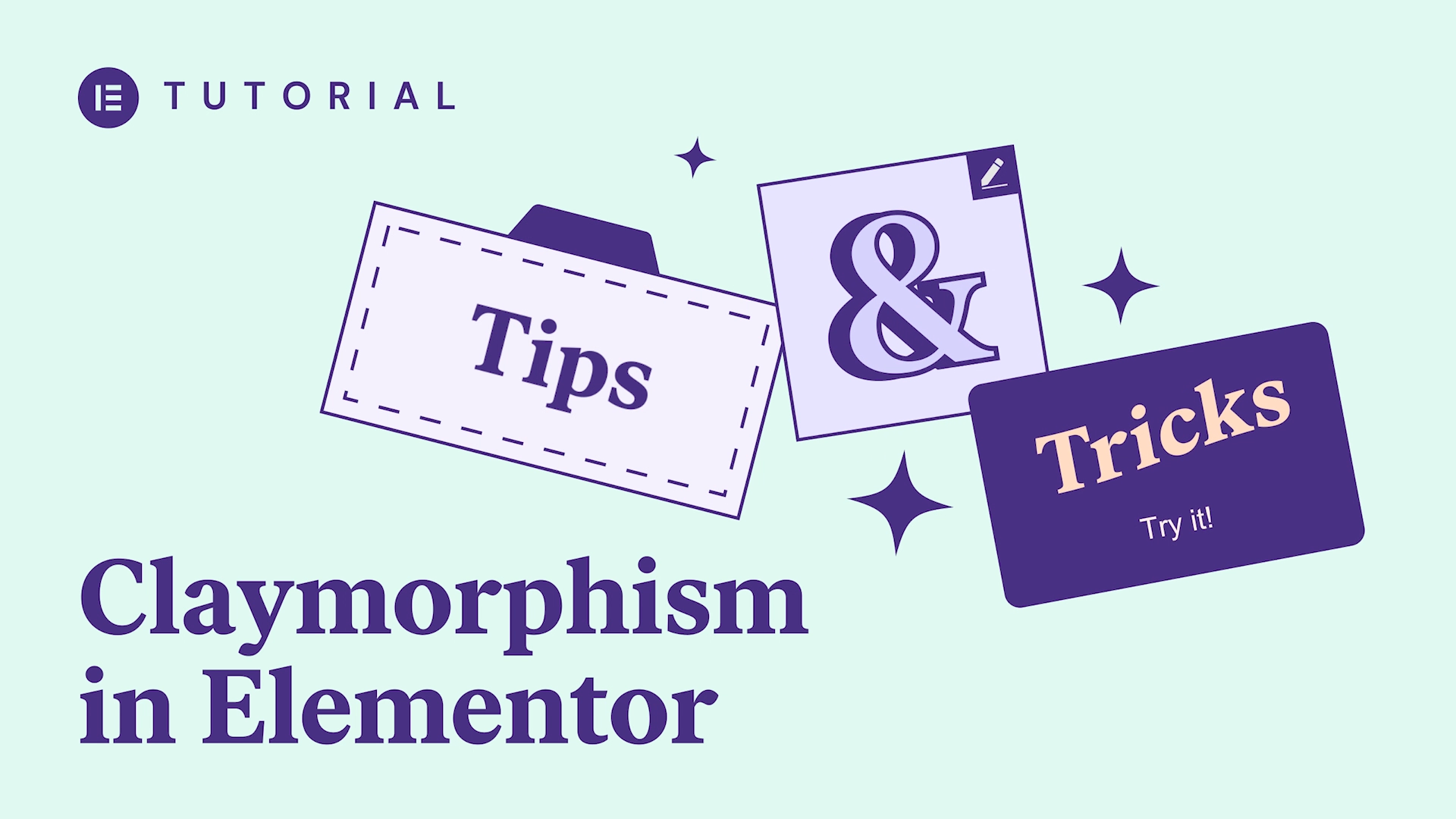Positioning Playlist
Learn how to use absolute and fixed custom positioning in Elementor 2.5.
You will learn:
✔︎ The difference between absolute & fixed position
✔︎ How to freely position your widgets on the page
✔︎ Use absolute & fixed positioning the right way!
Learn More: https://elementor.com/blog/introducin…
Get Elementor Pro: https://elementor.com/pro/
Learn how to properly use absolute and fixed custom positioning orientation settings in Elementor 2.5.
You will learn:
✔︎ The horizontal & vertical orientation concept
✔︎ How to use the offset values
✔︎ Resetting your position
Learn More: https://elementor.com/blog/introducin…
Get Elementor Pro: https://elementor.com/pro/
In this tutorial, we’ll go over how to use inline positioning in Elementor 2.5.
You’ll learn:
✔︎ How to align elements side-by-side in the same column
✔︎ Control an element position
✔︎ Use custom width to align your inline elements
Learn More: https://elementor.com/blog/introducin…
Get Elementor Pro: https://elementor.com/pro/