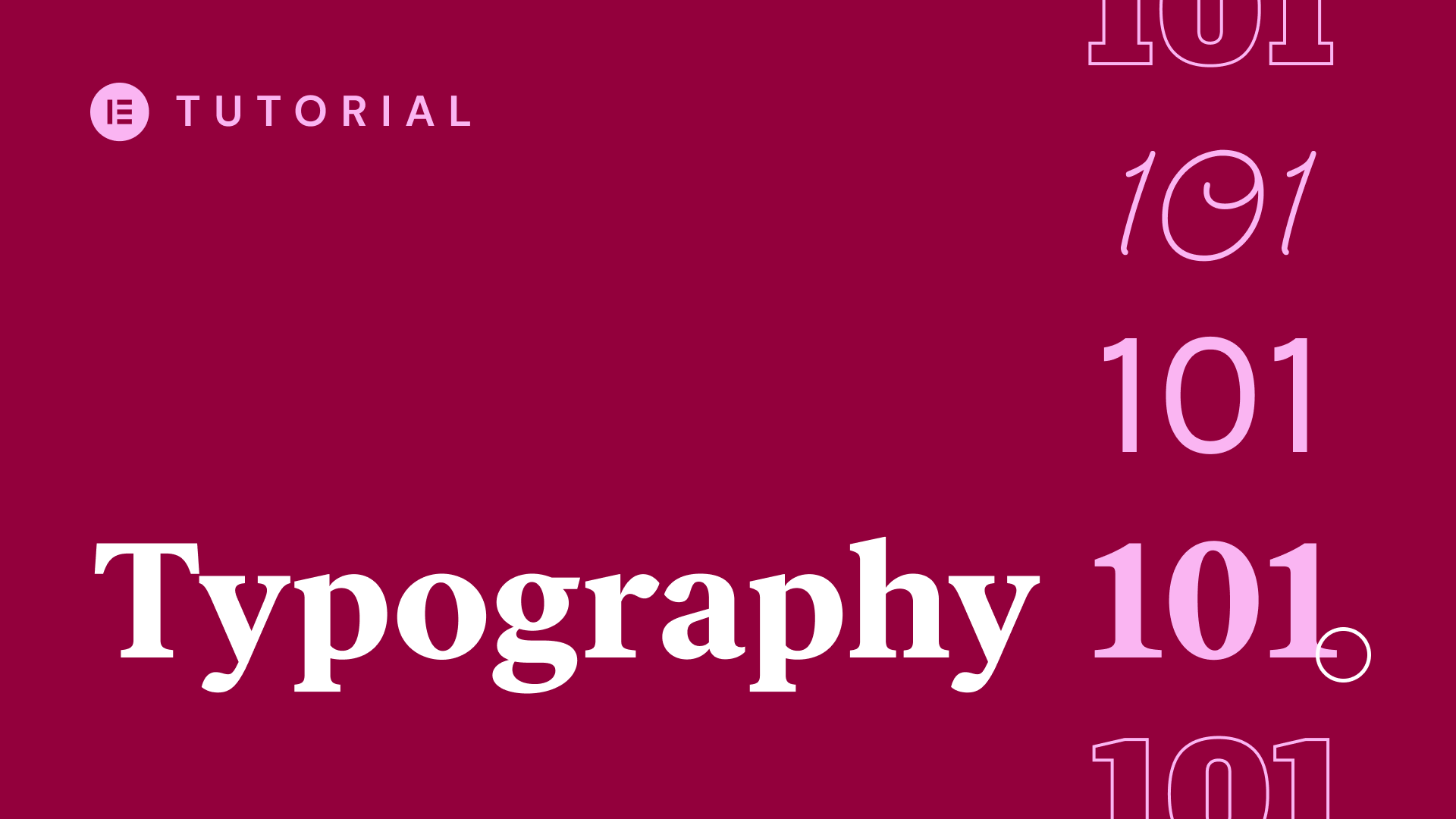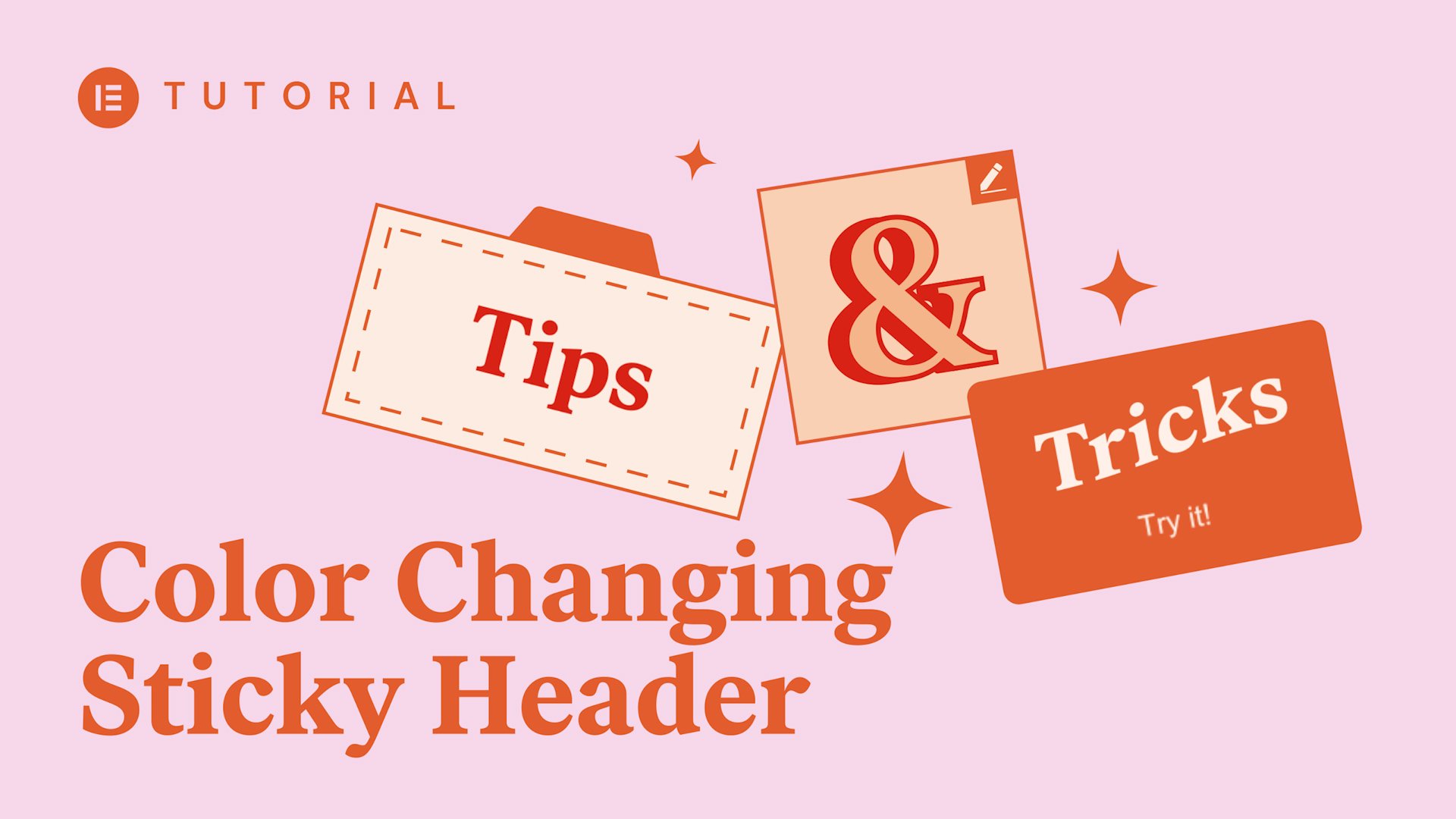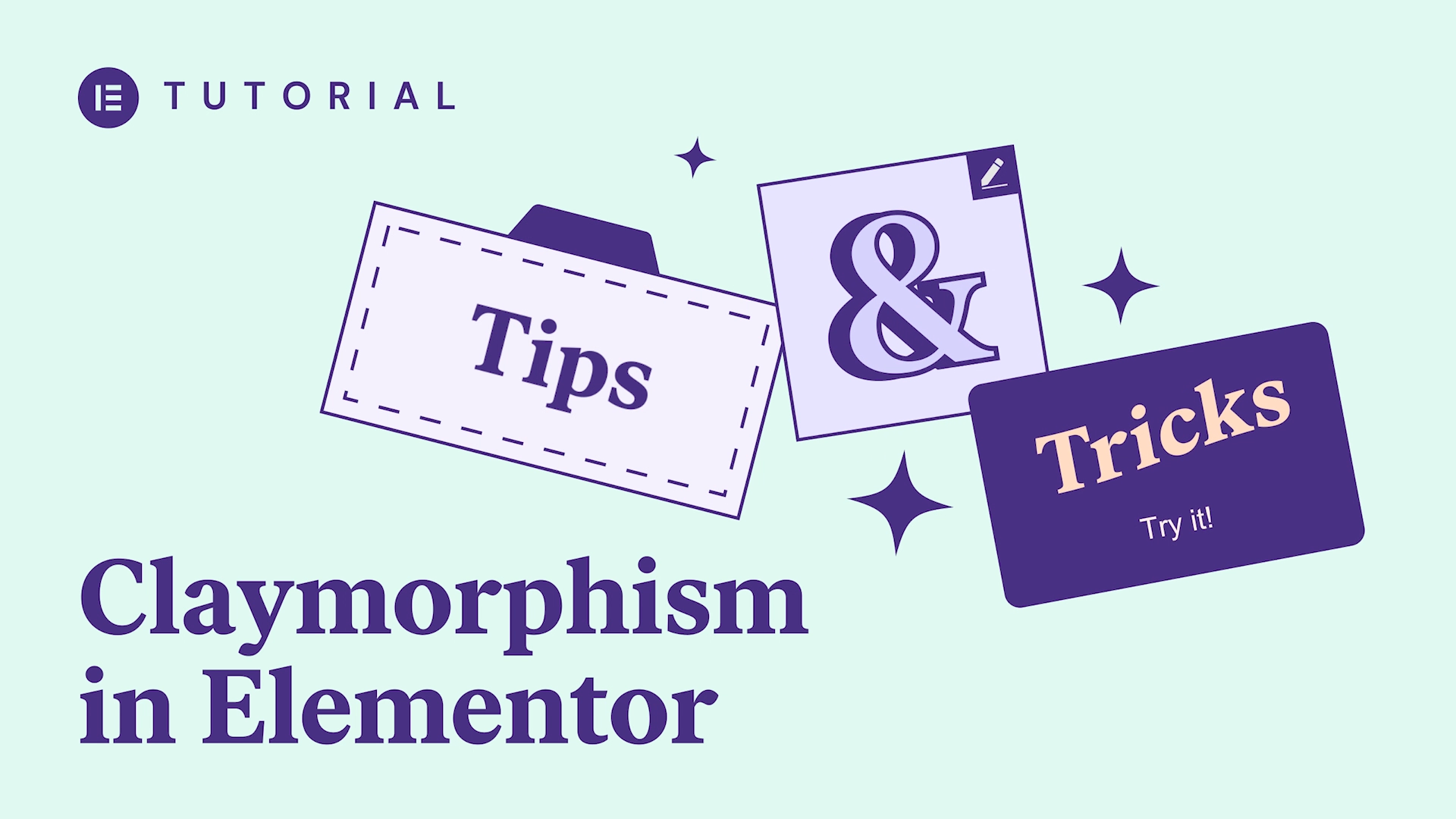Overview
We’ve launched a powerful new set of Elementor Pro Features: the Facebook Widgets!
In this video, we show how to embed the following plugins:
– Facebook Button widget for Like, Share & Follow
– Facebook Embed widget for Post, Video & Comment
– Facebook Comments widget
– Facebook Page widget (Previously Like Box)
Facebook Widgets allow you to get more shares, likes, comments and interactions on social media.
It’s great for getting more traffic and generating more engagement on your site.
Transcript
in this video I’ll show you how to
increase your site’s Facebook engagement
so you can get more likes shares and
interactions this is done with
elementors social suite a set of
Facebook integrations available an
elemental pro so let’s get started so
the first Facebook widget I’ll be
showing you is the like button so let’s
drag it inside and I can have the like
button be relevant for the current page
or for any custom page I choose and you
can see it shows the like account I can
also show it as recommend which is the
same as like only different semantics or
follow I also have a few layouts a
button layout button with count and box
count I can change the size the color
scheme add a share button show faces and
that’s it for the like button next up we
have the embed Facebook embed and this
allows me to embed posts comment and
videos so first I’ll show you how to
embed a post so I have here this post
right here and to embed it I hover over
the date and right-click then copy link
address and paste it inside for comments
it’s the same here’s a supportive
comment hover over the date copy link
address and paste it inside you see this
comment right here and for videos
Facebook were kind enough to allow me to
show video url so right click show video
I’ll copy it and paste it
right here I can show the full post for
videos I can also allow fullscreen
autoplay and add captions next we have
facebook comments so if you have a page
a landing page or your blog and you want
to add the ability for users to add
comments to that page you can have it by
dragging the comments widget and
currently the this current page doesn’t
have any comments but you can embed any
other page from your website and your
users can comment on it and you can also
order the comments according to a social
reverse time or time and display how
many comments you like under the comment
count finally I can add our Facebook
page so if I drag it I can see our page
this used to be called the like box and
it’s really easy to add as you can see
and I can show the timeline which shows
all the posts from the page I can also
decide to show events currently I don’t
have events but if your Facebook page
has events it’s a good thing to show and
messages if you want your users to send
you a message also there are a few
options here to create a small header
remove the cover remove profile photos
and custom call-to-action button can we
remove that as well and play around with
the height so these are the Facebook
widgets that we’ve added to Elementor
you have your Facebook page comments
embed and like button and you can use
these widgets to make your site more
dynamic more interactive and more social
media integrated
I hope you’ve enjoyed this tutorial
until next time this is Ben from
elemental