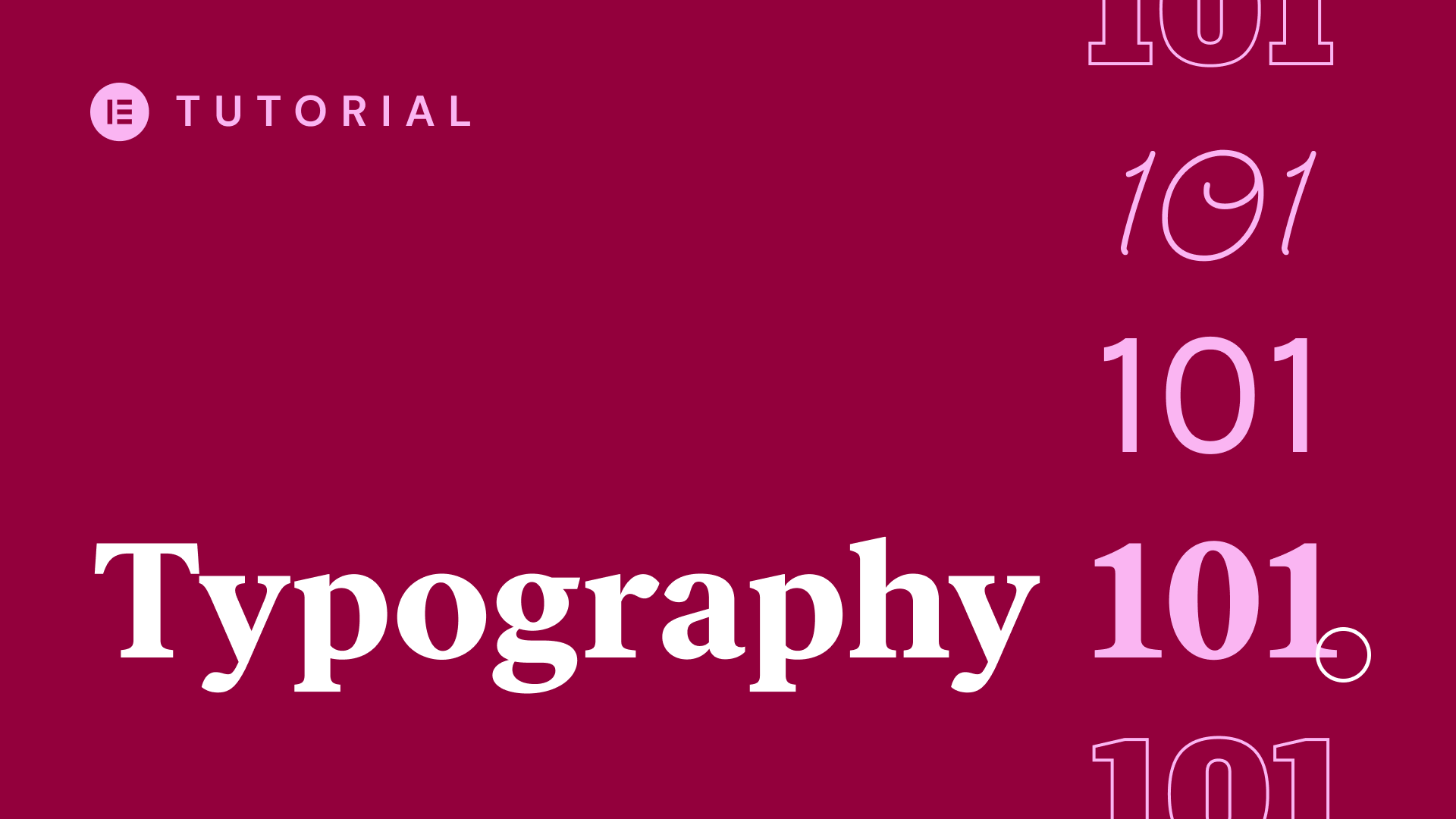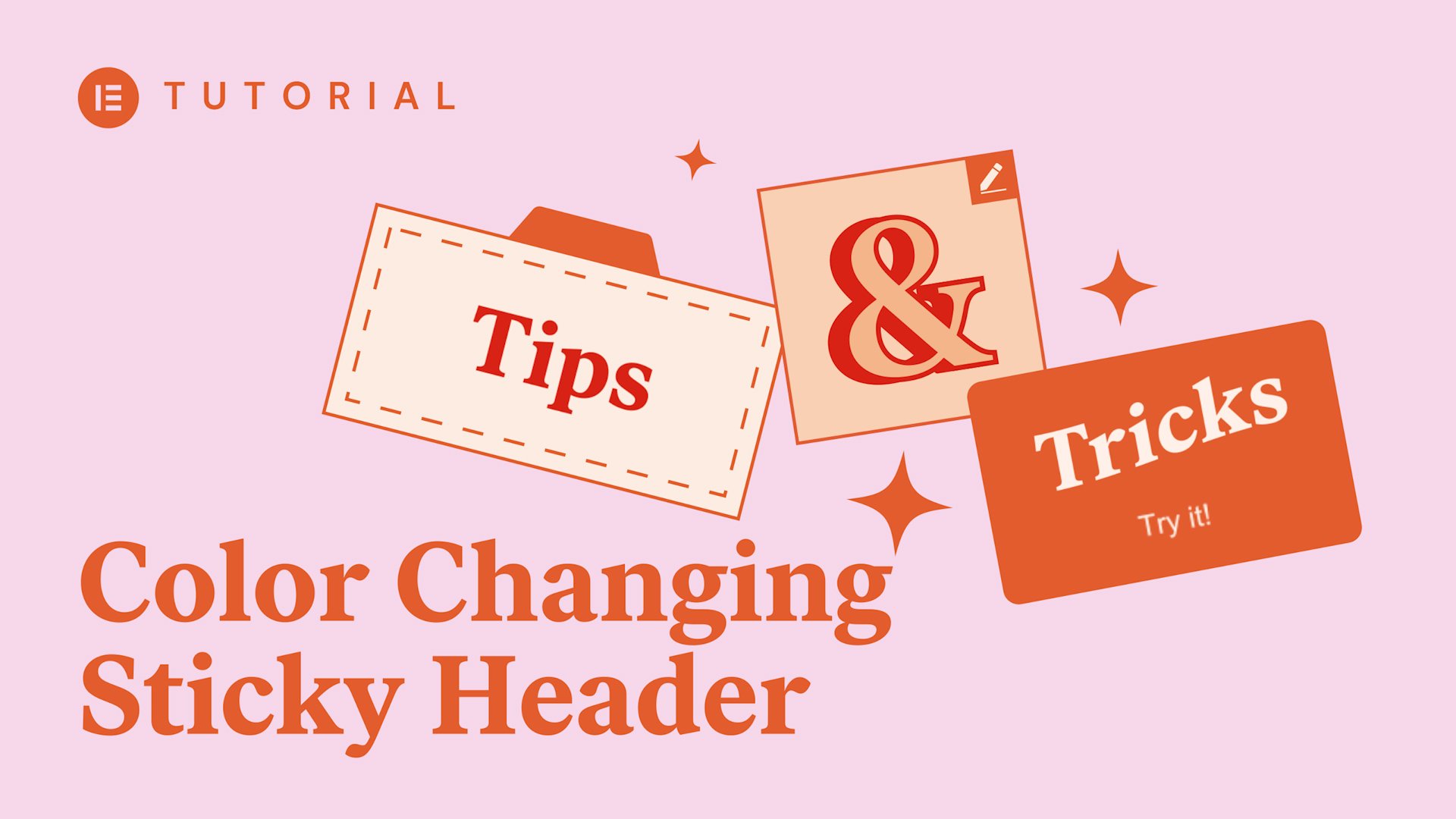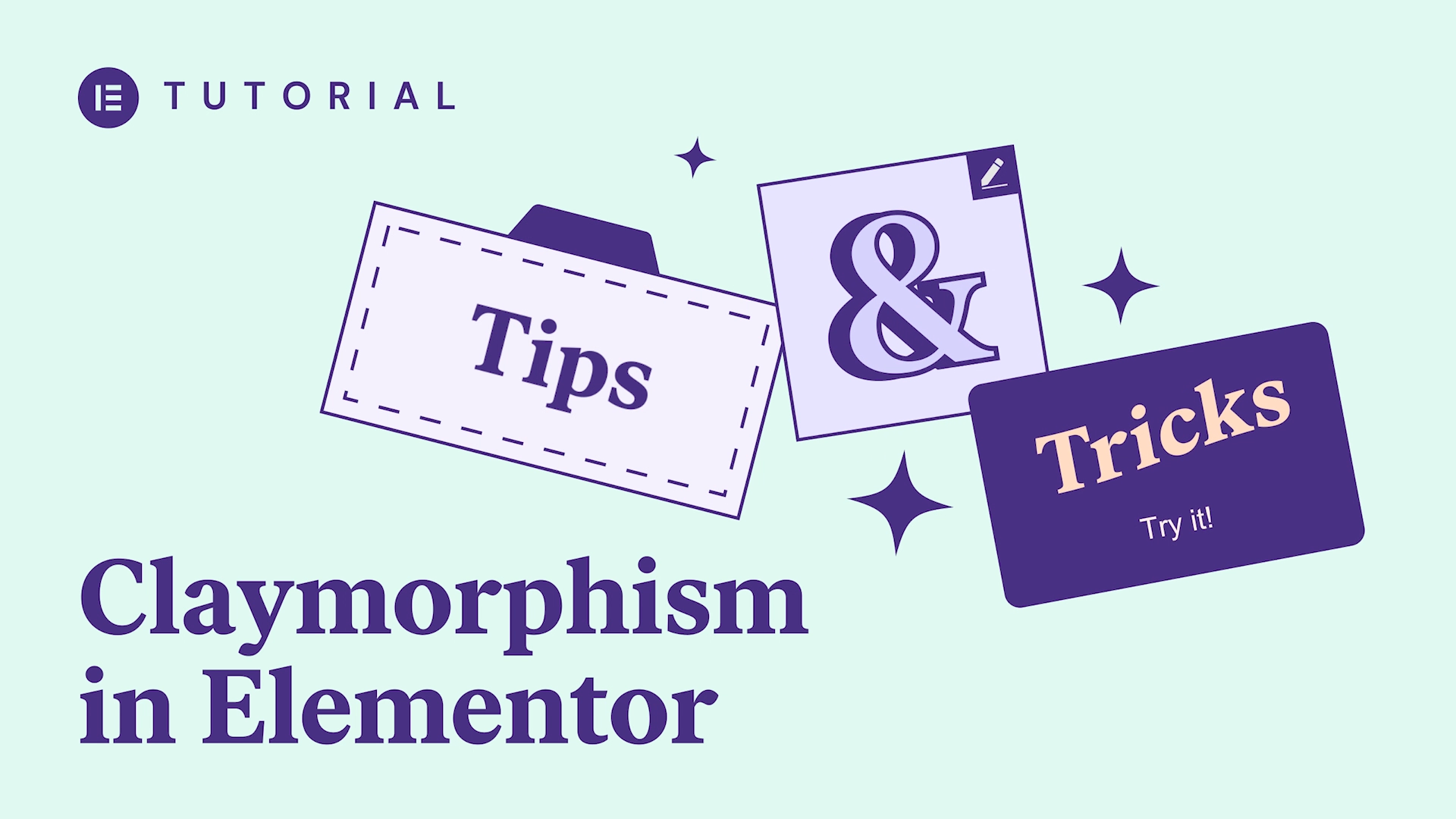Using Elementor, you can easily add Post Navigation to your blog, helping site visitors to easily navigate between your posts. In this video, we show how to add Post Navigation to any blog post in WordPress, using Elementor.
hey there it’s Cassie from Elementor in
this video you’ll learn how to use the
post navigation widget now this is a
handy widget that enables your visitors
to easily navigate between any posts on
your site let’s drag it into our
workspace and go over all the different
options in content under post navigation
you can hide or show your label and also
edit the label text show or hide arrows
and pick the type of arrows you want
hide or show the post title and choose
to display the borders or not
heading over to style here you can style
the color and typography in both normal
and hover you can do the same for your
post title text style the color and
typography for normal and hover under
arrow you’ll also find settings for
normal and hover here you can change the
arrow color plus you get the option to
toggle the size and the gap this setting
is mobile responsive just click the icon
next to size to customize the arrows for
other devices
gap adjusts the gap between the arrow
and the text under borders set the
border color size and spacing when
you’re done designing hit update and
that’s it it’s a straightforward and
useful widget thanks for watching for
more videos subscribe to our YouTube
channel