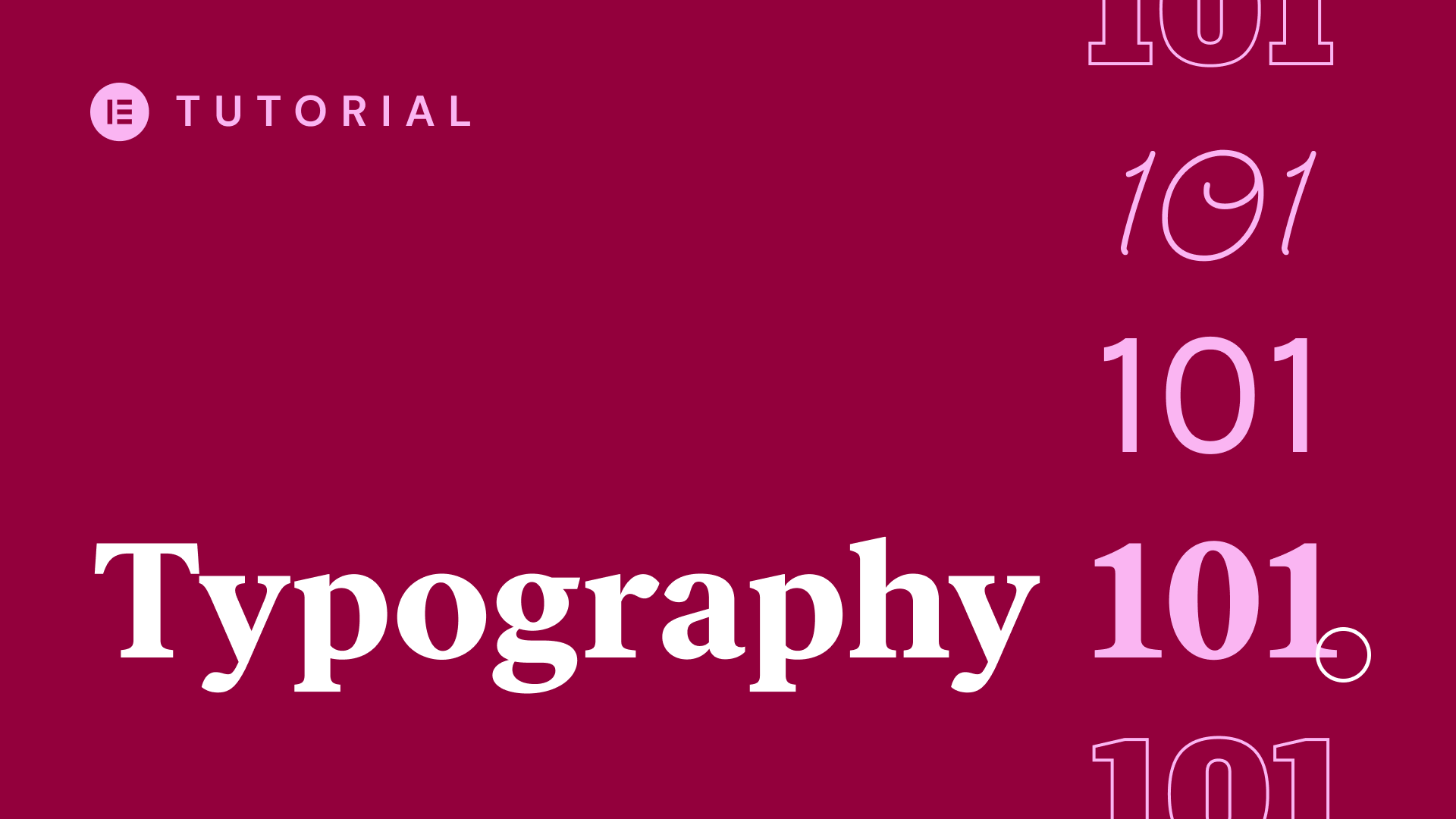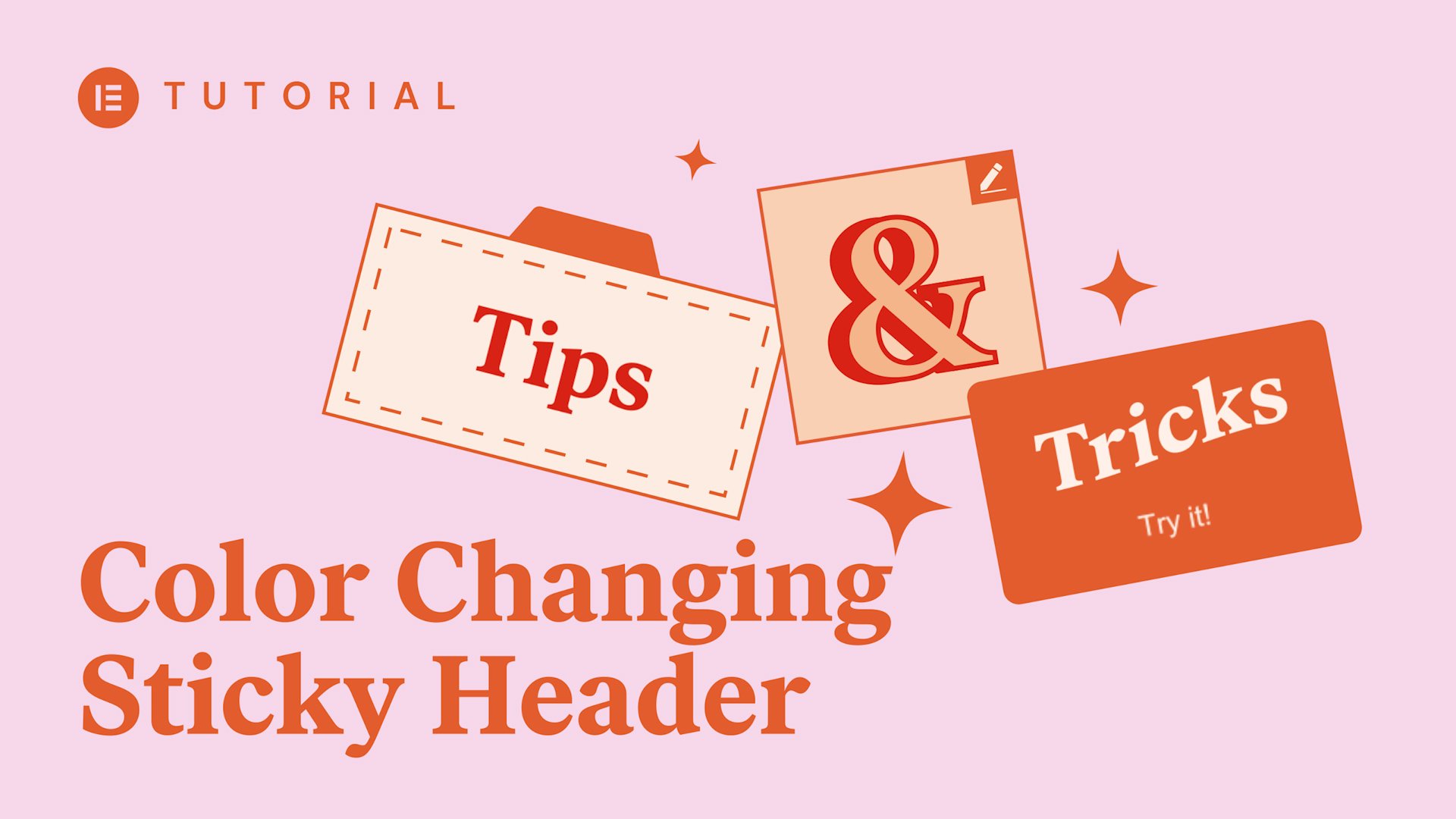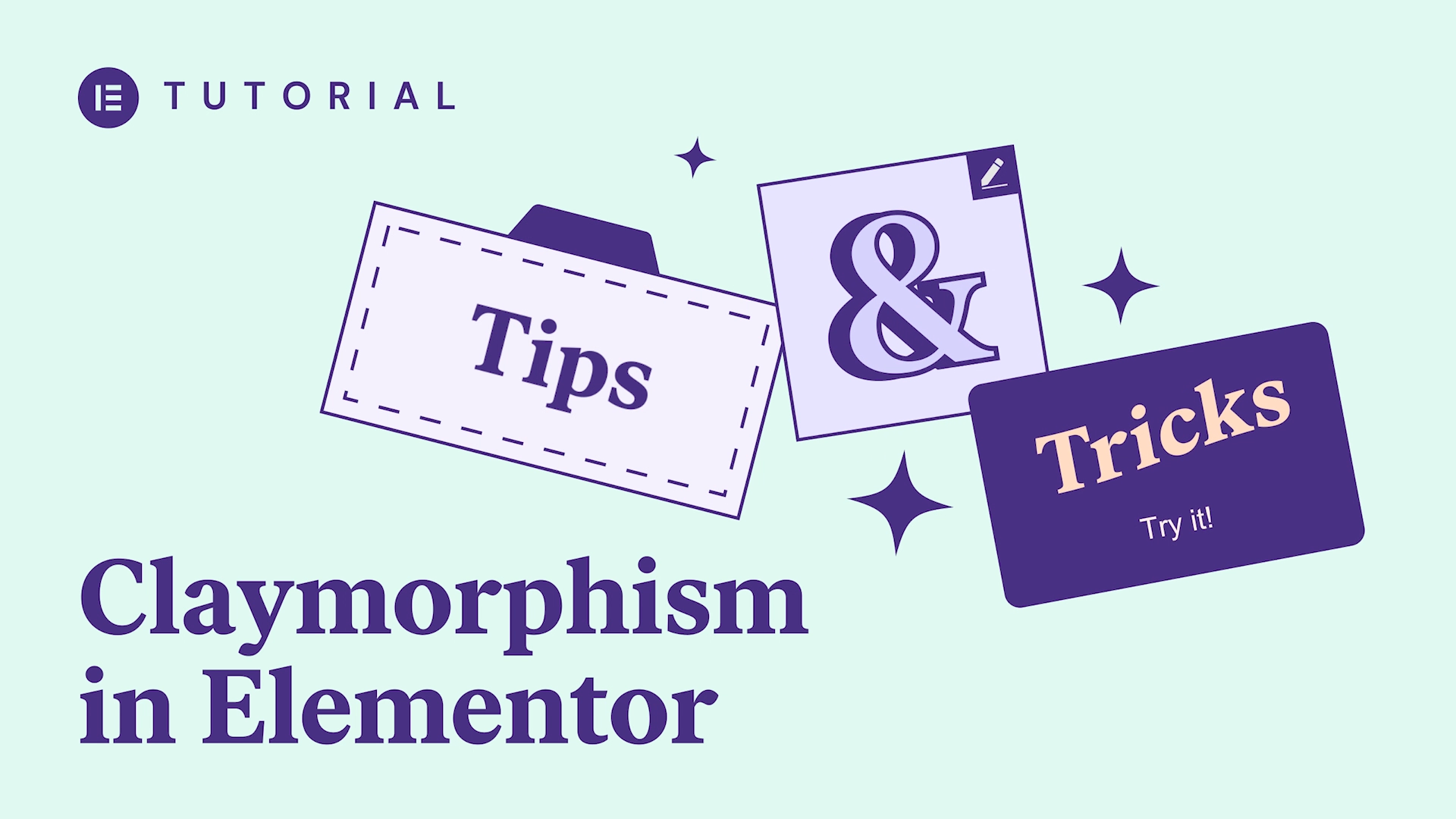<span style=\"font-weight: 400\">https:\/\/elementor.com\/blog\/introducin...<\/span><\/a><\/p><p><span style=\"font-weight: 400\">Get Elementor Pro:<\/span><a href=https://elementor.com/"https:////www.youtube.com//redirect?event=video_description&redir_token=QUFFLUhqa0FlU0Z2Sy1NNGpMYVN4SmY4ZGs3aU9yaXFFQXxBQ3Jtc0tsSVJqRExsdEJPYmtBWmxkN2R5amtPZHFvQjdyZzVPMTJ0QlV6M2tCaExhT0ZpSnYwZk9ZMl9uQThyVTNMbjhnOUg2WmhCVHZET1ZrVDQwa3d5SnhIbDNSYjE0ZFlaVkNWT29CeVgxNFFadEszVXBWbw&q=https%3A%2F%2Felementor.com%2Fpro%2F\%22> <span style=\"font-weight: 400\">https:\/\/elementor.com\/pro\/<\/span><\/a><\/p><p><br \/><br \/><\/p>","type":"youtube","vimeo_url":null,"is_external_url":null,"hosted_url":null,"external_url":null,"inner_tab_content_2":""},{"title":"How to Add Scrolling Effects to Your Website","youtube_url":"https:\/\/youtu.be\/5waeDUJpAMo?list=PLZyp9H25CboH0hMcZnE93oJQq6hiik7LK","duration":"2:14","thumbnail":{"url":"http:\/\/img.youtube.com\/vi\/5waeDUJpAMo\/maxresdefault.jpg","id":""},"inner_tab_is_content_visible":"show","_id":"040e7e7","inner_tab_content_1":"<p><span style=\"font-weight: 400\">In this tutorial, we'll go over how to add scrolling effects and animations to your website.<\/span><\/p><p><span style=\"font-weight: 400\">You'll learn:<\/span><\/p><p><span style=\"font-weight: 400\">\u2714\ufe0e How to create scrolling effects<\/span><\/p><p><span style=\"font-weight: 400\">\u2714\ufe0e Add horizontal scroll animations<\/span><\/p><p><span style=\"font-weight: 400\">\u2714\ufe0e Use an element anchor point, and much more!<\/span><\/p><p><span style=\"font-weight: 400\">Read more on Motion Effects here:<\/span><a href=https://elementor.com/"https:////www.youtube.com//redirect?event=video_description&redir_token=QUFFLUhqbWNNM210SXQ0V3BVWkNPYXRBQTZNaWZGdUNiZ3xBQ3Jtc0trWVNJcnlma0VzLVRHdTZiQUhIQi10aGtvcldvN2JGY2tWNHV5ak4xalU0QVZPV055eWdjUzd2Wnh5ZzY1VFdLWkdWaGxmeUdoanRGT0ZIR0J6UmxfdnplZTdyaXlPMEctQUxvamhsLVZlOUxBYXg5cw&q=https%3A%2F%2Felementor.com%2Fblog%2Fintroducing-motion-effects%2F\%22> <span style=\"font-weight: 400\">https:\/\/elementor.com\/blog\/introducin...<\/span><\/a><\/p><p><span style=\"font-weight: 400\">Get Elementor Pro:<\/span><a href=https://elementor.com/"https:////www.youtube.com//redirect?event=video_description&redir_token=QUFFLUhqbFVFd1IyckJpemItRGRkWng1S0ZDQ19PZ1NBd3xBQ3Jtc0tsS2pFSFk5bEY4NkZIZFd4dUNjQ1dUSW82N2MtNnFPeUh6eTBkazBBeTNJbG5odm8zLVRLVldQTEhpc0dCWVVhX2JDVnZ0R2tlaXNTSFVTN3M1M2Voa1Mxcncyd0ZibXZwRGVYQU5qNTdxOG1ZdUpITQ&q=https%3A%2F%2Felementor.com%2Fpro%2F\%22> <span style=\"font-weight: 400\">https:\/\/elementor.com\/pro\/<\/span><\/a><\/p><p><br \/><br \/><\/p>","type":"youtube","vimeo_url":null,"is_external_url":null,"hosted_url":null,"external_url":null,"inner_tab_content_2":""},{"_id":"43894e0","youtube_url":"https:\/\/youtu.be\/XfHu0JaBkPo?list=PLZyp9H25CboH0hMcZnE93oJQq6hiik7LK","title":"How to Create an Image Movement Illusion in Elementor","duration":"2:08","thumbnail":{"url":"http:\/\/img.youtube.com\/vi\/XfHu0JaBkPo\/maxresdefault.jpg","id":""},"inner_tab_is_content_visible":"show","inner_tab_content_1":"<p><span style=\"font-weight: 400\">In this tutorial, we\u2019ll create a cool image movement illusion with motion effects that you can add to your WordPress website using Elementor.<\/span><\/p><p><span style=\"font-weight: 400\">You'll learn how to:<\/span><\/p><p><span style=\"font-weight: 400\">\u2714\ufe0e Use position absolute<\/span><\/p><p><span style=\"font-weight: 400\">\u2714\ufe0e Set a custom width to an image\u00a0\u00a0\u00a0<\/span><\/p><p><span style=\"font-weight: 400\">\u2714\ufe0e Add a horizontal scroll motion effect<\/span><\/p><p><span style=\"font-weight: 400\">Read more on Motion Effects here:<\/span><a href=https://elementor.com/"https:////www.youtube.com//redirect?event=video_description&redir_token=QUFFLUhqa1JVczZ2ckRUV3pzdnNQVEJsdnJuYkcwZ2VEQXxBQ3Jtc0tubDBmaV96cUltQnJzR3VGWTdaRzZ2S2Q2UFgtQ1pMNGp5XzJpZDFRNndYeEVDY1p2RGNMNWNfTVgteWlRRmFGc1FkV3Rxam5wTWQxb3ltOFJNTUEwT0NDOTJ3STBfcWVfNjR4cjJRcHNPTkNoYUNrZw&q=https%3A%2F%2Felementor.com%2Fblog%2Fintroducing-motion-effects%2F\%22> <span style=\"font-weight: 400\">https:\/\/elementor.com\/blog\/introducin...<\/span><\/a><\/p><p><span style=\"font-weight: 400\">Get Elementor Pro:<\/span><a href=https://elementor.com/"https:////www.youtube.com//redirect?event=video_description&redir_token=QUFFLUhqbFEyaDhYZVVCWVdoNTN1UHprTV9DQnhTT2ZOUXxBQ3Jtc0tuZG5kNUIxNEJia29GVWwtZV9wNF9iR2Rrb2oyU3d0UkdmSmJwZGVBemEwTlk1TV9venZncjNzWHFYQ2NZQkxTaWdYeUYydndVaDRBRnJBUHhEcF96VGNOWTdzbTZFanVDcS0yOVVYaVppdGhneWJ5Yw&q=https%3A%2F%2Felementor.com%2Fpro%2F\%22> <span style=\"font-weight: 400\">https:\/\/elementor.com\/pro\/<\/span><\/a><\/p><p><br \/><br \/><\/p>","type":"youtube","vimeo_url":null,"is_external_url":null,"hosted_url":null,"external_url":null,"inner_tab_content_2":""},{"_id":"18b53d8","youtube_url":"https:\/\/youtu.be\/owJgKj5ohKs?list=PLZyp9H25CboH0hMcZnE93oJQq6hiik7LK","title":"How to Add a Parallax Effect to Your Hero Section in Elementor","duration":"4:50","thumbnail":{"url":"http:\/\/img.youtube.com\/vi\/owJgKj5ohKs\/maxresdefault.jpg","id":""},"inner_tab_is_content_visible":"show","inner_tab_content_1":"<p><span style=\"font-weight: 400\">In this tutorial, we\u2019ll add a 3d parallax effect to our hero section on our WordPress website using Elementor.<\/span><\/p><p><span style=\"font-weight: 400\">You'll learn how to:<\/span><\/p><p><span style=\"font-weight: 400\">\u2714\ufe0e Layer images on top of one another\u00a0<\/span><\/p><p><span style=\"font-weight: 400\">\u2714\ufe0e Use vertical scroll on text<\/span><\/p><p><span style=\"font-weight: 400\">\u2714\ufe0e Set fixed position to a section background<\/span><\/p><p>\u00a0<\/p><p><span style=\"font-weight: 400\">Learn more about the viewport settings:<\/span><a href=https://elementor.com/"https:////www.youtube.com//watch?v=0pjPb8orwXM&t=0s\%22> <span style=\"font-weight: 400\">https:\/\/www.youtube.com\/watch?v=0pjPb...<\/span><\/a><\/p><p>\u00a0<\/p><p><span style=\"font-weight: 400\">Read more on Motion Effects here:<\/span><a href=https://elementor.com/"https:////www.youtube.com//redirect?event=video_description&redir_token=QUFFLUhqbi1RZ1pYaV9jUWVNYzdPaVhjcEJrR1hsbWxyd3xBQ3Jtc0tsdHpnRV9QSVZocE9mODNiQVFGSnBfZzVvQzg4eW9FX3NTNW9pWl9Zc29MZjhELUFEcmxDNnJmelNEWV9GTC1NU3haelIyb1J3ckVTakFuS3kwTV8wbElqMzRCQ1VnajAyNl9MQWNhQUdMTUdsX01nQQ&q=https%3A%2F%2Felementor.com%2Fblog%2Fintroducing-motion-effects%2F\%22> <span style=\"font-weight: 400\">https:\/\/elementor.com\/blog\/introducin...<\/span><\/a><\/p><p><span style=\"font-weight: 400\">Get Elementor Pro:<\/span><a href=https://elementor.com/"https:////www.youtube.com//redirect?event=video_description&redir_token=QUFFLUhqa3U2Q1lCLTlqUjFDejhVamsxUjZONHBoM01sZ3xBQ3Jtc0tsVVJUSmE4bklHeXd6LWtrSFB1UnJuLWdOeW9leDVRUGRfWnRjWm9CbzdpREdGNkJRV1hfS183N0xHVWhiaHRBUG4tdzlsSnZsZjc4OXJnSW15TUhyLUpaVE1CcHR4LWpPSDRNN3E0djBDV3JubXdidw&q=https%3A%2F%2Felementor.com%2Fpro%2F\%22> <span style=\"font-weight: 400\">https:\/\/elementor.com\/pro\/<\/span><\/a><\/p><p><br \/><br \/><\/p>","type":"youtube","vimeo_url":null,"is_external_url":null,"hosted_url":null,"external_url":null,"inner_tab_content_2":""},{"_id":"d00356a","youtube_url":"https:\/\/youtu.be\/ZXzNkdWAYgc?list=PLZyp9H25CboH0hMcZnE93oJQq6hiik7LK","title":"How to Use X and Y Anchor Points With Motion Effects in Elementor","duration":"3:27","thumbnail":{"url":"http:\/\/img.youtube.com\/vi\/ZXzNkdWAYgc\/maxresdefault.jpg","id":""},"inner_tab_is_content_visible":"show","inner_tab_content_1":"<p><span style=\"font-weight: 400\">In this tutorial, we'll go over how to use the X and Y anchor points with rotation and scale settings when adding motion effects to your WordPress website using Elementor.<\/span><\/p><p><span style=\"font-weight: 400\">You'll learn how to:<\/span><\/p><p><span style=\"font-weight: 400\">\u2714\ufe0e Add rotation & scale animations to your website<\/span><\/p><p><span style=\"font-weight: 400\">\u2714\ufe0e Change your anchor points position\u00a0\u00a0<\/span><\/p><p><span style=\"font-weight: 400\">\u2714\ufe0e And much more!<\/span><\/p><p>\u00a0<\/p><p><span style=\"font-weight: 400\">Read more on Motion Effects here:<\/span><a href=https://elementor.com/"https:////www.youtube.com//redirect?event=video_description&redir_token=QUFFLUhqbjZVUGc0T05uSUZWbkpUekVyT0F1ZWNSdEU1QXxBQ3Jtc0ttelBqd2JjX3p2XzZ5Mks2S3RYVTlfc0tGVzA0d3l1dXdSSmp1VlFBeURSa2tBaFVnaEpYcjAyQlZaY1BWY1lISlJHMWpDREpZQ3dRLW4xN25WT1J4OHlKWWl0MldMeGRVcktUV1hJT3RHZjZXVGQ5Zw&q=https%3A%2F%2Felementor.com%2Fblog%2Fintroducing-motion-effects%2F\%22> <span style=\"font-weight: 400\">https:\/\/elementor.com\/blog\/introducin...<\/span><\/a><\/p><p><span style=\"font-weight: 400\">Get Elementor Pro:<\/span><a href=https://elementor.com/"https:////www.youtube.com//redirect?event=video_description&redir_token=QUFFLUhqa0Z3NDR5QnZMVGlCcG5DVW5nWnkyLTBkaTE2QXxBQ3Jtc0trWk9yTE9LdDRBQ3lzd3IyWEhpZ1lDdEVqUlp1OFlnNTlaY19uUWhqSHFXTklfZEhlcDNQME02Q1Y4a19hRHNNU2ExdzhRbEc2czIwWkJkamdGSU9RcHNUTEh2NmpQUEtyZDYxMW5TbzluWjM1V3VwQQ&q=https%3A%2F%2Felementor.com%2Fpro%2F\%22> <span style=\"font-weight: 400\">https:\/\/elementor.com\/pro\/<\/span><\/a><\/p><p>\u00a0<\/p><p><span style=\"font-weight: 400\">Link to the viewport tutorial:<\/span><a href=https://elementor.com/"https:////www.youtube.com//watch?v=0pjPb8orwXM&t=0s\%22> <span style=\"font-weight: 400\">https:\/\/www.youtube.com\/watch?v=0pjPb...<\/span><\/a><\/p><p><br \/><br \/><\/p>","type":"youtube","vimeo_url":null,"is_external_url":null,"hosted_url":null,"external_url":null,"inner_tab_content_2":""},{"_id":"5ebbb87","youtube_url":"https:\/\/youtu.be\/RK-Cab4Hhcs?list=PLZyp9H25CboH0hMcZnE93oJQq6hiik7LK","title":"How to Create a Popup With a Mouse Track Effect in Elementor","duration":"3:31","thumbnail":{"url":"http:\/\/img.youtube.com\/vi\/RK-Cab4Hhcs\/maxresdefault.jpg","id":""},"inner_tab_is_content_visible":"show","inner_tab_content_1":"<p><span style=\"font-weight: 400\">In this tutorial, we\u2019ll create a popup with a mouse track effect that you can add to your WordPress website using Elementor.<\/span><\/p><p><span style=\"font-weight: 400\">You'll learn how to:<\/span><\/p><p><span style=\"font-weight: 400\">\u2714\ufe0e Create a mouse track effect animation\u00a0<\/span><\/p><p><span style=\"font-weight: 400\">\u2714\ufe0e Use position absolute\u00a0\u00a0<\/span><\/p><p><span style=\"font-weight: 400\">\u2714\ufe0e Set conditions and triggers<\/span><\/p><p>\u00a0<\/p><p><span style=\"font-weight: 400\">Note: Mouse track effects do not work on mobile or tablet because they don\u2019t use a mouse.<\/span><\/p><p><span style=\"font-weight: 400\">Read more on Motion Effects here:<\/span><a href=https://elementor.com/"https:////www.youtube.com//redirect?event=video_description&redir_token=QUFFLUhqbW5XN1E2VVFFZkN5elRINUxCemxqMm8zNnQwd3xBQ3Jtc0trM2VteHg0ajFrR1o0ZkFGdERDalZ2RjdzR2tkeUwya0lXYXZHQ1BMdW9nMHlrNVRVOU5rN01qUFl2a0lQeGV1a1Vyd1ZOZVYyODJndm5fTW5Lc3JMWEdjV2pjMkhDQlYtNGJoWUlpVmpqNkllLWl1SQ&q=https%3A%2F%2Felementor.com%2Fblog%2Fintroducing-motion-effects%2F\%22> <span style=\"font-weight: 400\">https:\/\/elementor.com\/blog\/introducin...<\/span><\/a><\/p><p><span style=\"font-weight: 400\">Get Elementor Pro:<\/span><a href=https://elementor.com/"https:////www.youtube.com//redirect?event=video_description&redir_token=QUFFLUhqbVM1SWRibmNGTk1ydUdReXRMT0NTZFQtWjdBUXxBQ3Jtc0ttUG9jdFlxUzZoaDJQb1V5X2hoLUVUaTNJMkd0RW5IcXdqOUhodm9ZVXpWc3U5VGpnT0xjTVFZOVBLUXY0U2tTNEVVTUxCQmVhZnFRVU5hVGNpY2o4ME13MENrZi12S3VFQXRCSUNHM1BCZzRLMmlkRQ&q=https%3A%2F%2Felementor.com%2Fpro%2F\%22> <span style=\"font-weight: 400\">https:\/\/elementor.com\/pro\/<\/span><\/a><\/p><p><br \/><br \/><\/p>","type":"youtube","vimeo_url":null,"is_external_url":null,"hosted_url":null,"external_url":null,"inner_tab_content_2":""},{"_id":"1a1a4f3","youtube_url":"https:\/\/youtu.be\/FAqAsEEwu0M?list=PLZyp9H25CboH0hMcZnE93oJQq6hiik7LK","title":"How to Add Mouse Track Animations to Your Hero Section in Elementor","duration":"2:57","thumbnail":{"url":"http:\/\/img.youtube.com\/vi\/FAqAsEEwu0M\/maxresdefault.jpg","id":""},"inner_tab_is_content_visible":"show","inner_tab_content_1":"<p><span style=\"font-weight: 400\">In this tutorial, we\u2019ll add mouse track effects to a hero section in a WordPress website using Elementor.<\/span><\/p><p><span style=\"font-weight: 400\">You'll learn how to:<\/span><\/p><p><span style=\"font-weight: 400\">\u2714\ufe0e Add mouse track effect animation\u00a0<\/span><\/p><p><span style=\"font-weight: 400\">\u2714\ufe0e Use the 3d tilt effect<\/span><\/p><p><span style=\"font-weight: 400\">\u2714\ufe0e Set absolute position<\/span><\/p><p>\u00a0<\/p><p><span style=\"font-weight: 400\">Note that mouse track effects do not work on mobile or tablet because they don\u2019t use a mouse.<\/span><\/p><p>\u00a0<\/p><p><span style=\"font-weight: 400\">Read more on Motion Effects here:<\/span><a href=https://elementor.com/"https:////www.youtube.com//redirect?event=video_description&redir_token=QUFFLUhqa3IyRmdEbVdNN1lPRExlcGNTSko0aHpEYmJqd3xBQ3Jtc0tuNHVYdzQ1MWVVYnJvZHhOeVlNWnJEYWFhZ05lWVNySHNud3ZXMG1XVnMtanRUMmhWbjVxWHlCN092X1NwUUtaaC1ZekRsSm4tcmlRZWJJRlJLNDJZcUVfVjNCUk9wXzJrOHYtd0JDMHdjU0p5Si15NA&q=https%3A%2F%2Felementor.com%2Fblog%2Fintroducing-motion-effects%2F\%22> <span style=\"font-weight: 400\">https:\/\/elementor.com\/blog\/introducin...<\/span><\/a><\/p><p><span style=\"font-weight: 400\">Get Elementor Pro:<\/span><a href=https://elementor.com/"https:////www.youtube.com//redirect?event=video_description&redir_token=QUFFLUhqbnA4NkRtMXktVmFudU9EVHFvZ1QtM1g4bE5Pd3xBQ3Jtc0tuSlpiMFBJOTdQb3ZZdExnSTEweFZlTzdWUFRVZUZhT0NKT3h2V0ZBT19UMlc0ZGd5dU16RlhTZDhnd3pXM1p1MTFOU1BpQzNpbDdQQV9JVjVfbnN0MVZxYUpyT2dhR2g3ZGJ3NlVYUVpjZElsaGpqZw&q=https%3A%2F%2Felementor.com%2Fpro%2F\%22> <span style=\"font-weight: 400\">https:\/\/elementor.com\/pro\/<\/span><\/a><\/p><p><br \/><br \/><\/p>","type":"youtube","vimeo_url":null,"is_external_url":null,"hosted_url":null,"external_url":null,"inner_tab_content_2":""},{"_id":"26c3118","youtube_url":"https:\/\/youtu.be\/MyOtp9Wt0gI?list=PLZyp9H25CboH0hMcZnE93oJQq6hiik7LK","title":"Advanced Tutorial: How to Create an Animated Text Effect in Elementor","duration":"5:10","thumbnail":{"url":"http:\/\/img.youtube.com\/vi\/MyOtp9Wt0gI\/maxresdefault.jpg","id":""},"inner_tab_is_content_visible":"show","inner_tab_content_1":"<p><span style=\"font-weight: 400\">In this tutorial, we\u2019ll create cool animated text with motion effects that you can add to your WordPress website using Elementor.<\/span><\/p><p><span style=\"font-weight: 400\">You'll learn how to:<\/span><\/p><p><span style=\"font-weight: 400\">\u2714\ufe0e Add a horizontal scroll\u00a0<\/span><\/p><p><span style=\"font-weight: 400\">\u2714\ufe0e Use the overflow: hidden dropdown\u00a0\u00a0<\/span><\/p><p><span style=\"font-weight: 400\">\u2714\ufe0e Create a cool text trick! (Advanced)<\/span><\/p><p><span style=\"font-weight: 400\">Read more on Motion Effects here:<\/span><a href=https://elementor.com/"https:////www.youtube.com//redirect?event=video_description&redir_token=QUFFLUhqbGswMEVoM0x5SUd2M0xDYVE1ZXdodkk3clFsUXxBQ3Jtc0tsVFdlcm9wQ3JpQmFBeFZ1UkpDYnkxNHpSdlFVX0EzbVhrSWxGX3BRd1Fzd0hFbG1nS3BRMzYwWXRKaVEtaUVvaWxwQWFkdG1vclNMbzYwMmZiMTdBT3BNRHBVSXZUNThDY25YOXc4bi1IUFZHLU9GNA&q=https%3A%2F%2Felementor.com%2Fblog%2Fintroducing-motion-effects%2F\%22> <span style=\"font-weight: 400\">https:\/\/elementor.com\/blog\/introducin...<\/span><\/a><\/p><p><span style=\"font-weight: 400\">Get Elementor Pro:<\/span><a href=https://elementor.com/"https:////www.youtube.com//redirect?event=video_description&redir_token=QUFFLUhqbEtZSmxhbXZkTkxwV1VBcE04bVdYa3RybzlBZ3xBQ3Jtc0tsVkJSMjVEQnFpYmhNR3dkTkR5bDFiVEFaZks5U1F1VXlIN1NfaFBVSHp2QmZEZ2d2Q2lDSzE5YWcwSFpIaFhEbDVXaFo0VmlSamU3TUp2TnVDYlVNbXFTNUN4NVNXQkxub09jTFBrRjR4dkhDek95UQ&q=https%3A%2F%2Felementor.com%2Fpro%2F\%22> <span style=\"font-weight: 400\">https:\/\/elementor.com\/pro\/<\/span><\/a><\/p><p><br \/><br \/><\/p>","type":"youtube","vimeo_url":null,"is_external_url":null,"hosted_url":null,"external_url":null,"inner_tab_content_2":""}],"inner_tab_title_1":"Overview","inner_tab_title_2":"Transcript","inner_tab_is_content_collapsible":"collapsible","inner_tab_collapsible_height":{"unit":"px","size":"139","sizes":[]},"autoplay_next":"yes","show_watched_indication":"yes","inner_tab_collapsible_height_tablet":{"unit":"px","size":"","sizes":[]},"inner_tab_collapsible_height_mobile":{"unit":"px","size":"","sizes":[]}}" data-widget_type="video-playlist.default">