Provide and Collect Feedback On Your Websites
Notes Collaboration Tool
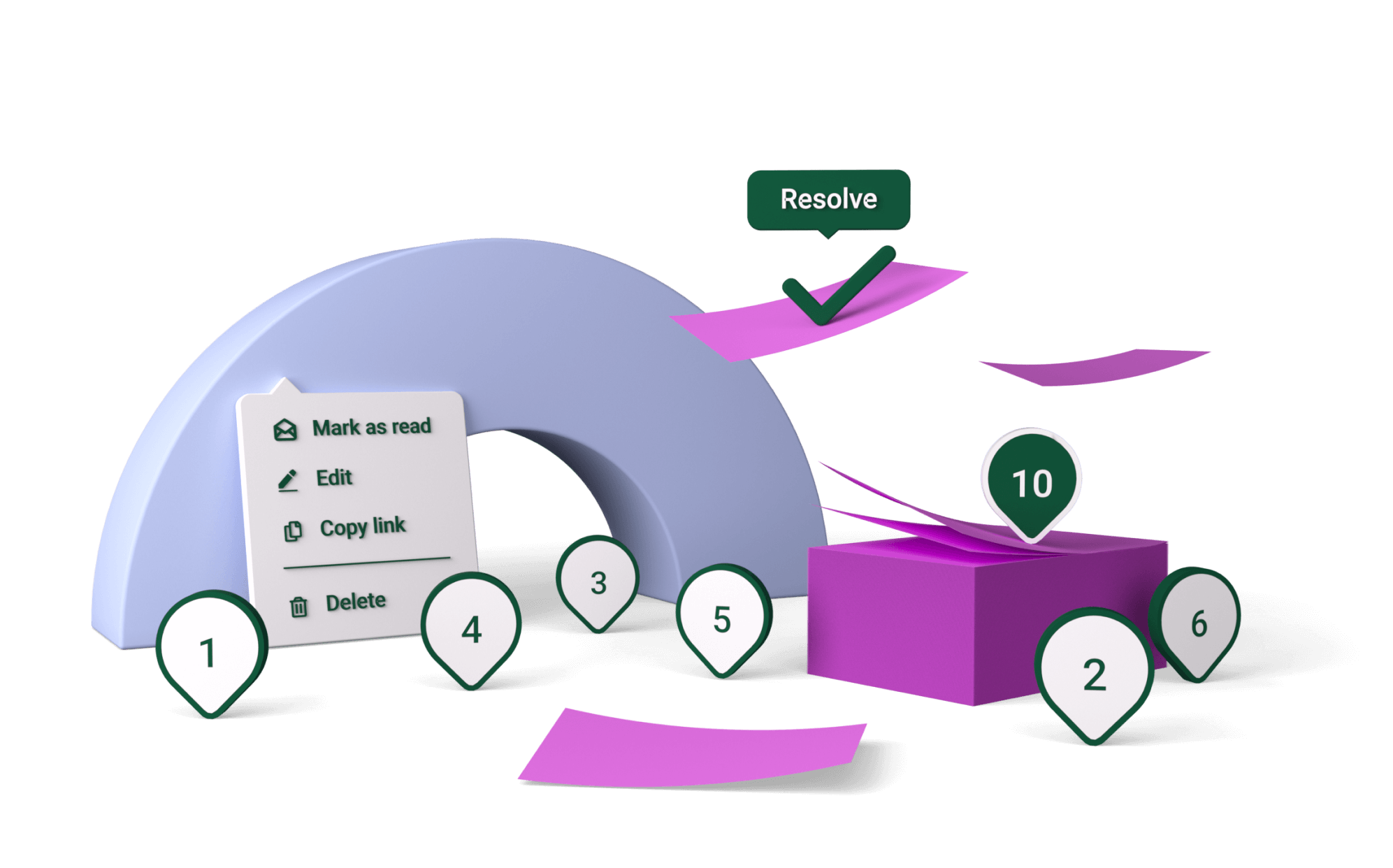
Fully Integrated in the Editor
Keep your communication about the website, in the website, without needing another plugin.
Contextual Commenting
Leave meaningful Notes in the right locations so your remarks make sense to anyone on the project team.
Faster Project Turnaround
Improve the development process and reduce excess time spent in meetings to refine and complete websites faster.
Pin Notes Anywhere on your Website
Place relevant Notes on any Elementor element in the Editor or on the Front End when logged in. Leave comments for clients, teammates, and even yourself.
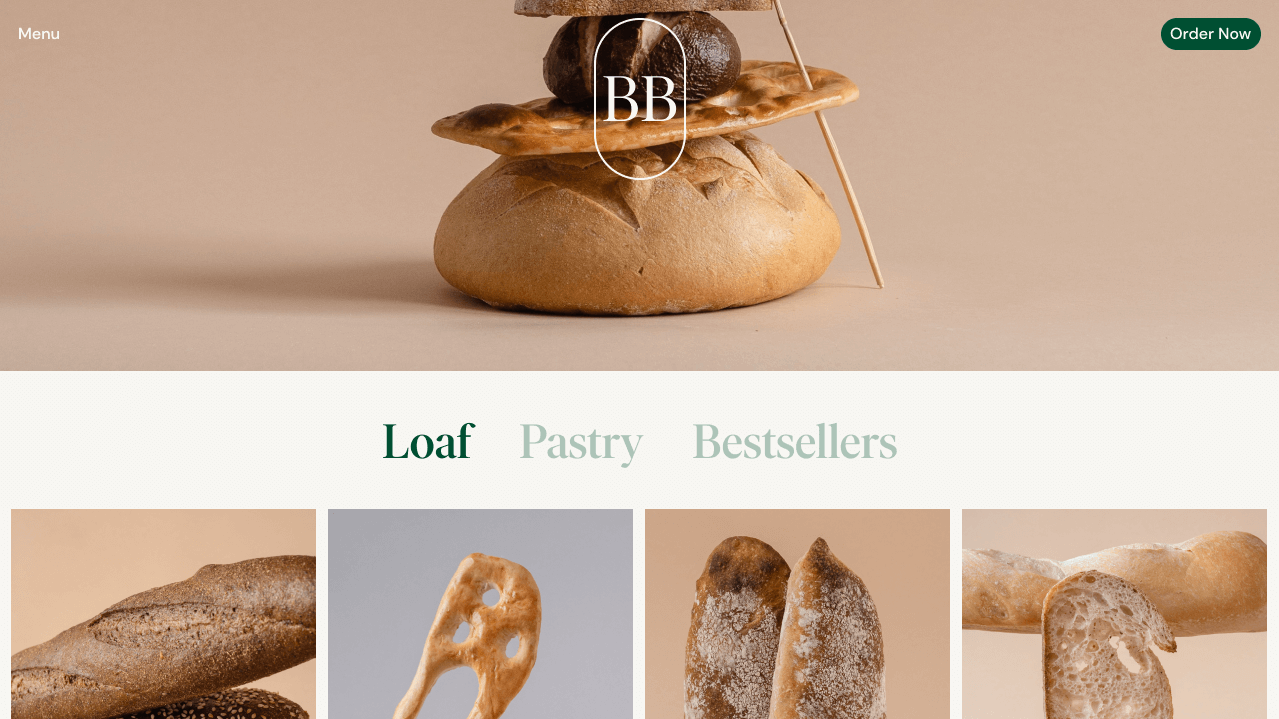
1
Thought this image works well for the hero section - WDYT?
Holly Janson
5/10/2022, 9:24:24 PM
Looks super cool.
2
Holly Janson
5/10/2022, 12:23:49 PM
@brettkent Can we scale up the logo?

Brett Kent
A few seconds ago
No problem, I’m on it!
Holly Janson
Just Now
Looks so much better!
3

Brett Kent
A few seconds ago
@hollyjanson What do you think of the tabs I added to display all the products on the homepage?
Holly Janson
Just Now
Wow I think it’s fantastic! Allows our customers to easily view all our products quickly 🙂 Love it.

Create and Manage Notes in the Editor
Maintain all website-related communication within Elementor to bring your website to life faster.
Effective Collaboration
Mention colleagues on a Note and notify them about a task you want to delegate, or topics you want to assign to them, as well as repsond to Notes.
Streamlined Feedback Process
Allow your clients to leave Notes on the website with requests for change or other inputs, and eliminate countless emails and meetings.
Useful Reminders
Leave contextual Notes for yourself as a reminder of tasks you wish to handle at a later time.
Never Miss a Note
Alert stakeholders about Notes so they don’t miss anything important.
Automatic Email Notification
Notify users who have been mentioned in a Note or when there is new activity on an existing Note.
Filterable Notes Panel
View all Notes on the entire website or on a specific page. Filter to see the Notes assigned to you or those that are still unresolved.
Brett Kent
5/10/2022, 9:23:28 PM