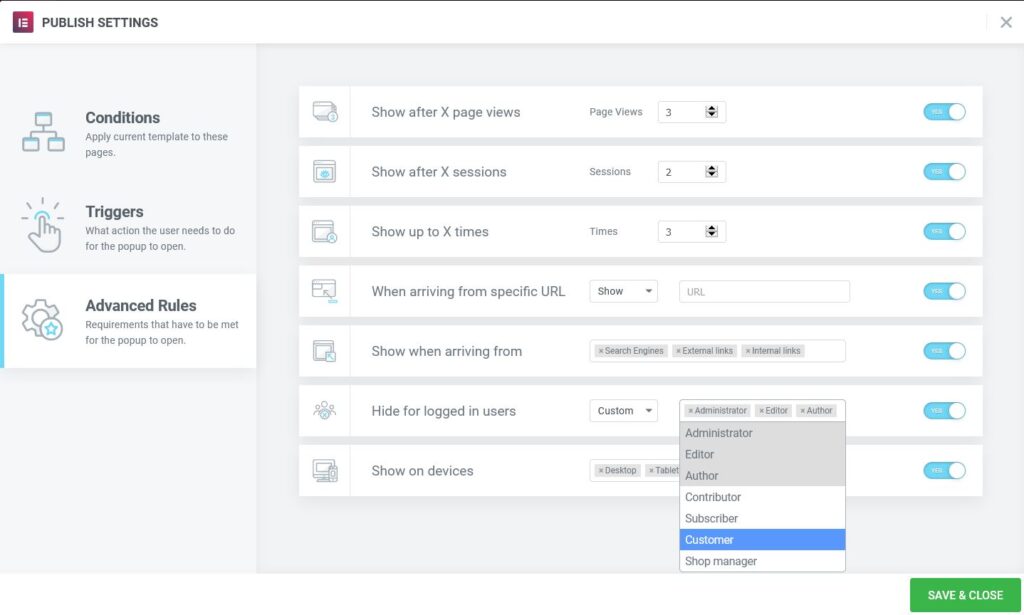You have precise control over when and where popups are displayed through the use of Conditions, Triggers, and Advanced Rules.
- Conditions –> Where to popup
- Triggers –> When to popup based on user-specific actions
- Advanced Rules –> When to popup based on non-user-specific actions
Conditions control where (on which pages) popups occur. Typical conditions might be to only popup on the front page, or to popup on every page of the entire site, or to only popup on a specific category or tag, etc.
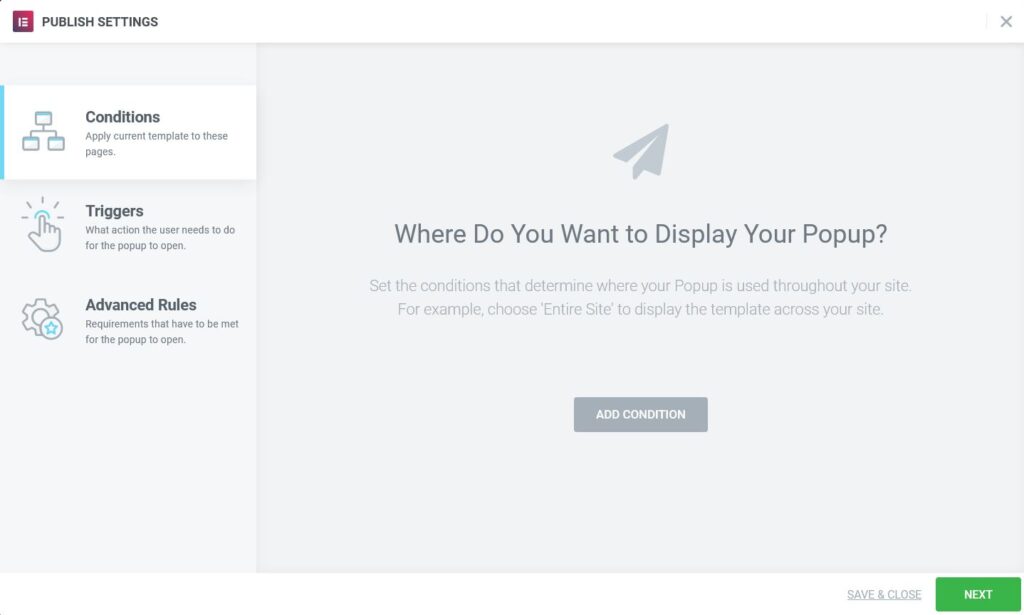
Triggers define specific actions users take that will automatically generate a popup. Typical triggers include when a user scrolls, when a user clicks, when a user intends to exit the page, or when a user’s interaction with the page is inactive for a period of time.
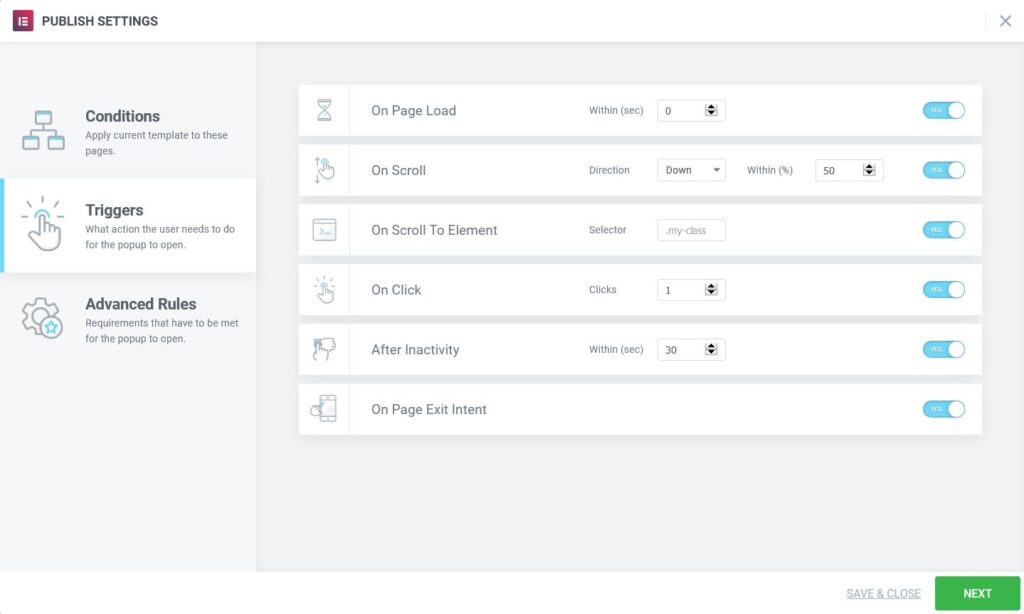
Advanced Rules specify other requirements that must be met to generate a popup. Typical advanced rules include popping up after a certain number of visits, when arriving from a particular URL, or only on specific devices.