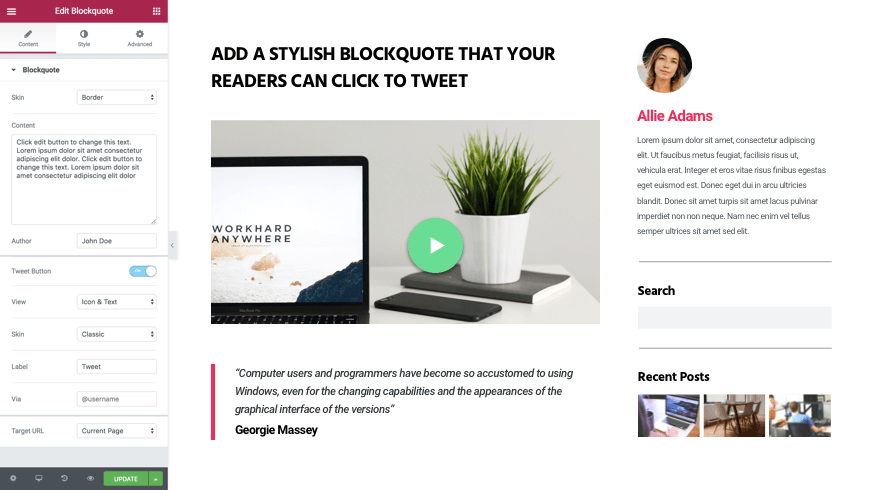Build a Following on Twitter
Encourage your visitors to share your best lines and join your following by adding a 'Click to Tweet' box
Be Creative
Choose from 4 Different Skins for your Blockquote
Choose from the border, quotation, boxed and clean skins, and make sure your quotes look stylish and inviting
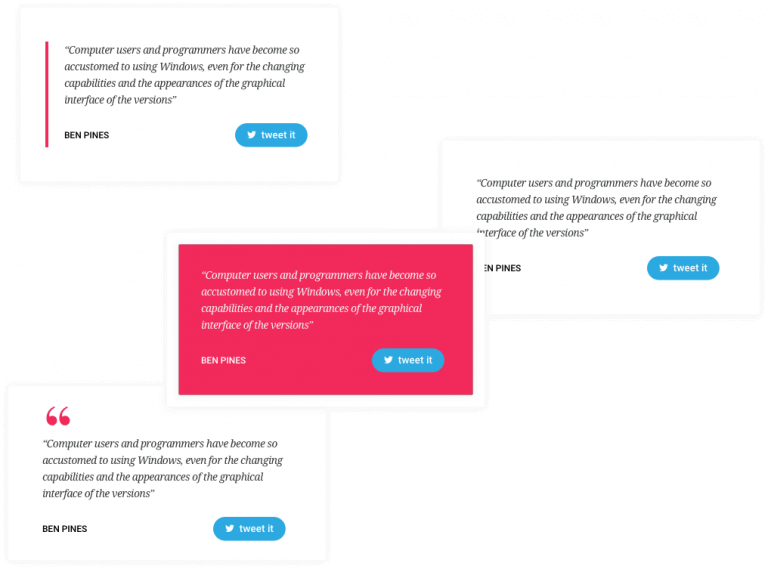
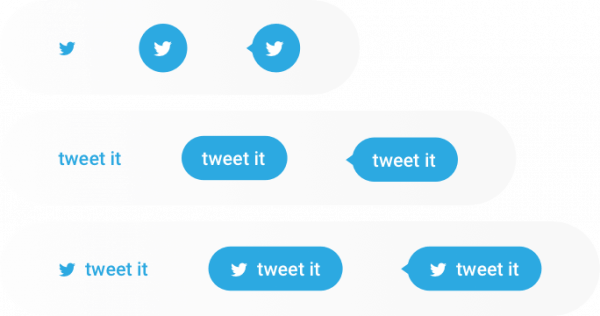
Flexible Buttons
3 Button Skins, 3 Views and More spectacular design options
Play around with the various design capabilities of the widget, to get the best tweet button ever
Get Social
Easily integrate your Click to tweet button with twitter
It has never been this easy to get your readers to share your content on Twitter, and get more followers and subscribers
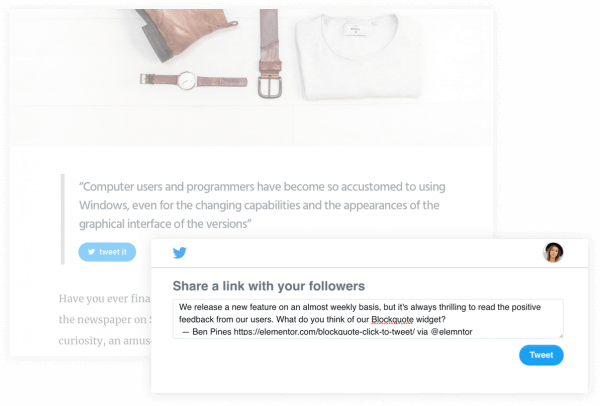
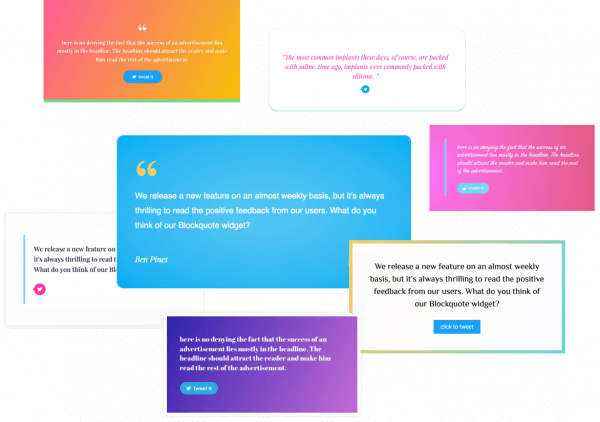
Endless Options
Take full control of the Style & Design of your blockquotes
Change the typography, color and spacing settings for the content, and make each blockquote your own creation
Advanced Blockquote Design
Take your blockquote design to the next level
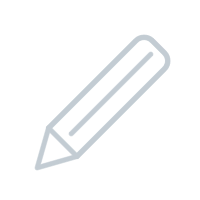
Hover Effects
Bring hover effects to every element of your blockquote
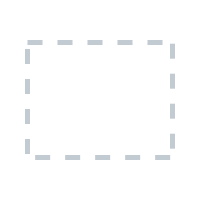
Background & Border
Customize the right background and border for your message
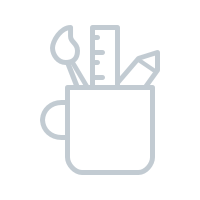
Color & Typography
Optimize the typography and colors to get more people to share
See What Our Users Are Saying
WordPress here I come!"