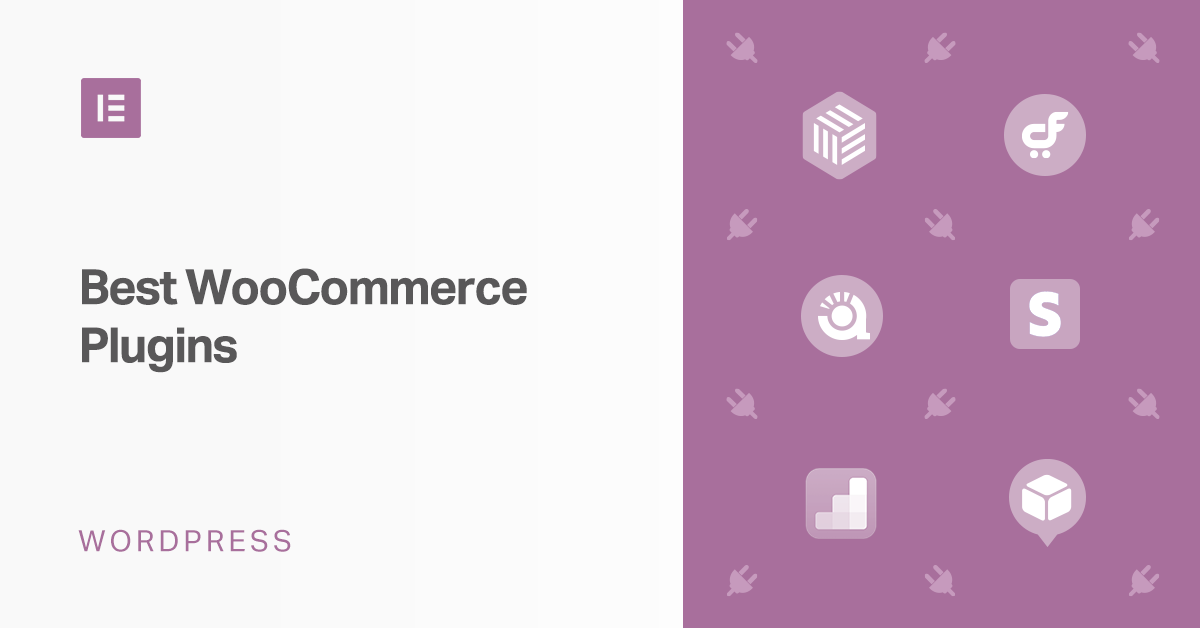On the hunt for the best WooCommerce plugins?
Beyond WordPress’s inherent flexibility, one of the big advantages that WooCommerce has over other e-commerce platforms is its huge collection of free and premium WooCommerce extensions.
However, with the thousands of options out there, how do you sift through them all and find the best WooCommerce plugins for your store?
You might not need to use every single plugin, and you might need a plugin that’s not on this list. But the main goal is to collect together plugins that are highly-rated and useful to most WooCommerce stores. And don’t forget, you can replace many/most of these plugins with Elementor’s WooCommerce Builder
Table of Contents
- What to Consider When Choosing a WooCommerce Plugin
- 23 Best WooCommerce Plugins for All Stores
- 1. Elementor Pro
- 2. HubSpot for WooCommerce
- 3. Booster for WooCommerce
- 4. Metorik
- 5. Stripe Payment Gateway
- 6. Kiwi Sizing for WooCommerce
- 7. Post SMTP Mailer/Email Log
- 8. Enhanced E-commerce Google Analytics Plugin for WooCommerce
- 9. CartFlows
- 10. Omnisend
- 11. Jilt
- 12. Google Product Feed
- 13. WooThumbs
- 14. WooCommerce PDF Invoices & Packing Slips
- 15. Advanced Coupons
- 16. Variation Swatches for WooCommerce
- 17. Ajax Search for WooCommerce
- 18. Smart Coupons
- 19. WooCommerce Advanced Shipping
- 20. WooCommerce Dynamic Pricing & Discounts
- 21. Order Delivery Date for WooCommerce
- 22. AfterShip
- 23. WooCommerce Currency Switcher (WOOCS)
- 24. WooCommerce Social Login
- Conclusion
What to Consider When Choosing a WooCommerce Plugin
Although WooCommerce is a complete ecommerce platform, there are still many additional features that are only available with plugins. For example, you may want to offer gift certificates, track shipments, improve the appearance of your store, analyze customer behavior, or connect to an SMTP sending service.
With WooCommerce plugins, you can expand the functionality of your ecommerce store.
Before choosing a plugin, first determine which features are missing from your WooCommerce store, and what you need to incorporate in order to improve business performance. Then, find the plugin that offers the best features that you need.
You should also examine the available plugins, compare prices, features, support options, and read user reviews. Below, we’ve curated our list of the 21 best WooCommerce plugins for 2021.
Ready to check them out? Let’s dig in
22 Best WooCommerce Plugins for All Stores
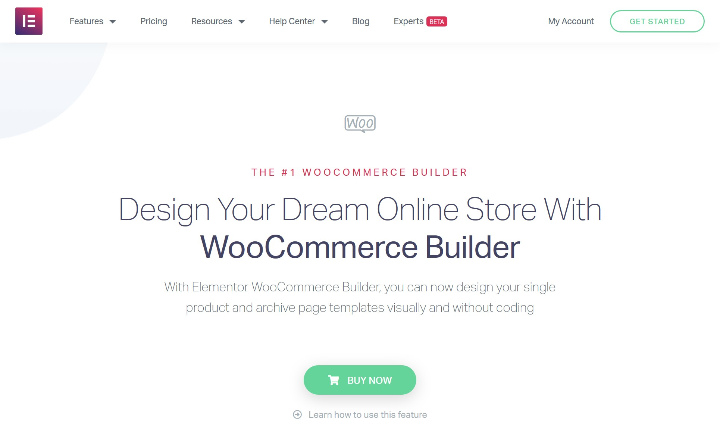
If you’re not familiar, Elementor is a visual, drag-and-drop page builder plugin.
With Elementor Pro, you get a number of tools to apply Elementor to your WooCommerce store.
First off, you get access to Elementor WooCommerce Builder, which lets you design the templates for your shop archive and single product pages using Elementor’s visual, drag-and-drop interface.
To help you achieve this, you’ll get access to 19 different WooCommerce widgets that let you display everything from a product’s title to its price, stock, upsells, and more.
You can also create multiple templates and assign them to different products, which helps you optimize each product page’s layout.
Beyond the WooCommerce widgets, you also get access to all of the other Elementor Pro features, including Elementor Popup Builder.
With the Popup Builder feature, you can also design all kinds of popups for your WooCommerce store. You get access to the full Elementor interface and all the aforementioned WooCommerce widgets which means that you can use your popups to promote:
- One or more products (including an add to cart button)
- Sales and other promotions
- Email marketing opt-ins with the Form widget (e.g. subscribe to get a coupon sent to your email address)
Price: The core Elementor plugin is available for free. Elementor Pro, which has most of the WooCommerce features, starts at $49.
2. HubSpot for WooCommerce

You likely know HubSpot as a leading CRM platform; but did you know they also offer a powerful extension for your WooCommerce store?
The HubSpot for WooCommerce plugin is a robust tool that allows you to add marketing functionality to your WooCommerce store.
With this free plugin, you can easily sync your WooCommerce order data and customers into HubSpot’s powerful CRM. Whenever a customer buys something on your site, you can sync that data as a deal. And when getting started, you can even choose to sync historic customer data to make it easier to unlock insights from your existing data.
Rather than having to manage multiple marketing plugins for your store, you can get all-in-one value from HubSpot. This plugin includes features designed specifically for WooCommerce businesses.
These features include:
- Creating follow up campaigns with contacts that have abandoned items in their cart
- Launching campaigns to welcome new customers
- Activating re-engagement campaigns for visitors that haven’t been to your site in a while
Price: The HubSpot for WooCommerce plugin is free to install and use. HubSpot’s full suite of software starts free, but certain features are available on Pro plan ($50/mo) and above.

Booster for WooCommerce is kind of like the Jetpack plugin…but for your WooCommerce store.
That is, rather than doing one thing, it comes packed with over 100 different tweaks for your WooCommerce store.
Don’t worry, though – everything is modular, which lets you avoid bloat. You can choose exactly which modules to enable, and the disabled modules won’t weigh down your store.
Booster for WooCommerce’s tweaks are divided into eight categories:
- Prices and currencies
- Button and price labels
- Products
- Cart and checkout
- Payment gateways
- Shipping and orders
- PDF invoicing and packing slips
- Emails and misc
Again, there are over 100 separate modules, so we can’t list each one. You can browse them all here.
Price: Free version at WordPress.org. Pro version starts at $49.99. You can see the different modules available in free vs Pro at this page.

Metorik is a reporting and email automation tool for WooCommerce stores with one of the most beautiful, user-friendly interfaces that you’ll encounter.
It comes from Bryce Adams, an ex-Automattic engineer who worked on the core WooCommerce plugin before leaving to launch Metorik.
First off, Metorik puts WooCommerce reporting on steroids. You can dig into your data in detail, filter out the exact information that you need with segments based on hundreds of filters, and even create custom dashboards.
If you’re using WooCommerce for a membership site, you can also capture important subscription information like monthly recurring revenue (MRR), churn, and more.
Metorik can also import all of your historical data, which means that you won’t be missing anything if you start using it.
Metorik started as a pure reporting tool, but Bryce has since added features such as:
- Abandoned cart emails
- Support integrations – integrate customer profiles and order histories right in your support tool (such as Zendesk or Help Scout)
Price: Based on your store’s monthly order volume. Plans start at $20 per month for 100 orders per month.
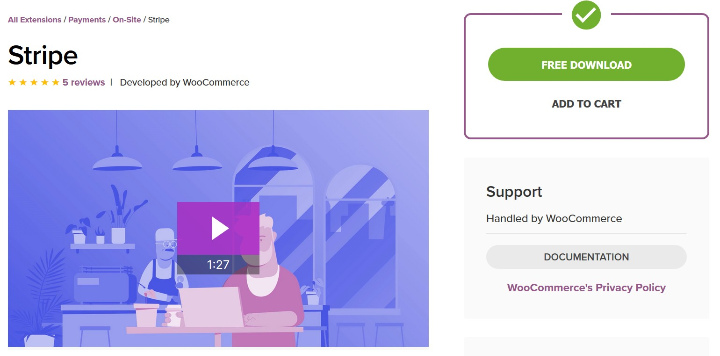
We hesitated to include the official Stripe payment gateway plugin for WooCommerce because it’s part of the setup wizard.
But we’re still including it because, if we had to feature just one payment gateway plugin, it would be this one.
Stripe is competitively priced, easy to use, and works in 40+ countries with over 135+ currencies. It also supports Apple Pay and Google Pay.
All in all, if you’re not sure which payment gateway to use, Stripe is always a good starting point.
Price: Free
6. Kiwi Sizing for WooCommerce
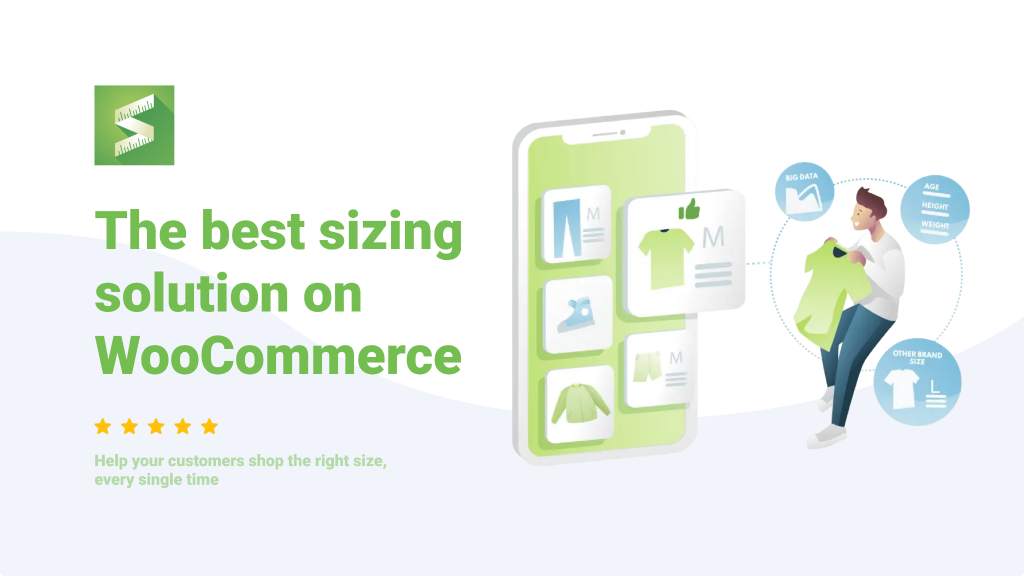
Kiwi Sizing offers a powerful size chart that gives stores easy to create designs and layouts that match the eCommerce brand’s style without coding. In addition, there are 3 different Size Recommender for a wide range of store types. With Kiwi Sizing, for fashion stores, customers can find the correct sizing in the first place, reducing shipping costs caused by returns and increasing both purchasing rate and revenue.
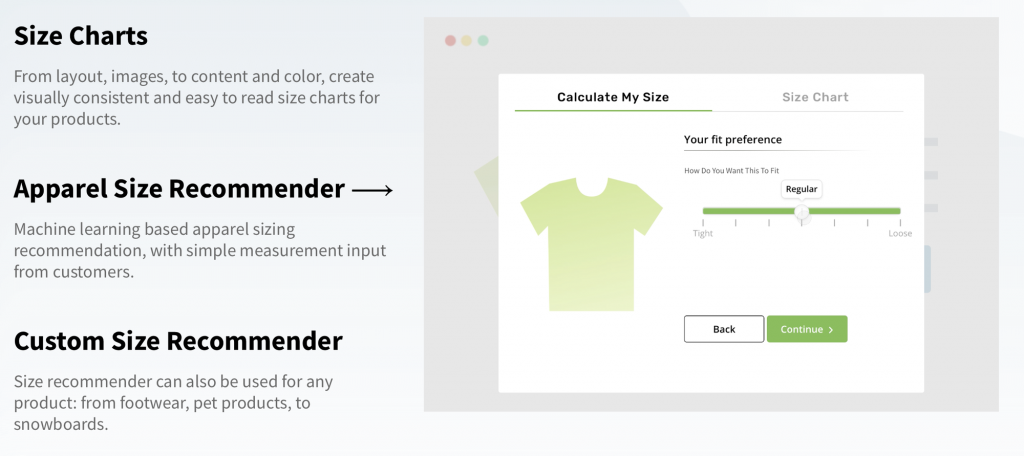
Now, there are over 13,000 stores worldwide currently use Kiwi Sizing to display professional size charts and fit recommenders for their customers. Kiwi Sizing is the most advanced sizing plugin available for WooCommerce.
- Powerful size chart that allows users to create their preferred layouts. (Multiple tables, images, videos, tabs, and many more to enhance the customer experience.)
- Advanced Size table that comes with automatic unit conversions. Automatically detects the customer’s location and displays the local measurement standards.
- Google analytics integration and in-app analytics
Price:
- Free
- Premium: $7.49 USD/month
- Ultimate: $14.99 USD/month
Kiwi Sizing offers a free plan that’s perfect for new eCommerce merchants. As your business expands, you can upgrade to the paid plan to access additional features.
📏 Check out the WooCommerce Demo site: https://test-wordpress.kiwishopapps.com/product/dog-shirt/
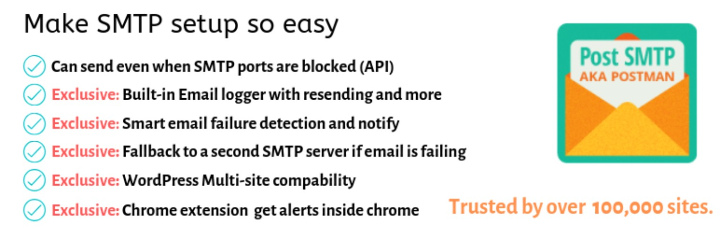
Post SMTP Mailer/Email Log is not a dedicated WooCommerce plugin, but it is incredibly important for WooCommerce stores.
With this WordPress plugin, you can connect to an SMTP sending service to deliver your store’s transactional emails. If you’re not familiar with this term, transactional emails would be automated emails such as:
- Order confirmations
- Shipment notifications
- New account welcome
- Password reset emails
- Etc.
By default, the way that WordPress sends these emails is not reliable. Instead, you need to use a dedicated sending service such as:
- SendGrid – free for up to 100 emails per day.
- Mailgun
- Amazon Simple Email Service (SES)
Once you choose one of those services, Post SMTP Mailer/Email Log will help you integrate that service into your WooCommerce store.
You can learn more about this topic in our WordPress SMTP tutorial.
Price: The plugin is 100% free. However, you’ll need to pair it with a third-party sending service, which you might need to pay for depending on your usage. SendGrid is the best option for a free sending service.

Did you know that Google Analytics includes a built-in feature for e-commerce stores called Enhanced Ecommerce?
With it, you can track shopping behavior inside Google Analytics (which also lets you analyze shopping behavior by all of the other reporting options in Google Analytics).
You’ll be able to track:
- Product page views
- Adding and removing products to/from shopping carts
- Started, abandoned, and completed transactions
You can also view dedicated e-commerce reports that let you see:
- Revenue and conversion rate data for your entire store and individual products
- Average transaction quantity and value
- Refunds
- Drop-off rates (e.g. someone who added an item to their cart but never checked out)
- Coupon usage/success
In order for this feature to work, though, you need to pass additional information from your online store to Google Analytics. That’s what this plugin helps you with.
With this plugin, you can be up and running with Enhanced Ecommerce tracking in just a few minutes.
The free version of the plugin lets you take advantage of most reports, while the premium version adds a few additional options, as well as support for Facebook Pixel.
Price: Free version at WordPress.org. Pro version costs $135 with lifetime updates.

CartFlows is a freemium plugin that helps you optimize the WooCommerce checkout with sales funnels.
If you’re not familiar with the idea of a sales funnel, it’s basically a series of steps that a shopper goes through to check out. During the steps, you can include upsells and order bumps to maximize your revenue.
You can think of it as a WooCommerce-based alternative for ClickFunnels, if you’re familiar with that tool.
First off, it lets you completely redesign the WooCommerce checkout process. To create the design for your checkout, you can import pre-built templates and customize everything using Elementor (or other page builders).
Then, you can include:
- One-click order bumps
- Unlimited upsells or downsells
CartFlows and its funnel approach make an especially good option for stores where you sell a smaller number of interconnected products. This lets you really take advantage of the order bumps and upsells/downsells to maximize your revenue.
Price: Limited free version. The paid version starts at $299.

With a multitude of integrated channels and a full marketing automation toolset, Omnisend enables high-growth WooCommerce merchants to reach & convert their customers while using a single platform. Omnisend is a marketing automation platform built specifically for ecommerce which integrates perfectly with WordPress and WooCommerce
While it might sound difficult to implement, Omnisend is quick and easy to use. Employing a drag and drop visual builder for all creatives, plus tons of customizable templates, you can get operational in a matter of minutes.
Omnisend enables WooCommerce to run personalized, engaging marketing activation based on segmented, instantly passed visitor behavior data. You can send targeted messages to your customers by employing smart audience segmentation for shopping, browsing, campaign behavior or profile data.
Omnisend also helps you build your email list by offering sign-up forms, pop-ups, landing pages, and more. Like with email, you can use Omnisend’s visual builder to create and customize your email capture forms and update them to capture phone numbers for SMS too.
Omnisend offers a free plan. Paid plans start at just $16 per month.
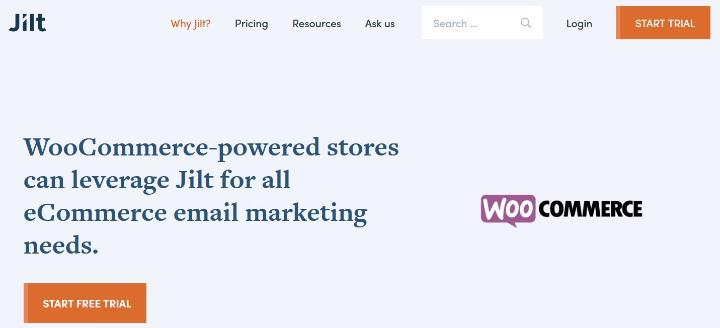
On average, around ~70% of shoppers will add an item to their shopping cart but never complete their purchase. That’s called shopping cart abandonment.
One of the most popular tactics to try and recover a portion of those lost sales is to send shopping cart abandonment emails.
Jilt is a flexible tool that helps you send those emails on WooCommerce. You can create your own automated sequence of one or more emails and personalize them to your store.
Shoppers will be able to recover their entire cart with a single click, and you can track how effective your efforts are with recovered revenue analytics.
While Jilt started as a cart abandonment tool, it’s since morphed into an all-purpose e-commerce email marketing tool, which means that you can also use it to send newsletters and other automation sequences (like your latest products).
Price: Jilt is free for up to 300 contacts. After that, paid plans start at $29 for up to 1,000 contacts with unlimited emails.
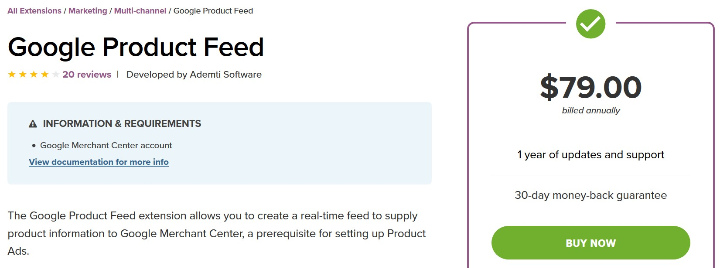
In April 2020, Google announced that e-commerce stores can now list their products for free in Google Shopping. Previously, Google Shopping results were mostly paid ads.
What does that mean for your WooCommerce store? You just got a new channel to advertise your products to Google searchers…for free.
However, if you want your products to be visible in Google Shopping, you need to submit a feed of your products to Google.
That’s what the Google Product Feed plugin helps you accomplish.
It lets you export some or all of your product data to the correct format to use with Google Shopping. Once you have that feed, you can add it to Google Merchant Center to list your products in Google Shopping.
Despite the name, Google Product Feed also supports Bing Shopping.
Price: $79
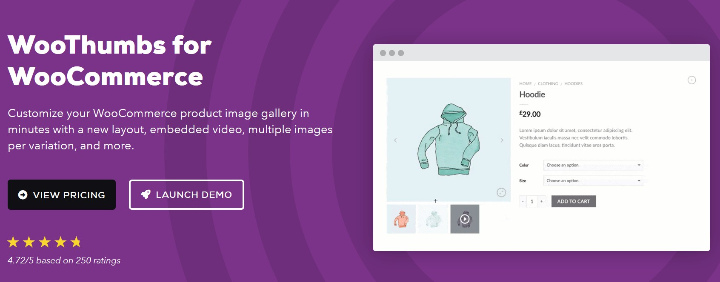
WooThumbs provides a few different ways to enhance your WooCommerce product images.
With it, you can:
- Choose different product gallery layouts, including horizontal slider, vertical slider, or fade effect.
- Offer smooth zoom to help shoppers see product details (including support for mobile pinch-and-zoom).
- Include videos in the product gallery. Supports third-party sources such as YouTube, Vimeo, and others.
- Add extra images for product variations. You can also only display images of the variation that a shopper has selected.
Basically, it’s a toolkit for better product images and galleries.
Price: $79. You can try it out with a 14-day free trial.

WooCommerce PDF Invoices & Packing Slips helps you create packing slips that you can include in the packages that you send to shoppers.
You can also automatically attach a PDF invoice to your order confirmation emails.
You can choose from different templates for your invoices/packing slips. You can also customize the templates (though this requires using HTML/CSS).
If you’re willing to pay for one or more premium add-ons, you can also get access to more templates as well as the option to create:
- Proforma invoices
- Credit notes (for refunds)
- Email packing slips
Price: Free version at WordPress.org. Pro version costs €59, or you can purchase additional templates for €39.
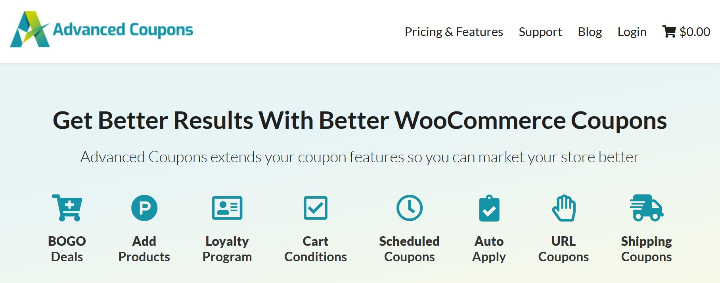
Advanced Coupons is a useful plugin that extends the native WooCommerce coupon system with a ton of new options.
If you run a lot of discounting campaigns at your store, Advanced Coupons will give you a lot more flexibility for how you set them up and promote them.
Some of the most notable new features are:
- BOGO Deals – create deals that are “Buy X, Get X Free”.
- Loyalty Program – give customers points for making purchases that shoppers can redeem for coupons.
- Scheduling – schedule coupons to only run at certain times.
- URL Coupons – automatically apply a coupon when someone clicks on a URL (great for sharing on social media).
For all of your deals, you’ll get lots of cart conditions that let you control eligibility. For example, you can add conditions such as:
- Specific product(s)
- Number of items in cart
- Value of shopping cart
- Products from a person’s last order
- User role
Price: Limited free version. Pro version starts at $39.50.

Variation Swatches for WooCommerce helps you improve the user experience for variable products.
Normally, WooCommerce just displays the text name of each variant. But with this plugin, you can use custom swatches instead.
For example, let’s say you have a t-shirt that comes in different colors. Rather than just listing the name of each color, you could display the color itself (as in the screenshot above).
Beyond colors, you can also use your own custom images for each variation.
Other useful features include options to:
- Hide or cross-out variations that are out of stock.
- Create shareable URLs that link directly to variation combinations.
Price: Limited free version. Pro version starts at $49.
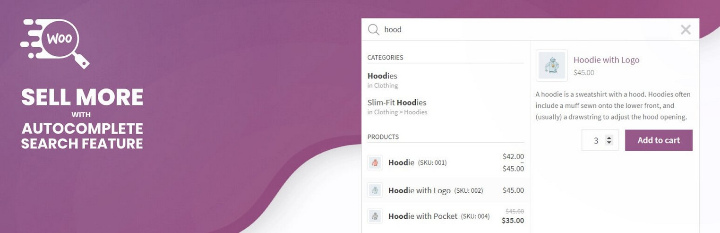
A big part of running an effective e-commerce store is making it easy for shoppers to find the products that they’re interested in. If people can’t find what they’re looking for, they’ll go somewhere else.
Ajax Search for WooCommerce helps you improve the default WooCommerce search process with an Ajax search bar complete with live suggestions. You’ll see this approach at a lot of e-commerce stores.
You can customize the search results by choosing whether or not to show each product’s:
- Image
- Price
- Description
- SKU
You also get some basic options to control how the search functions. For example, shoppers can search by title, long, and short description.
With the premium version, you get even more features to control search functionality. You can let shoppers search in:
- Custom fields
- Product attributes
- Categories
- Tags
The pro version is also based on the inverted index, which should offer faster search performance even for large stores. If your store has more than 500 products, you’ll want to go for the paid version for its performance improvements.
Price: Limited free version. Pro version starts at $49 for up to 10,000 products.
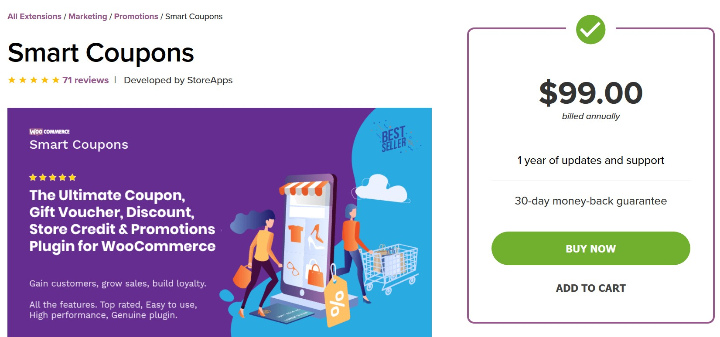
Like Advanced Coupons, Smart Coupons helps you offer more flexible coupons at your store. However, we’re mainly interested in this plugin for another feature that it offers
— the ability to sell/offer WooCommerce gift certificates.
You can either offer gift certificates in one or more fixed amounts (using product variations). Or, you can let shoppers choose their own custom gift card amount.
People can either purchase gift certificates for themselves. Or, they can purchase it as a gift for someone else and have the gift certificate emailed to that person.
That person will get a code for the gift certificate. Then, they can redeem that gift certificate and track its value in their “My Account” area.
Store admins will also be able to track all outstanding gift certificates from the WooCommerce dashboard.
Beyond the gift card feature, it also includes some of the general coupon features that Advanced Coupons offers such as:
- Shareable coupon URLs
- BOGO deals
- Bonus coupon with product purchase
- Free shipping
So why did we still bother including Advanced Coupons? Because Smart Coupons is more than double the price – so if you don’t need the gift certificate functionality, you can save money with Advanced Coupons.
Price: $99

WooCommerce Advanced Shipping is a popular and affordable WooCommerce table rate shipping plugin. It has over 11,000 sales at CodeCanyon while maintaining a near-perfect 4.91-star rating on almost 450 reviews.
If you’re not familiar with table rate shipping, the basic idea is that you create a “table” of prices based on different conditions such as weight, item quantity, price, etc.
For example: Orders under 5 lbs cost $5, orders between 5-10 lbs cost $15, orders above 10 pounds cost $25.
This is in contrast to real-time shipping plugins, which calculate live shipping rates from USPS, FedEx, etc.
WooCommerce Advanced Shipping lets you create unlimited shipping rules based on any combination of conditions such as:
- User location (zip code, city, state, or country)
- WordPress user role
- Weight
- Subtotal
- Item quantity
- Contains product
- Contains shipping class
- Coupon
- Dimensions (width, height, and/or length)
- Category
Price: $18 with lifetime updates.

As the name suggests, WooCommerce Dynamic Pricing & Discounts helps you set up dynamic product pricing at your store. It’s one of the most popular plugins for this purpose, with over 17,700 sales at CodeCanyon and a 4.59-star rating on almost 500 reviews.
You can create a number of different pricing rules such as:
- Bulk pricing – decrease the price for all units based on the total quantity.
- Tier pricing – decrease prices based on tiers (instead of applying the discount to all products as with bulk pricing).
- Buy X, Get Y – create buy X, get X pricing.
- Group discount – apply a discount when someone purchases a certain collection of products.
You get tons of rules for applying conditional logic, which lets you handle essentially unlimited pricing scenarios.
Price: $49 with lifetime updates.

If you have a WooCommerce store that does local delivery, your shoppers are going to want to be able to pick an order delivery date so that they can make sure to be available.
With the Order Delivery Date plugin, your shoppers will be able to choose their preferred delivery date on the checkout page.
To make sure that you can meet that delivery date, you can:
- Set a minimum time requirement. For example, if it takes you a day to prepare delivery, you can set the minimum to 24 hours.
- Exclude days that you don’t deliver, such as weekends and holidays.
- Set a maximum number of deliveries per day.
With the paid version, you also get the ability to:
- Sync your deliveries with Google Calendar.
- Let shoppers choose an exact time for their delivery (rather than just a date like the free version allows).
- Create recurring deliveries (with WooCommerce Subscriptions).
- Let customers edit their delivery date from their “My Account” page.
Price: Limited free version. Paid version starts at $99.

Even if you aren’t doing local deliveries on specific dates (the previous plugin), your shoppers will still want to know when they can expect their packages.
AfterShip helps you offer an improved experience by providing live shipment tracking information to shoppers. It integrates with over 679 different shipping carriers out of the box.
With the free version, you can then create your own branded tracking page where shoppers can browse shipment tracking information.
If you’re willing to pay, you can also notify customers with real-time delivery updates. For example, you can send them emails based on the following triggers:
- In transit
- Out for delivery
- Delivered
- Failed delivery attempt
Price: Free for 50 trackings per month with a branded page. Additional trackings and notifications start at $9 per month.

WooCommerce Currency Switcher, or WOOCS for short, is the most popular currency switcher plugin.
If you have people shopping from around the world, letting them shop in their local currency is a great way to improve your store’s user experience.
With the plugin, you can:
- Let shoppers choose their preferred currency.
- Calculate product prices based on real-time exchange rates.
- Let shoppers pay in their selected currency (optional
— you may or may not want to do this).
You can place the currency switcher anywhere on your store using a shortcode.
The free version of the plugin lets you add one new currency. This allows two total currencies (your default currency, plus one new option).
With the premium version, you can offer unlimited currencies. You’ll also get access to other features such as:
- Geotargeting to set the default currency for new visitors.
- Different shipping/coupon rules based on currency.
- Integrations with WPML and Polylang to automatically set the currency based on a user’s language.
Price: Limited free version. Pro version costs $30 with lifetime updates.

WooCommerce Social Login helps you bring social media into your WooCommerce store with social login.
By reducing the friction for your customers to create an account, you can offer a more streamlined process for both new and returning customers.
WooCommerce Social Login supports all of the most popular social media networks including, in part:
- Google (not really a social network anymore!)
For first-time customers, you can either ask them to log in before they check out. Or, you can let them check out as a guest to get started. Then, after checkout, you can give them an option to link to their social account.
Returning customers will also be able to log in with their social network, of course.
Price: $39 with lifetime updates.
Conclusion
That sums up our collection of the best WooCommerce plugins that will help out most stores.
Of course, there are thousands of plugins out there, so we can’t cover every single useful plugin. So — if you know any other WooCommerce plugins that you think most stores could benefit from, please share them in the comments!
Looking for fresh content?
By entering your email, you agree to receive Elementor emails, including marketing emails,
and agree to our Terms & Conditions and Privacy Policy.